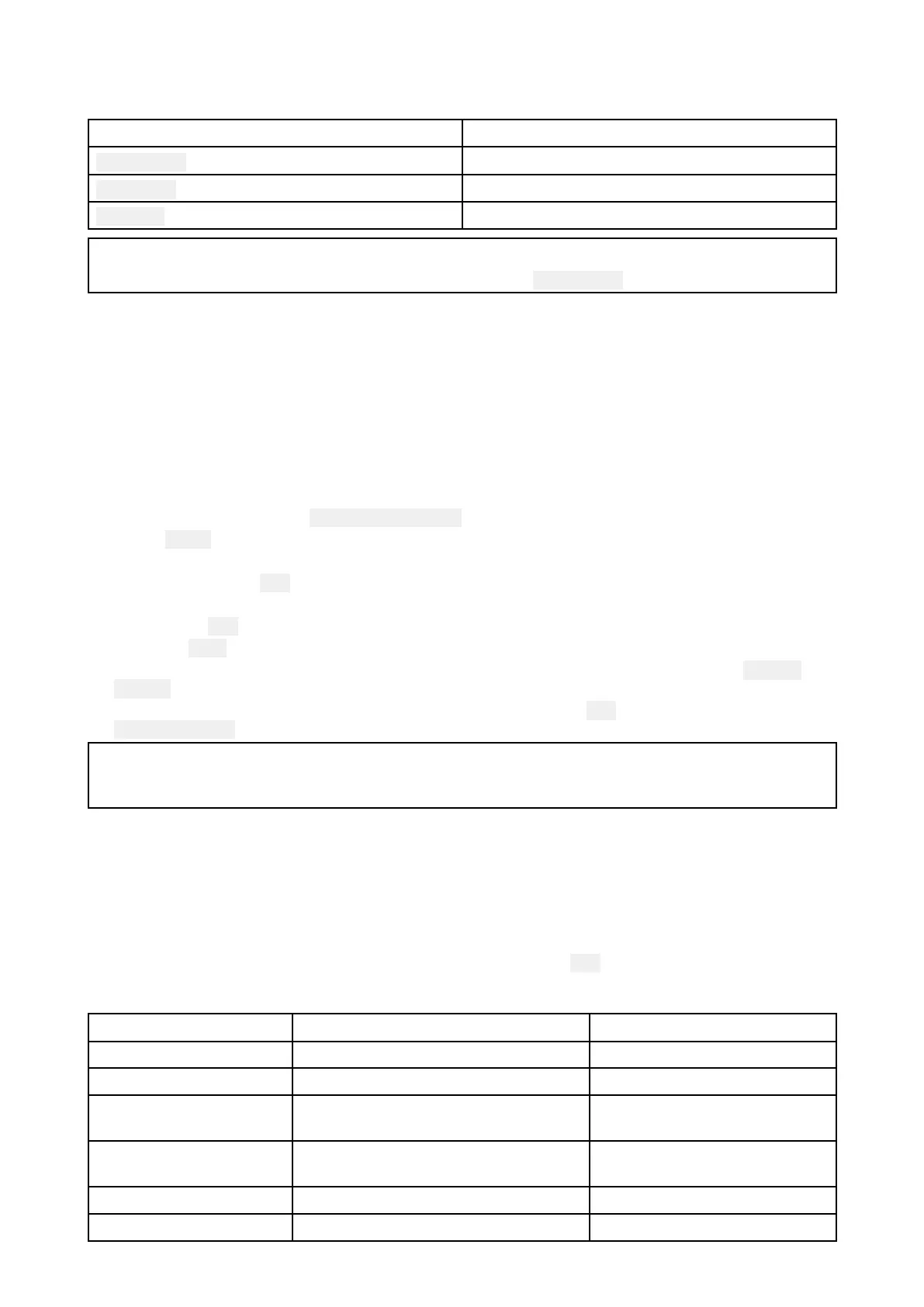13.
1HailerFogIntercommenu
Themenuoptionsavailablearedeterminedbytheaccessoriesconnectedtoyourradio.
MenunameConnecteddevices
Hail/Fog/Int
L
oudhailerandsecondstationconnected.
Hailer/Fog
L
oudhailerconnected,nosecondstation
Intercom
Secondstationconnected,noloudhailer
Note:
Forsimplicitytheproceduresinthissectionallrefertothe
Hail/Fog/Intmenu.
13.2L oudhailer
TheRay70,Ray73,Ray90andRay91VHFRadioscanbeconnectedtoaLoudhailer.
Inhailermodeanythingspokenintothehandsetisamplifiedandbroadcastfromthehailer.The
messageisnottransmittedoverVHF/DSC.
WhenthehailerisactiveVHFcallscannotbesentorreceived.
Usingthehailer
FromtheHail/Fog/Intmenu:
Menu>Hail/Fog/Int.
1.SelectHailer.
Hailermodeisnowactive
2.Pressandholdthe
PTTbutton.
3.Speakyourmessage.
4.Releasethe
PTTbutton.
5.PresstheBackbuttontoexitHailermode.
6.ThehailerlisteningvolumecanbeadjustedatanytimeinListeningmodeusingthe Volume
Control.
7.Thehailertalkingvolumecanbeadjustedatanytime,withthe PTTbuttonpressedusingthe
VolumeControl.
Important:T oavoidaudiofeedback,ensurethattheloudhailerisatleast3m(9.8ft)awayfrom
theVHFbaseunitandanyhandsetorfistmicatalltimes.Whentalking,ensurethatthehandsetor
fistmicispointingintheoppositedirectiontotheloudhailer.
13.3Foghorn
Thefoghornfunctionrequiresanoptionalloudhailertobeconnected.Pleasecheckyourproduct
descriptiontoensurealoudhailercanbeconnected.
Thefoghornfunctioncanbesettomanualortopredefinedautomaticmodes.
Inmanualmodeacontinuoustoneissoundedforaslongasthe
PTTbuttonispressed.
Inautomaticmodetheselectedtonewillrepeatevery2minutesuntilinterruptedorcancelled.In
automaticmodetheradiocanbeusedasnormalbetweenthefoghornpatterns.
FogmodeDescriptionP attern
UnderwayV esselunderway1longtone
Underway/S topped
Vesselnotunderway
2longtones
Sailing/Fishing
sailingvesseloranyvesselfishingbut
nottrolling
1longtoneand2shorttones
R estrict/Tow
Restrictedinabilitytomaneuveror
towinganothervessel
1longtoneand2shorttones
UndertowThisvesselisbeingtowed
1longtoneand3shorttones
Pilotvessel
Thisvesselisapilotvessel4shorttones
146
