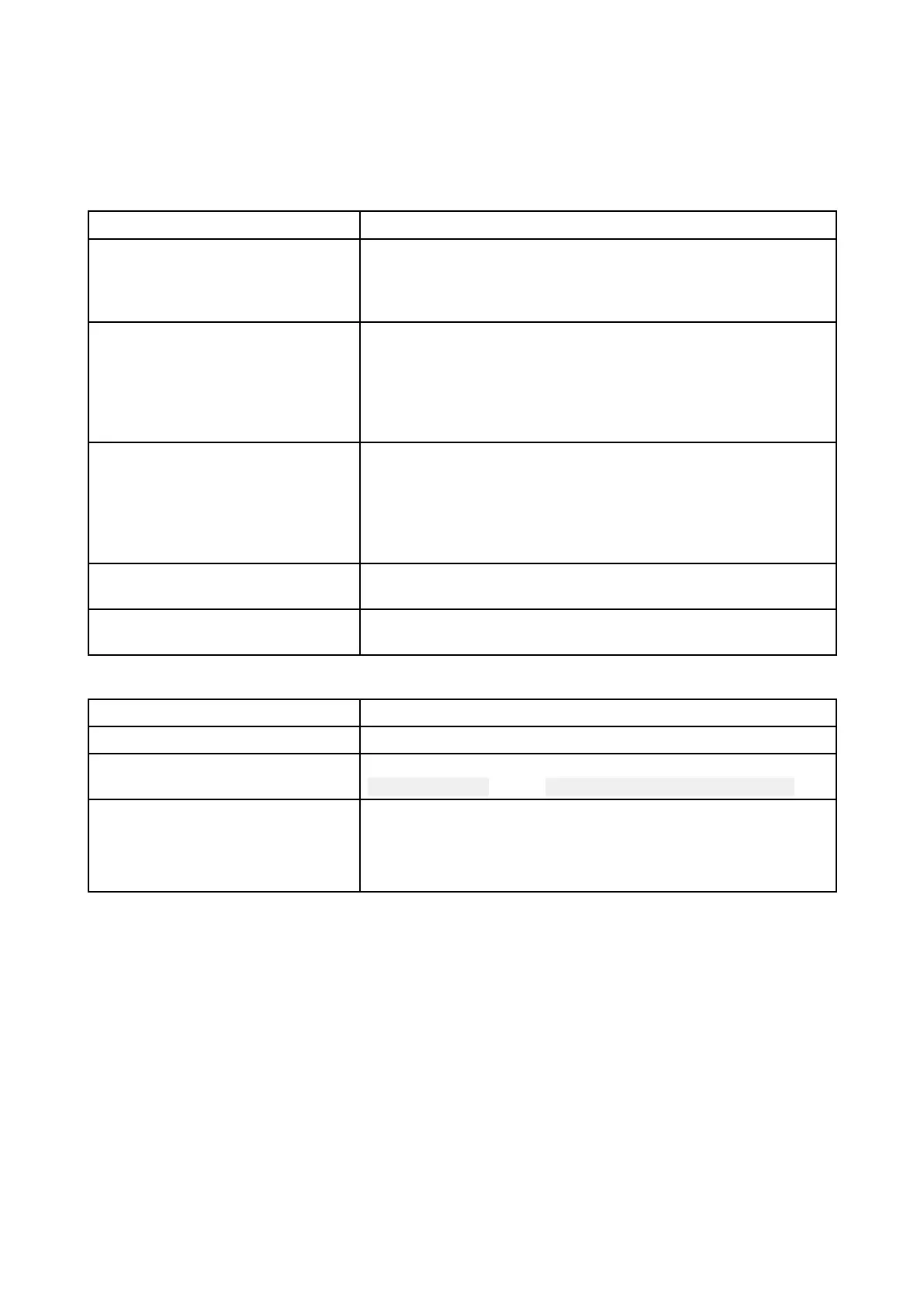15.4GNSS(GPS)troubleshooting
ProblemswiththeGNSS(GPS)andtheirpossiblecausesandsolutionsaredescribedbelow
.
BeforetroubleshootingGNSS(GPS)problems,ensureyourproducthasthelatestsoftware,by
checkingtheSoftwareUpdatespageontheRaymarinewebsitewww.raymarine.com/software
Nofix
P
ossiblecausesPossiblesolutions
NoGNSS(GPS)receiver
connected.
InordertoobtainapositionfixyourproductrequiresaGNSS
(GPS)receiver
.Y ourproductmayincludeaninternalGNSS
(GPS)receiver,ifnotthenanexternalGNSS(GPS)receiver
suchastheRS150isrequired.
NoantennaconnectedtoGNSS
(GPS)receiver .
Dependingonvariant,yourproductmayincludeaninternal
GNSS(GPS)receiver.Thereceivermayormaynotinclude
aninternalantenna.Ifyourproduct’sinternalGNSS(GPS)
receiverdoesnotincludeaninternalantennathenyouwill
needtoconnectanexternalpassiveantennatotheGNSS
(GPS)/GA150connection.
GNSS(GPS)Antennalocation.Foroptimumperformance ,externalGNSS(GPS)antennasand
GNSS(GPS)receiversthatincludeaninternalantennashould
bemountedabovedecksandhaveaclear,unobstructed
viewofthesky,andnotbeincloseproximitytoanystructural
bulkheadsorotherelectricalequipmentorcableswhichmay
causeinterference.
GNSS(GPS)switchedoff .EnsureyourinternalGNSS(GPS)receiverisswitchedonin
therelevantsettingsmenu.
Geographiclocationorprevailing
conditionspreventingsatellitefix.
Checkperiodicallytoseeifafixisobtainedinbetter
conditionsoranothergeographiclocation.
Nopositiondata
P ossiblecausesPossiblesolutions
Internalreceiverisswitchedoff .
Ensureyourexternalorinternalreceiverisswitchedon.
W rongNetworkoutputselected.Ensurethecorrectnetworktypeandspeedisselectedinthe
Networkoutputmenu: Menu>Set-up>Networkoutput.
P oor/damaged/insecurecable
/connection.
1.Checkthattheconnectorsarefullyinsertedintotheunit
andlockedinposition.
2.Checkthecablesandconnectorsforsignsofdamageor
corrosion,replaceifnecessary.
T roubleshooting
157
