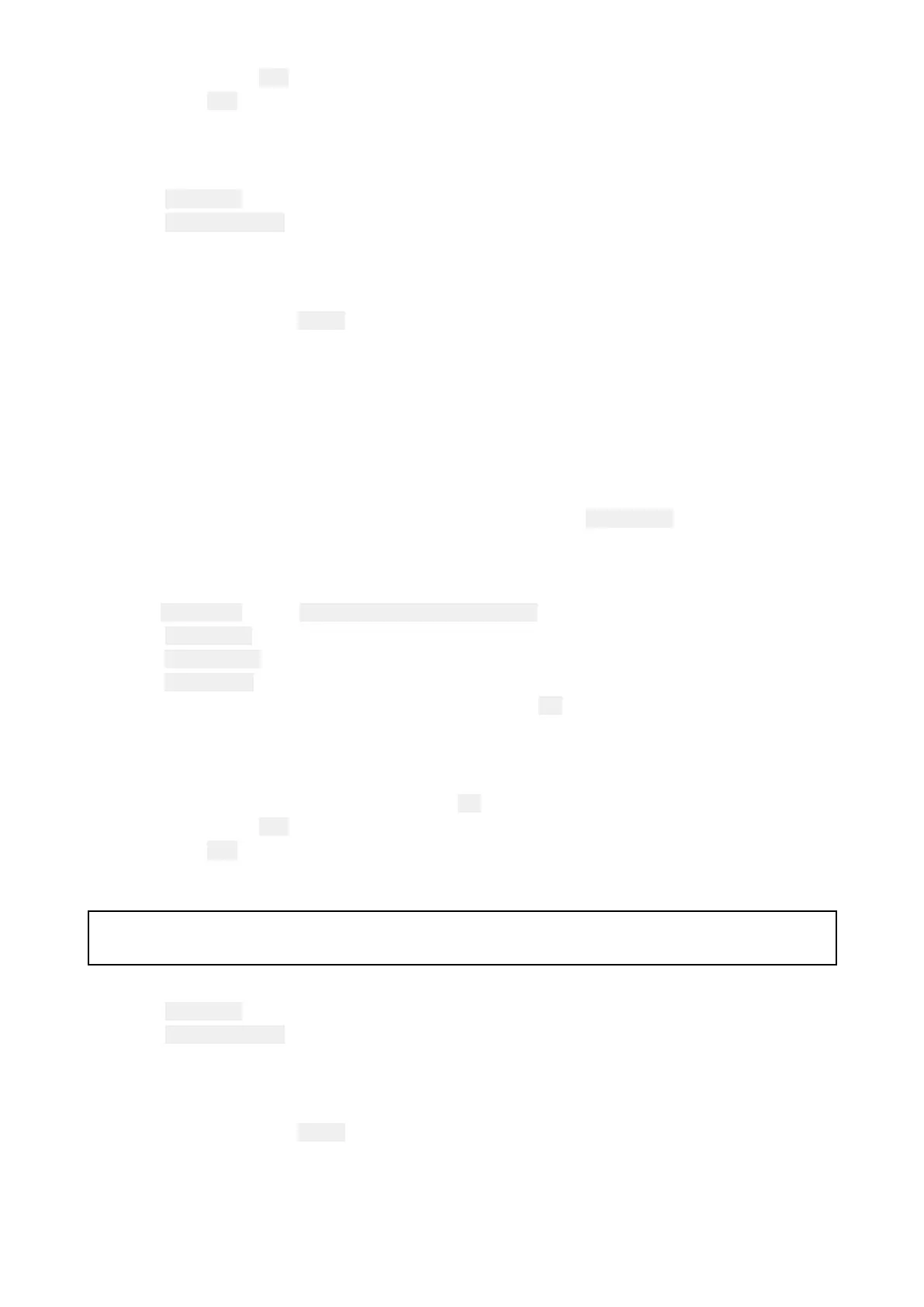7
.Pressandholdthe
PTTbuttonandspeakyourmessage
.
8.Releasethe
PTTbuttonwhenyouhavecompletedyourmessage
.
ReceivinganIndividualcall
Withanincomingindividualcalldisplayed:
1.Select
Showinfofromtheoptionstoreviewrelevantcalldetails.
2.Select
R
eplyonCh##atanytimetoacceptthecall.
Ifautochannelchangeisturnedonthenthechannelwillautomaticallychangeafter10seconds.
Theradioisre-tunedtothespecifiedchannel.
3.Torejectthecall,select
Reject.
4.Ifyourejectedthecall,selectareasonfortherejectionfromthelist.
Confirmationoftheacceptanceorrejectionofthecallisdisplayed.Ifyouhaveacceptedthecall
thentheradiowillre-tunetotherequestedchannel.
11.6Groupcalls
GroupcallscanbemadetogroupsofvesselssharingthesameGroupMMSInumbers.
Groupcallsaremadebyselectingasavedgroupcontactfromthe Phonebookorbyenteringthe
GroupMMSInumberforthegroupyouwanttocall.
Makingagroupcall
Fromthe
GroupCallmenu: Menu>DSCCalls>GroupCall.
1.SelectPhonebooktomakeacalltoagroupsavedinyourPhonebook,or
2.Select RecentCallstomakeacalltoagroupthatyouhavecalledrecently,or
3.Select
EnterMMSItomanuallyentertheMMSInumberofthegroupyouwanttocontact.
4.SelectagrouporenteranMMSImanuallyandpressthe OKbutton.
5.SelecttheChannelyouwanttotransmitthecallon.
Theradiowillwaitforanacknowledgementtobereceived.
6.Ifanacknowledgementisreceived,pressthe
OKbutton.
7.Pressandholdthe PTTbuttonandspeakyourmessage.
8.Releasethe PTTbuttonwhenyouhavecompletedyourmessage.
Receivingagroupcall
Note:
T oreceiveacallmadetoaGroup,theGroup’sMMSInumbermustbesavedinyourPonebook.
Withanincominggroupcalldisplayed:
1.Select Showinfofromtheoptionstoreviewrelevantcalldetails.
2.Select
ReplyonCh##atanytimetoacceptthecall.
Ifautochannelchangeisturnedonthenthechannelwillautomaticallychangeafter10seconds.
Theradioisre-tunedtothespecifiedchannel.
3.Torejectthecall,select Reject.
4.Ifyourejectedthecall,selectareasonfortherejectionfromthelist.
Confirmationoftheacceptanceorrejectionofthecallisdisplayed.Ifyouhaveacceptedthecall
thentheradiowillre-tunetotherequestedchannel.
132
