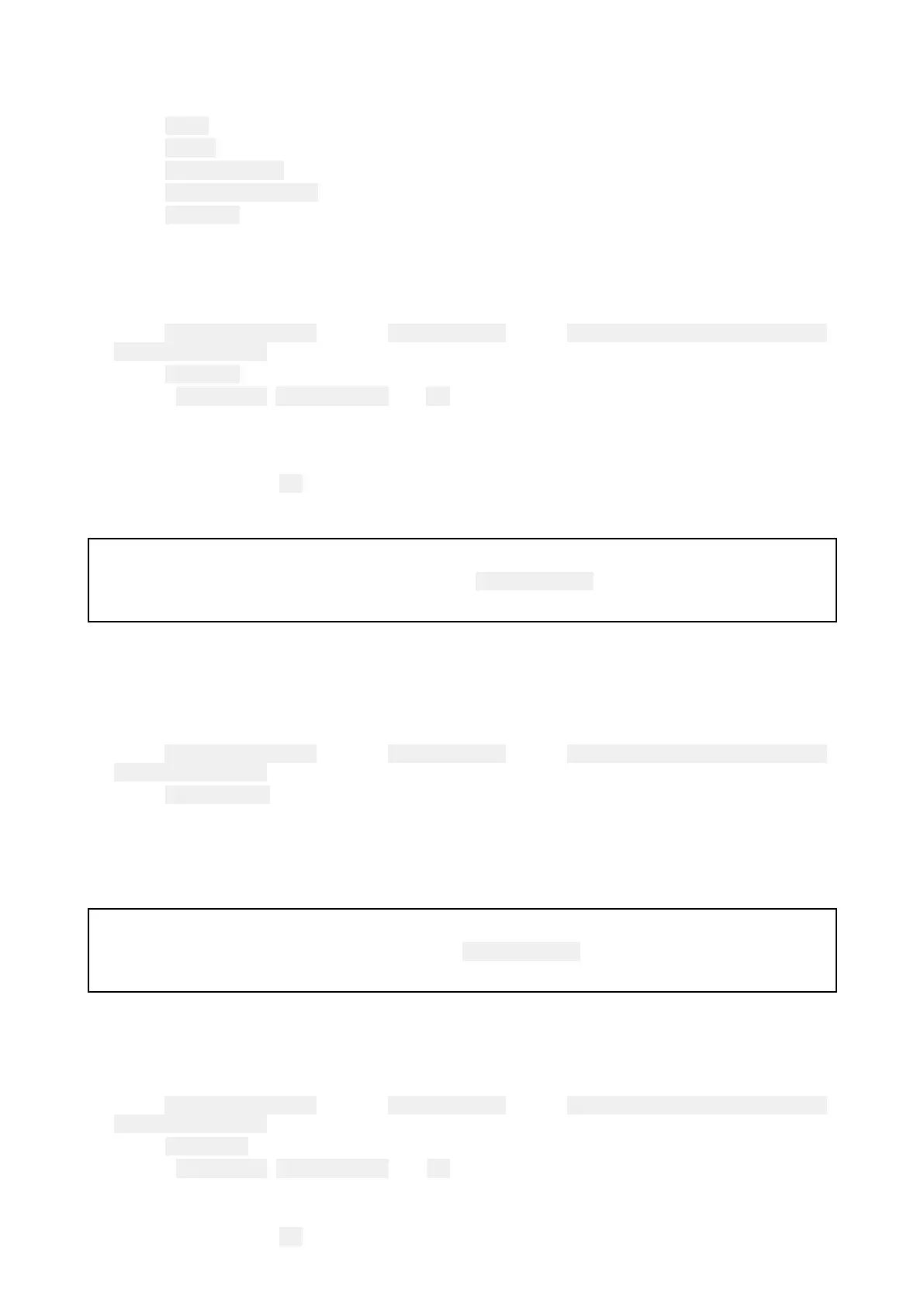CheckingtheWirelesshub
'spassword
YoucanchecktheWirelesshub’spasswordatanytimeusingaWiredhandset.
1.Select
Menu.
2.Select
Set-up.
3.Select
Wirelessset-up.
4.Select
Wirelesshubset-up.
5.Select
Password.
Thecurrentpasswordisdisplayed.
Changingyourwirelesshub'spassword
IfdesiredyoucanchangetheWirelesshub’sdefaultpasswordusingaWiredhandset.
1.Select
Wirelesshubset-upfromthe Wirelessset-upmenu:( Menu>Set-up>Wirelessset-up>
Wirelesshubset-up).
2.Select Password.
3.Usethe ChannelUp, ChannelDownand OKbuttonstochangethedefaultpassword.
Thepasswordcanuseupto8characters.Forthemostsecurepassworduseavarietyofupper
andlowercaseletters,numbersandsymbols.
4.Whenfinished,selectOKtoconfirm.
5.Re-connectyourWirelesshandsettothehubfollowingthe10.2Connectingawirelesshandsetto
thehubprocedure.
Note:
•Whilethepasswordchangeisbeingappliedthe
Wirelessset-upmenuwillbeunavailable.
•EnsureyoumakeanoteofyourHub’snewpassword.
Changingthehub 'swirelesschannel
Ifyouexperienceinterferencewithyourwirelesshandsetstation,youcanchangethewireless
channelusedbythehubtoachannelthatislesscongestedwithwirelesssignals.
YoumustuseaWiredhandsettochangetheHub’swirelesscredentials.
1.Select Wirelesshubset-upfromthe Wirelessset-upmenu:( Menu>Set-up>Wirelessset-up>
Wirelesshubset-up).
2.Select Wi-Fichannel.
3.Selectawirelesschannel.
Channels1to13areavailable;useawirelessnetworkanalyzertofindtheleast-congested
channel.Thepreferredwirelesschannelsare1,6and11,astheseoverlapwiththefewestother
wirelesschannels.However,ifthesechannelsarecongestedthentryothers.
Note:
•Whilethechannelchangeisbeingappliedthe Wirelessset-upmenuwillbeunavailable.
•YourWirelesshandsetwillautomaticallyreconnecttothehubusingthenewchannel.
ChangingtheWirelesshub 'sname
YoucanchangethenameorSSIDofyourWirelesshubatanytime.
YoumustuseaWiredhandsettochangetheHub’swirelesscredentials.
1.Select
Wirelesshubset-upfromthe Wirelessset-upmenu:( Menu>Set-up>Wirelessset-up>
Wirelesshubset-up).
2.Select HubName.
3.Usethe ChannelUp, ChannelDownand OKbuttonstochangethedefaultname.
Themaximumnamelengthis10characters.
4.Whenfinished,select OKtoconfirm.
118
