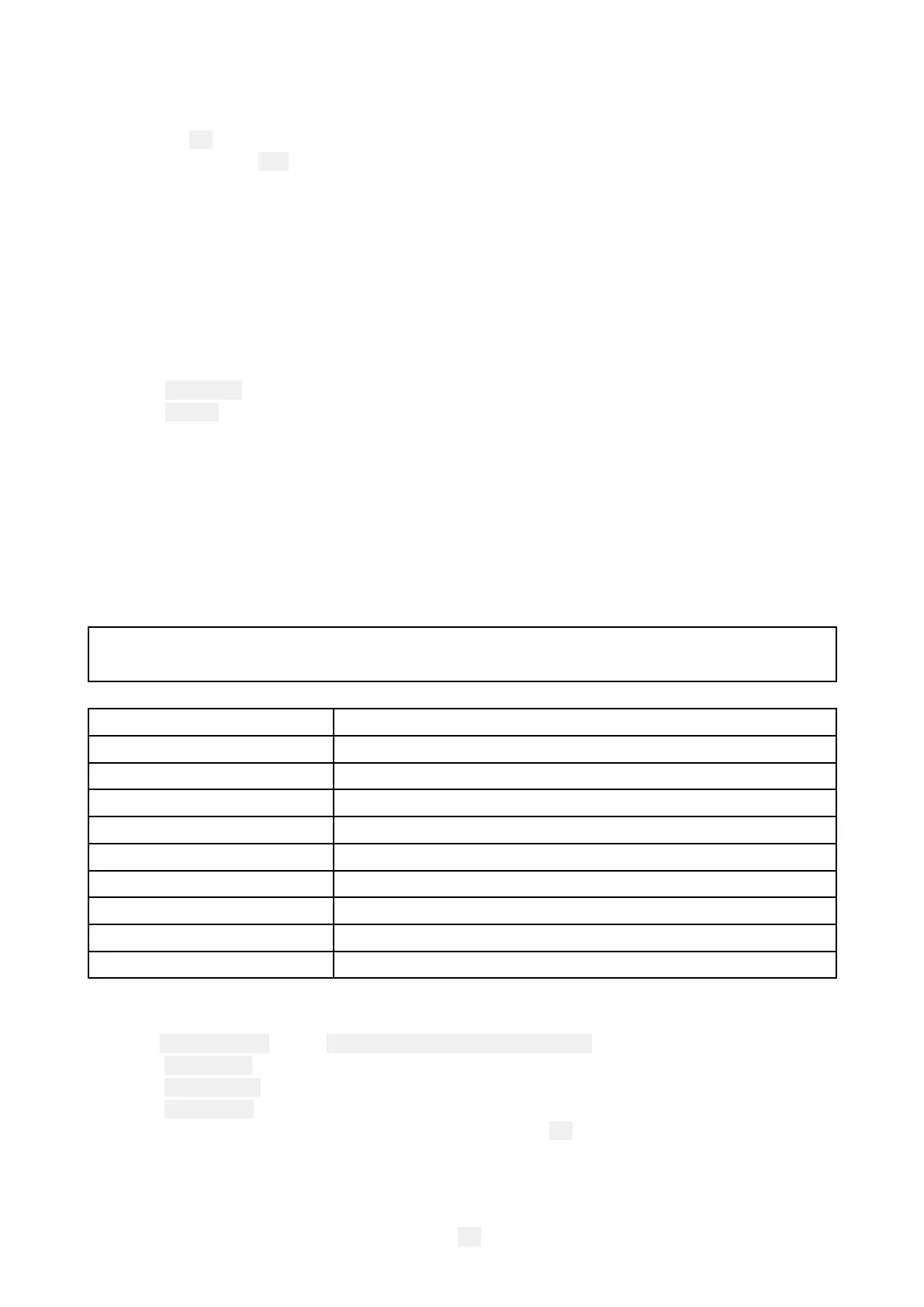2.Selectthechannelforsubsequentcommunication.
Thecallistransmitted.Oncethecallhasbeensuccessfullytransmitted‘Sent’isdisplayed
onscreenandthechannelischangedtothespecifiedchannel.
3.Pressthe
OKbutton.
4.Pressandholdthe
PTTbuttonandspeakthefollowingmessage:
SECURITE,SECURITE,SECURITE
ALLS
TATIONS,ALLSTATIONS,ALLSTATIONS
Thisis—MMSIofyourvessel,nameofyourvesselrepeated3times,callsignofyourvessel.
Position—Yourvessel’sposition.
Reasonforcall—statethereasonforthesafetycall.
OUT
Receivingasafetycall
Whenasafetycallisreceived:
1.Select
Showinfofromtheoptionstoreviewrelevantcalldetails.
2.SelectAcceptatanytimetoacceptthecall.
Ifautochannelchangeisturnedonthenthechannelwillautomaticallychangeafter10seconds.
Theradioisre-tunedtothespecifiedchannel.
3.Listenforthesafetycallmessage
.
11.5Individual(routine)calls
IndividualcallscanbemadetocontactssavedinyourPhonebookortoanystationbymanually
enteringanMMSInumber.
Note:
Whencallingacoaststationthereisnoneedtoselectachannelforcommunication.
Ifacallcannotbeacceptedthenareasoncodeisdisplayed.
NoR easonNoreasongiven
CongestionCongestionatmaritimeswitchingcentre
Busy
S tationBusy
QueueQueueindication
Barred
S tationbarred
NooperatorNooperatoravailable
Unavailable
Operatortemporarilyunavailable
DisableEquipmentdisabled
UnableCh
Unabletouseproposedchannel
UnablemodeUnabletouseproposedmode
MakinganIndividualcall
Fromthe IndividualCallmenu: Menu>DSCCalls>IndividualCall.
1.SelectPhonebooktomakearoutinecalltoacontactsavedinyourPhonebook,or
2.Select RecentCallstomakearoutinecalltoacontactthatyouhavecalledrecently,or
3.Select EnterMMSItomanuallyentertheMMSInumberofthestationyouwanttocontact.
4.SelectacontactorenteranMMSImanuallyandpressthe
OKbutton.
5.SelecttheChannelyouwanttotransmitthecallon.
IftheMMSIisaCSRthentheradiowillautomaticallytunetothecorrectChannel.Theradiowill
waitforanacknowledgementtobereceived.
6.Ifanacknowledgementisreceived,presstheOKbutton.
Digitalselectivecalling(DSC)
131
