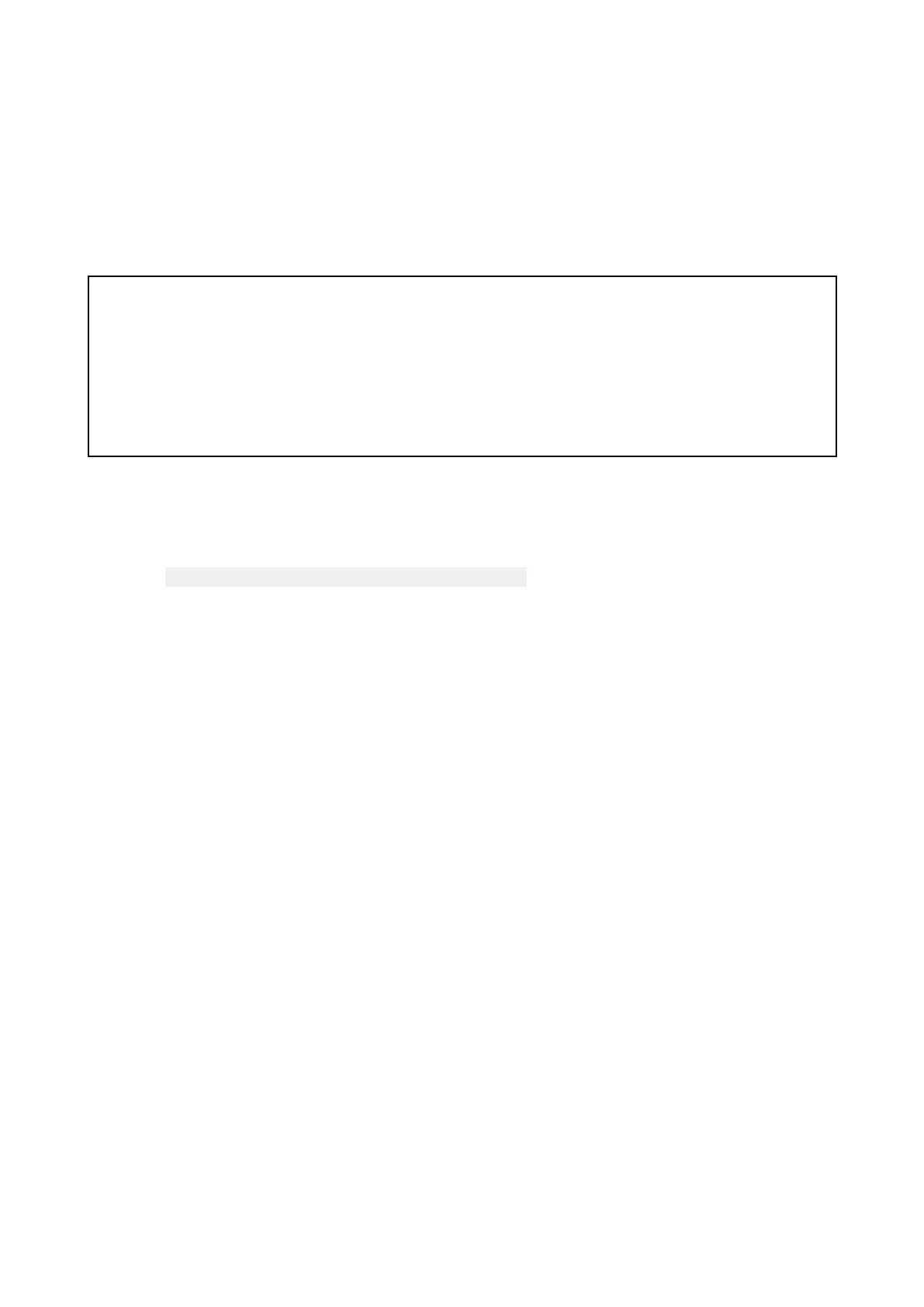ThesoftwareupdateprocessrequiresacompatibleMFD
,poweredbyLightHouse™2release13.37
orabove,orLightHouse™3versionLH3.2orabove.
•PleaserefertotheoperationinstructionsforyourMFD/operatingsystemversionfordetailson
howtoperformthesoftwareupdate,alternativelyrefertotheinstructionsprovidedonthesoftware
downloadareaforyourproductontheRaymarinewebsite:ww.raymarine.com/software.
•TheMFDusedtoperformthesoftwareupdatemustbethedesignatedDatamasterandbe
connected/networkedtotheproductbeingupdated.
•Ifyouareinanydoubtastothecorrectprocedureforupdatingyourproductsoftware,pleaserefer
toyourlocalauthorizeddealerorRaymarinetechnicalsupportforassistance.
Caution:Installingsoftwareupdates
•Thesoftwareupdateprocessiscarriedoutatyourownrisk.Beforeinitiating
theupdateprocessensureyouhavebackedupanyimportantfiles.
•Ensurethattheunithasareliablepowersupplyandthattheupdateprocess
isnotinterrupted.
•DamagecausedbyanincompleteupdateisnotcoveredbyRaymarinewarranty.
•Bydownloadingthesoftwareupdatepackage,youagreetotheseterms.
Checkingsoftwareversions
Y oucancheckthesoftwareversionofyourradioandconnectedcomponents.
FromtheHomescreen:
1.Select Menu>Set-up>Maintenance>Aboutthisunit.
2.Scrolldown.
Softwareversionsofconnectedcomponentsaredisplayed.
Documentandproductinformation
23
