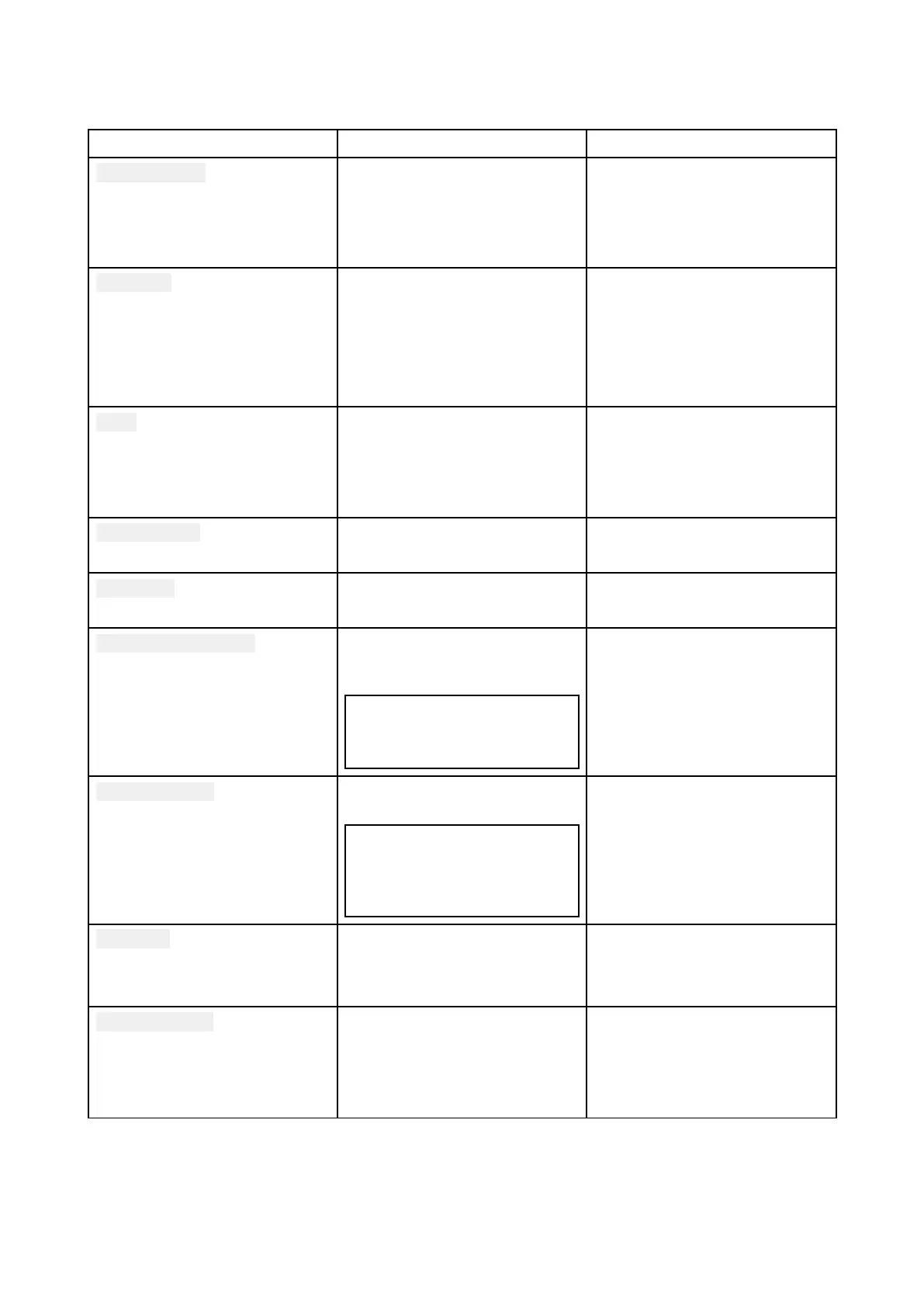12.8Set-upmenuoptions
TheSet-upmenuoptionscanbeaccessedfromtheMainmenu.
MenuDescriptionOptions
Displayset-up
Providesaccesstothedisplay
settingsmenu.
•Backlight
•Sharedbrightness
•Contrast
•Homescreendisplay
L anguage
Enablesselectionoftheuser
interfacelanguage.
•English—English
•Español—Spanish
•Français—French
•Deutsch—German
•Italiano—Italian
Units
Providesaccesstounitsof
measureselectionsettings.
•Timeformat
•Timeoffset
•Bearingmode
•Speedunit
P oweroutput
SwitchesthePoweroutputof
theradio.
•Distant(default)
•Local
Sensitivity
S witchestheSensitivityofthe
radio.
•Low
•High(default)
Noisecancelling(T x)
Switchesthetransmission
noisecancellationfeatureOn
andOff.
Note:
Menuonlyavailableon
Ray63andRay73.
•On(default)
•Off
Wirelessset-up
Providesaccesstosettings
whichapplytowirelessdevices.
Note:
Menuonlyavailableon
Ray63andRay73whena
Wirelesshubisconnected.
•Wirelesshubset-up
•Wirelesshub
•Wirelessspeak
er
K eyBeep
Enablesadjustmentofthebeep
whichisheardwhenpressing
buttons.
•Off
•Quiet(default)
•Loud
Channelset-upProvidesaccesstotheChannel
set-upmenu.
•Channelname
•2ndprioritychannel
•Privatechannels
•Frequencyband
VHFoperations
141
