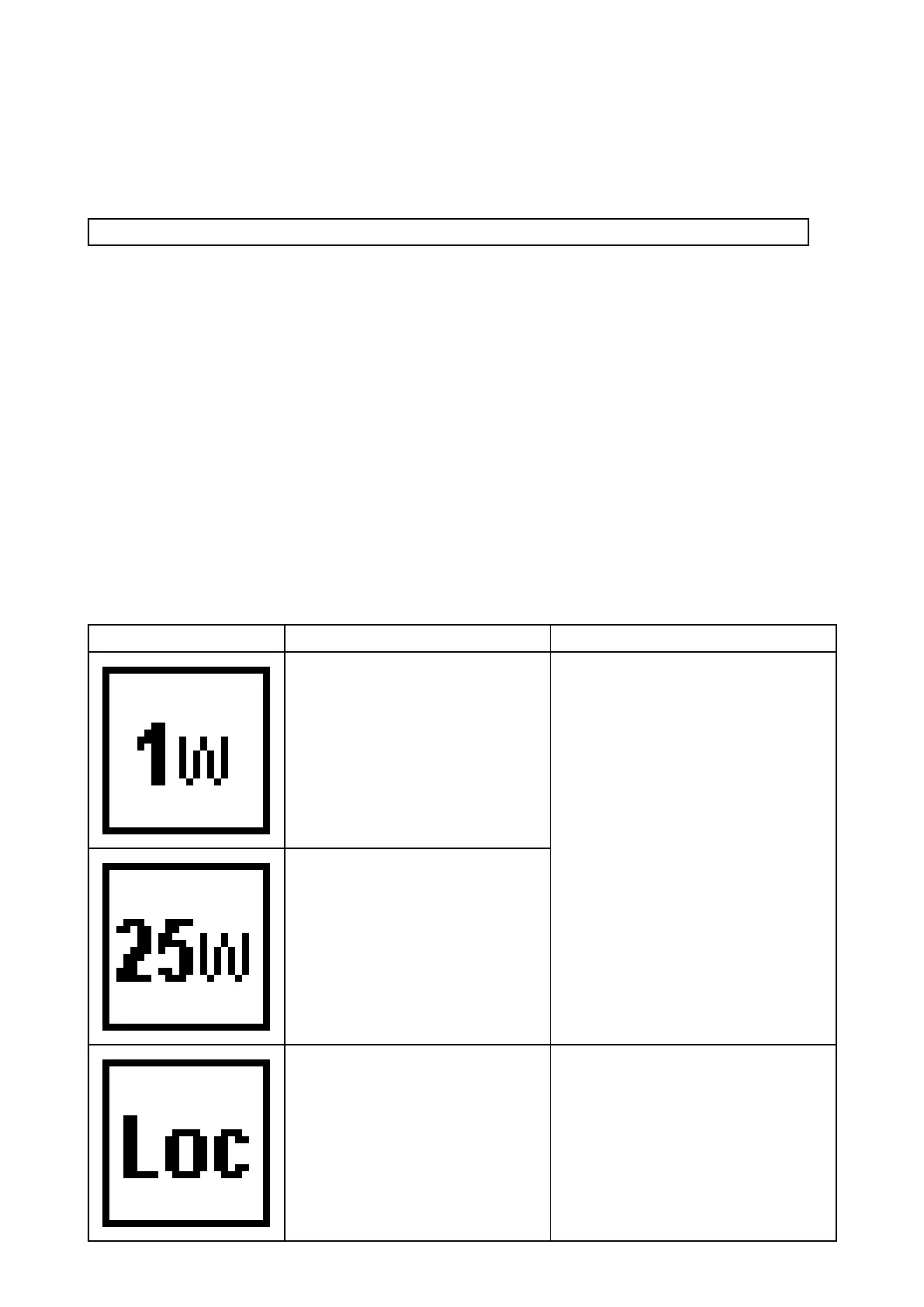1.S
tatusbar—Thestatusbardisplayssymbolswhichindicatethecurrentstatusoftheunit.
2.Frequencyband—Indicateswhichchannelfrequencybandisinuse:
•USA—UnitedStatesofAmerica
•INT—International
•CAN—Canada
•WX—Weather
Note:SpeciallicensingisrequiredtoreceiveUS
AandCanadianchannelsets.
3.S tatustext—Indicatesthecurrentradiomodee.g.:ATISModeactive,WeatherAlert,Scan
modeetc.
4.New4digitchannels—Identifiesthefirst2digitswhentheradioissettooneofthenew4
digitsimplexchannels.
5.Channel—Indicatesthecurrentchannelnumber,orthelast2digitswhensettoa4digit
channel..
6.Location/TimeorLocation/COG/SOG—DependingonselectiondisplaysLocation
coordinatesandcurrenttimeorLocationcoordinatesandcurrentCOGandSOG.
7.ChannelName—Indicatesthenameofthecurrentchannel.
8.Channeltype—Indicatesthetypeofchannel:
•s=Simplex—Simplexchannelstransmitandreceiveonthesamefrequency.
•d=Duplex—Duplexchannelsuseseparatefrequenciestotransmitandreceive.
9.Optionaltext—Providesextrauserguidance.
Statusbarsymbols
Thestatusbarisusedtodisplaysymbolsthatindicatetheradio’sstatus.
S ymbolNameDescription
Lowpower
Highpower
Indicatestheradiotransmittersisin
lowpower(1watt)orhighpower(25
watt)mode
LocalIndicatestheradioisinlocal
receptionmode,whichdecreases
receiversensitivityinhightraffic
areastodecreaseunwanted
reception
Gettingstarted
99
