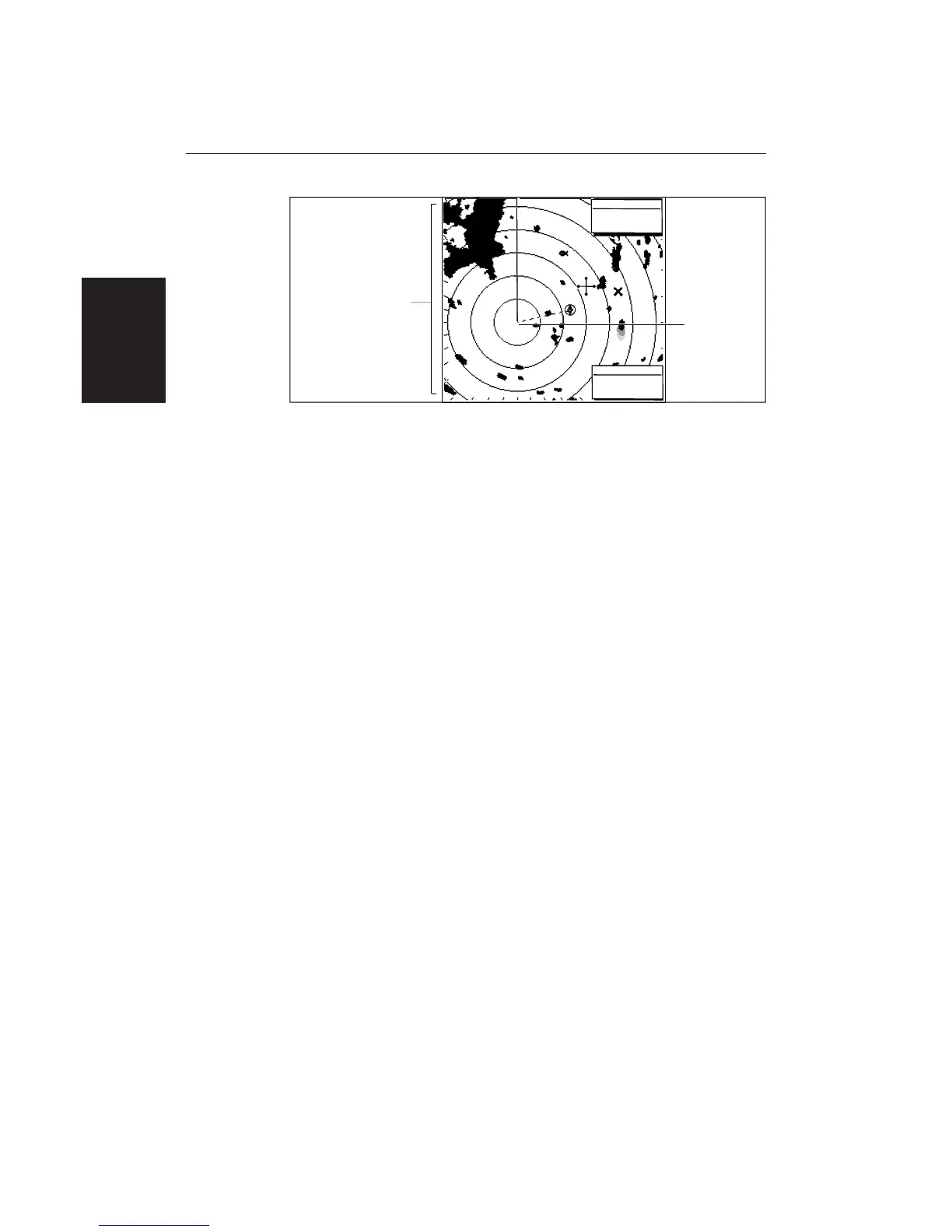36
HSB Series LCD Display
D3973-1
Offset centre
Bearing scale markers
adjusted to point
towards the offset
centre position
DEPTH
WPT
203°
T
1.20nm
01h:30m
14.4m
➤ To return the centre of the radar picture to the centre of the screen, repeat step 1
and then press the CLEAR key. The centre is always reset to the centre of the
display when you turn on the Radar display.
Note: When the centre is offset, additional range rings are displayed to the
edge of the radar picture, at the standard ring interval for the current range. If
you have selected the longest range scale, you cannot offset the centre.
Hiding the Ship’s Heading Marker (SHM)
The radar picture includes the ship’s heading marker, which is a line from your
vessel’s position to the edge of the picture at the vessel’s current heading. In the
standard Head Up mode, the heading marker is always a vertical line.
If you wish to check for small targets that may be hidden under the heading
marker, you can hide it momentarily using the context-sensitive cursor.
➤ To hide the heading marker:
1. Position the cursor over the heading marker, so that the text SHM is
displayed.
2. Press and hold CLEAR. The heading marker is hidden until you release the
CLEAR key.
Radar Display -
Hiding the Ship’s
Heading Marker
