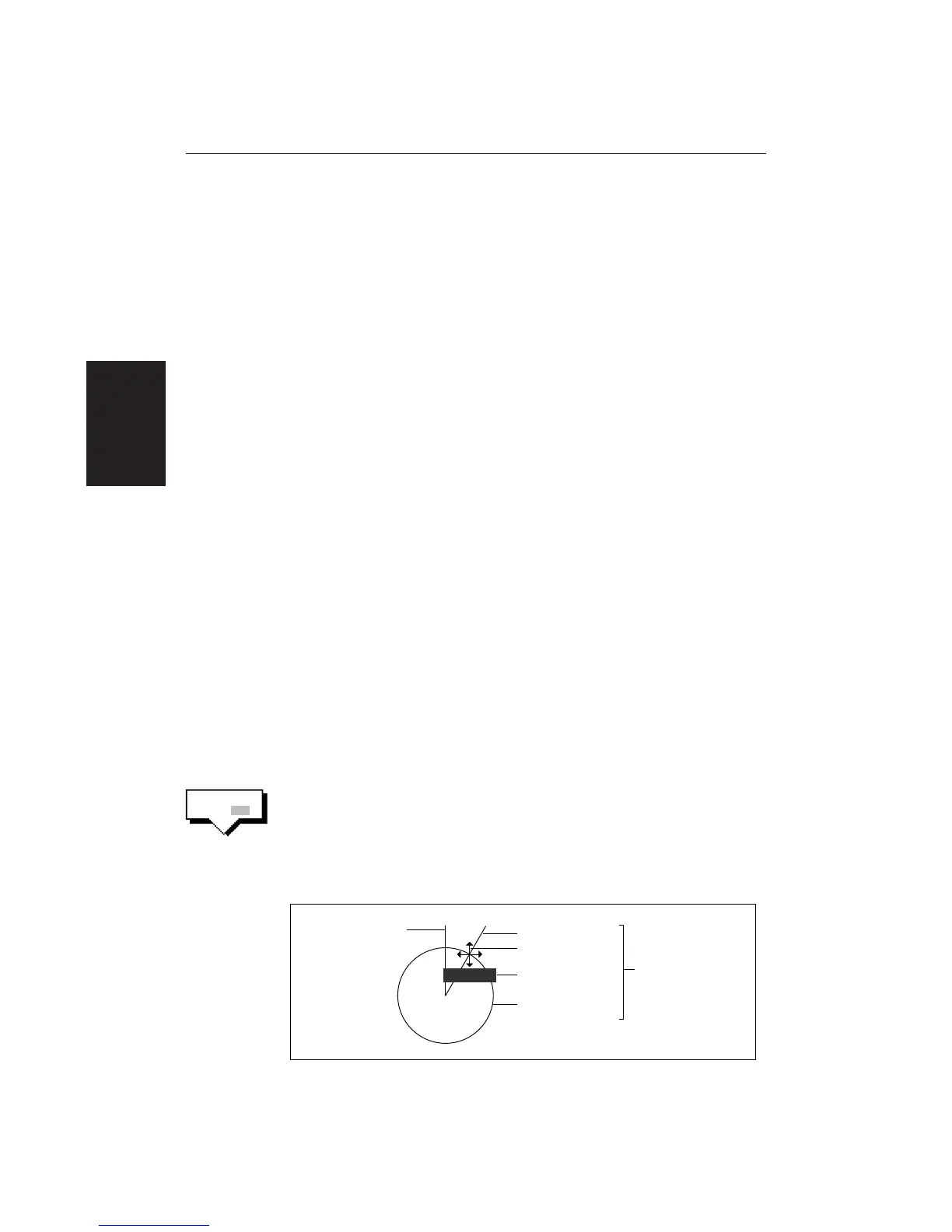64
HSB Series LCD Display
• Measure the range and bearing between any two points on the radar, using
the FLOAT function
Note: An alternative method of measuring range and bearing is to use the
cursor data box: If the cursor readout is set to display range and bearing
(rather than Lat/Long), you can determine the range and bearing by moving the
cursor over the target and checking the cursor data box readings. You can also
estimate the range to a target by reference to the range rings.
Measuring Range and Bearing to Target from Vessel
To measure the range and/or bearing of a target or point from your vessel’s
position, you need to place a VRM/EBL and move it so that it crosses the target
or point for which you require the bearing or range.
When you turn on a VRM/EBL, it is displayed in its last-used position.
Note: If the VRM’s last-used position is outside the radar picture at the current
range setting, it is placed at its default position instead. This is one third of the
range for VRM1, and two-thirds for VRM2.
Placing a VRM/EBL
Placing and positioning VRM/EBLs on the Pathfinder Radar display is quick
and easy.
• If a VRM/EBL is not already displayed, you can place one with a single press
of the VRM/EBL key.
• If you have already placed a VRM/EBL, pressing the VRM/EBL key
provides soft key control of additional functions.
➤ To place a VRM/EBL when one is not already displayed:
1. Press VRM/EBL.
The radar picture shows VRM/EBL1, together with its associated data box
in its last-used position.
The cursor is positioned over the intersection of the VRM circle and the
EBL line, and has control of the VRM/EBL as indicated by the four-way
arrow, the solid VRM/EBL line, and the text VRM/EBL.
D3970-1
Ship's Heading Marker
VRM as solid line
Cursor symbol
as four-way arrow
Cursor text in
inverse video
Indicate cursor control
of VRM/EBL
EBL as solid line
VRM/EBL
Measuring Range
& Bearing to Target
from Vessel
VRM/EBL1
OFF ON
