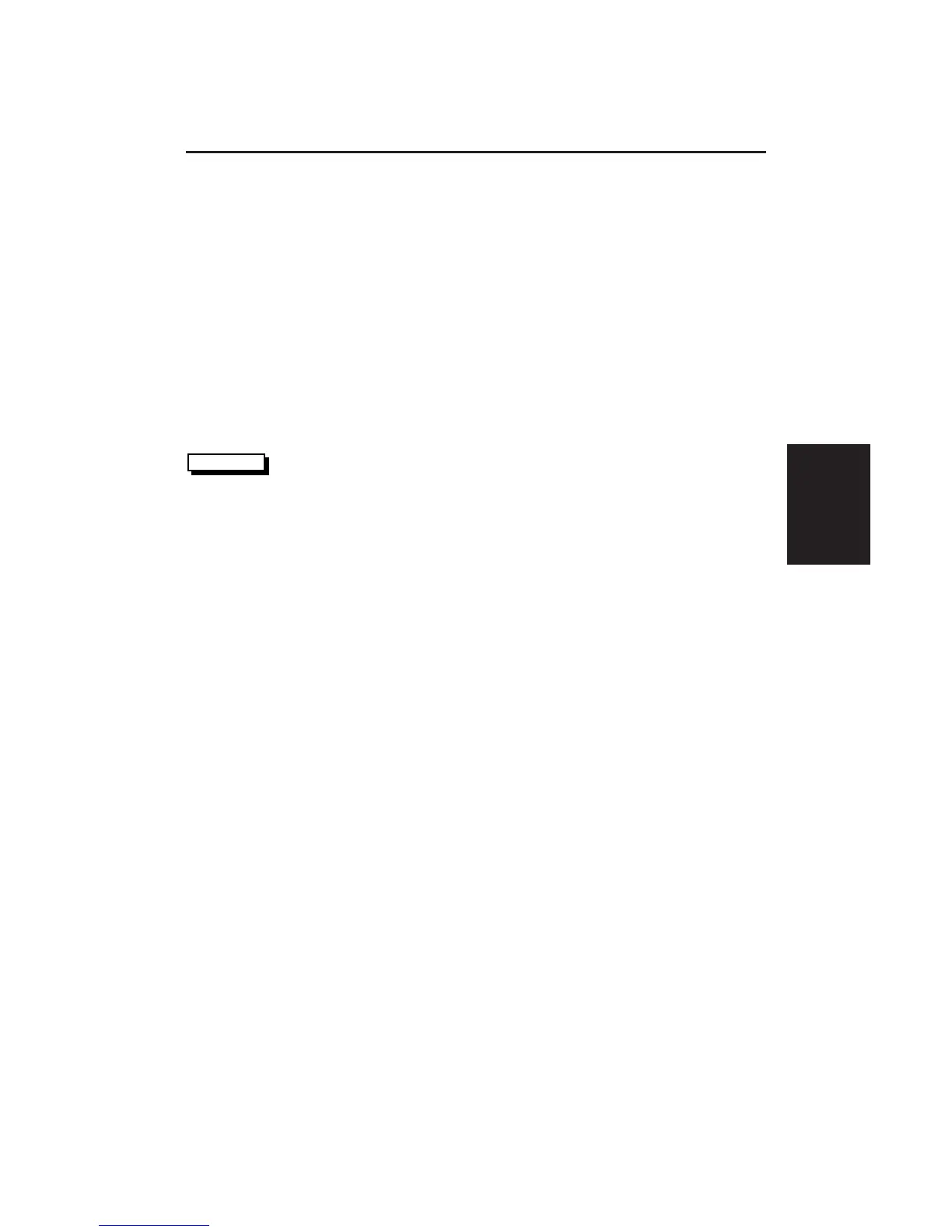Chapter 4: Integrated Radar Operations
75
The reference used for the Course Up depends on the information available.
The first available in the following list is used:
1. A locked heading over a SeaTalk connection
2. The heading at the time Course Up was selected
If 1. is in use and a new course (locked heading) is selected, the picture
automatically rotates to the new Course Up.
If 2. is in use, press the HDG MODE soft key then COURSE UP to manually reset
the Course Up to the new course.
Selecting the Heading Mode
➤ To change the heading mode:
1. Press the HDG MODE default soft key.
2. Press the soft key corresponding to the mode you require. The radar picture
changes to selected mode.
3. Press ENTER to clear the heading mode soft keys. The current orientation is
indicated in the status bar.
If you re-select Course Up when this is already the current mode, the Course Up
reference is reassessed according to the current data.
Effect on VRM/EBLs
VRM/EBLs do not move on the screen, unless you change the range, offset the
centre, or change the heading mode.
• In Head Up mode, the VRM/EBLs are fixed with respect to the ship’s
heading marker.
• In North Up mode, the VRM/EBLs are fixed with respect to North.
• In Course Up mode, the VRM/EBLs are fixed with respect to the selected
course.
Changing the
Heading Mode
HDG MODE
