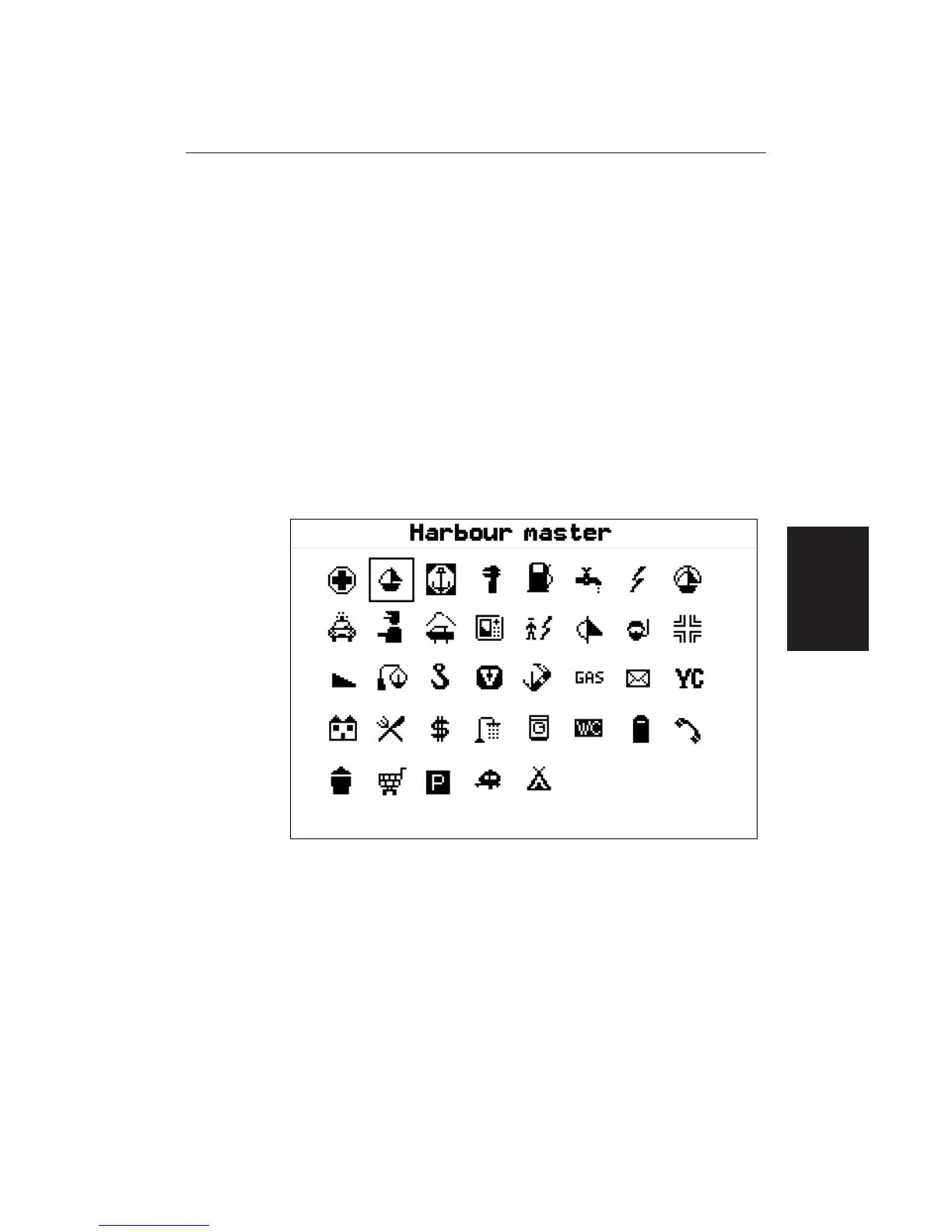Chapter 5: Standard Chart Operations
85
Nearest
➤ To obtain the information for the nearest port facility:
1. Move the cursor to the required position – this can be anywhere on the
chart and may be over an object – then press ENTER to display the object
information pop-up.
2. Press the NEAREST soft key. The port facility symbols are displayed.
3. Use the trackpad to highlight the required facility, then press ENTER.
4. The nearest ports providing that facility are listed with distance and bearing
to the port.
If you highlight a port name, then press ENTER, details for that facility are
displayed.
Press CLEAR to return to the port list.
Press CLEAR to return to the facility symbols.
5. Press CLEAR to return to the default display.
D4255_1
Displaying Object
information
