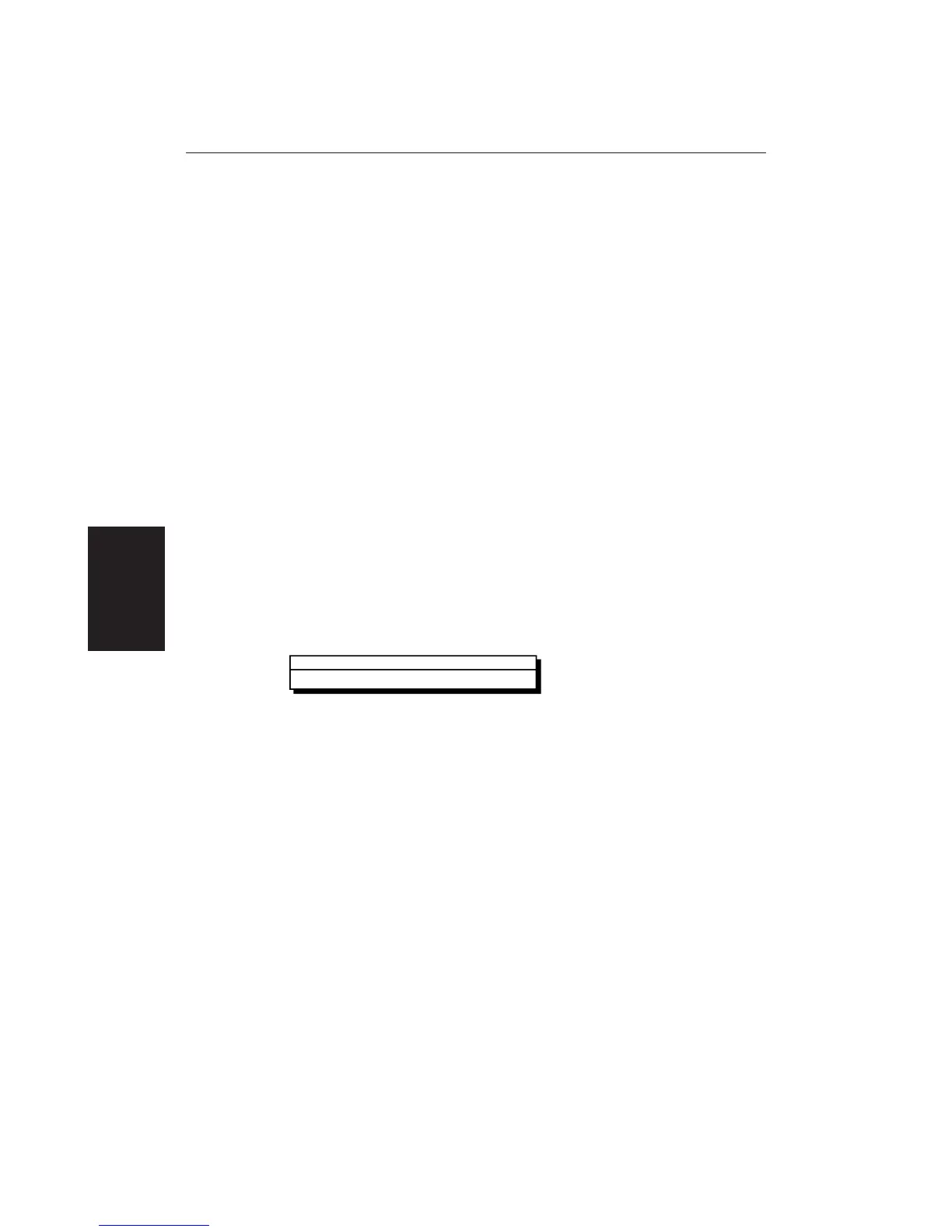82
HSB Series LCD Display
➤ To zoom in:
1. Use the trackpad to move the cursor inside one of the chart boxes, and press
the lower part of the RANGE key.
That area is expanded, with the cursor at the centre, so that you can see
more detail. Note that the smaller the chart box is on the screen, the greater
the amount of detail that is available when you zoom in.
If you have switched on Plotter Mode (see Section 7.6, Chart Set Up), you
can zoom in further than the most detailed chart; all chart functions remain
available.
Displaying Object Information
Chart cards include a number of displayed objects for which information is
available, such as lights and buoys. If your chart includes port and tide data, this
can be displayed along with information for the nearest port facility (for a
selected position). Chart source data is also available. You use the context-
sensitive cursor to identify the object and display detailed information.
➤ To obtain the chart object, port or tide information:
1. Move the cursor over the symbol for which you require the information. An
Object data box such as the following is displayed at the lower left corner of
the screen:
D4260-1
1 Object
Caution area
2. To view further details, press ENTER. The details available are listed on-
screen in an object information pop-up.
Use the trackpad to move the selection bar over the required item then press
ENTER to display the full details.
3. Press CLEAR to remove the pop-up from the screen.
Chart Source Data
The chart card contains additional background data for most chart objects,
icons, lines, open sea areas etc. Some of these items automatically provide an
information data box, as described above. For other chart objects, such as
bridges and territorial lines, you need to press ENTER to display the object
information pop-up.
➤ To obtain chart source data, move the cursor so that is is not over a symbol, then
press ENTER.
An object information pop-up is displayed, providing source information for
the selected land or depth area.
Displaying Object
Information
