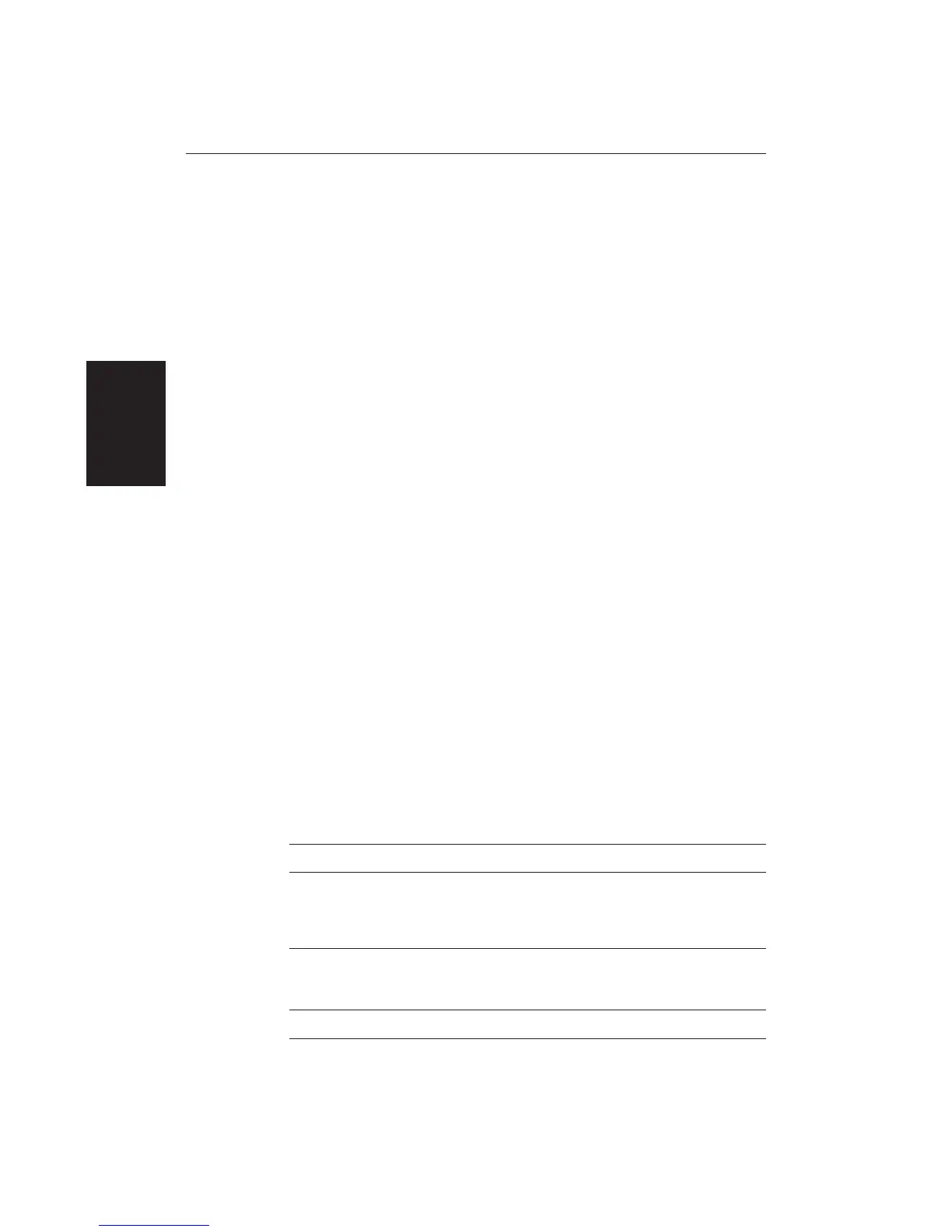54
HSB Series LCD Display
3.3 Interpreting and Adjusting the Radar Picture
Navigational echoes may be large, small, bright or faint, depending not only on
the size of the object but also on its orientation and surface. Different objects
reflect the radar signals in different ways. For example, vertical objects such as
cliffs reflect signals better than sloping ones such as sandbanks.
High coastlines and mountainous coastal regions can be observed at the longest
radar range. However, the first sight of land may be a mountain several miles
inland from the coastline. The actual coastline may not appear on the radar until
the vessel is close to the line of sight distance.
The radar indication may not be similar to your visual observation; a nearby
small object may appear to be the same size as a distant large object on the
radar. However, with experience the approximate size of different objects can
be determined by the relative size and brightness of the echoes.
Some targets, such as buoys and small boats, can be difficult to differentiate,
since they bob and toss about in the waves and do not present a consistent
reflecting surface. Consequently, these echoes have a tendency to fade and
brighten and, at times, to disappear momentarily. Buoys and small boats often
resemble each other, but boats can usually be distinguished by their motion.
Not all radar echoes are produced by hard navigational items. Some echoes may
be received from irregularities on the surface of the water, particularly at close
range (sea clutter), or from rain or snow either around the vessel or in the
distance. In addition, some echoes may be indirect returns to the radar scanner,
providing false echoes or multiple echoes.
The effects of many false echoes can be minimised, and the target presentation
clarified using the controls summarised below. This section explains how to
interpret the radar picture and how the controls affect the display. It provides
instructions for adjusting the settings, describes the circumstances in which
they should be adjusted, and how they interact with each other.
Key Option Function Default Setting
GAINGAIN
GAINGAIN
GAIN GAIN Controls the strength of the target returns AUTO
SEA Reduces sea returns AUTO-HARBOUR
RAIN Reduces close rain or snow returns OFF
FTC Reduces distant rain or snow returns OFF
TARGETSTARGETS
TARGETSTARGETS
TARGETS INT REJ Turns interference rejection on/off ON
EXPANSION Turns target expansion on/off OFF
WAKES Turns wakes on/off and selects wakes length OFF
MULTIMULTI
MULTIMULTI
MULTI TUNE Fine tunes the receiver AUTO
Interpreting and
Adjusting the
Radar Picture
