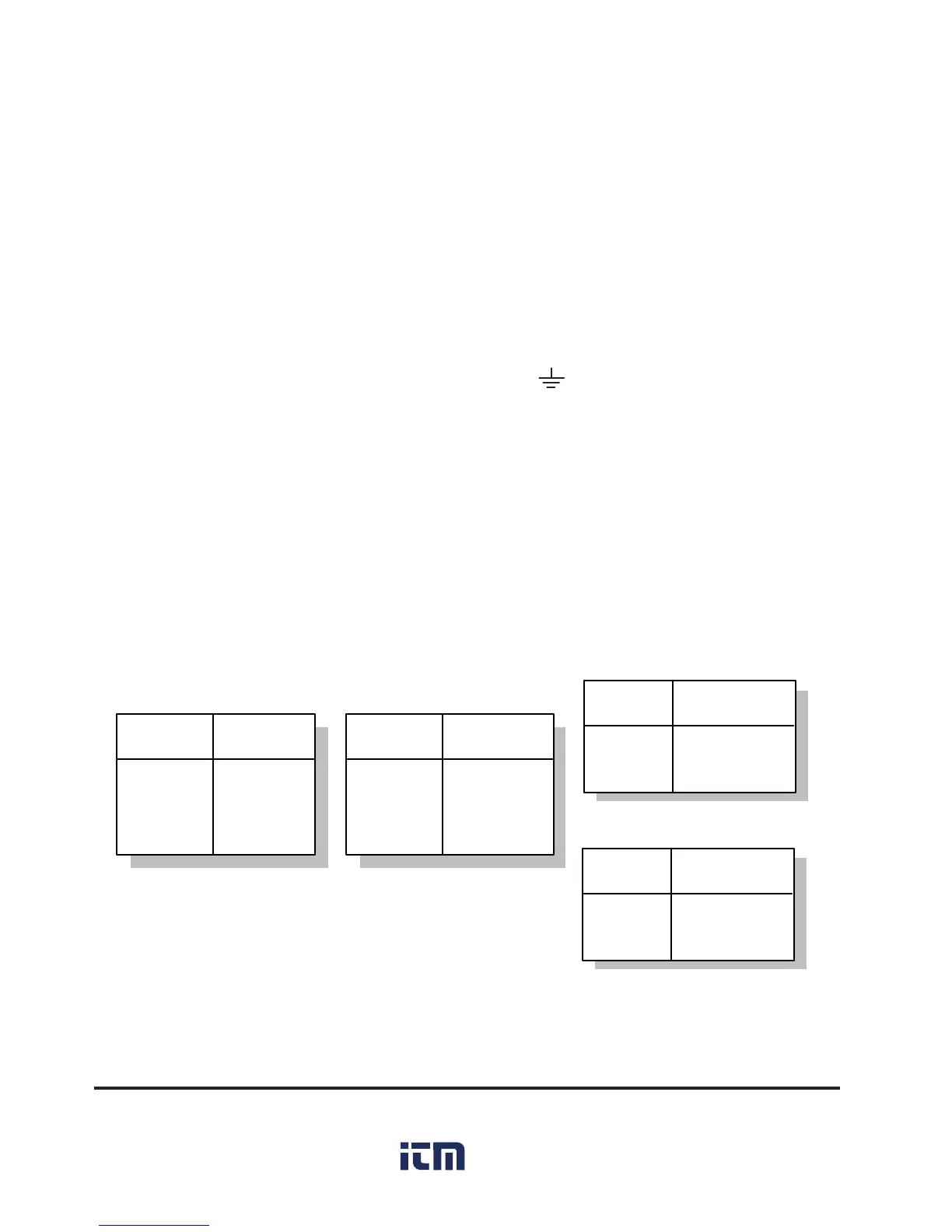6 Thermalert GP Series Operator’s Manual
2.3.2 Connecting Input Devices
Table 1 shows wiring for sensing heads or input devices with 0-5V and 4-20
mA outputs or thermocouples to the monitor. (Refer to Appendix B for
Raytek sensing heads.)
The External Reset Input is used to restart the “clock” for the PeakHold/
ValleyHold/Averaging functions but not to reset the values to 0. The reset
can be activated by installing a switch between terminals 15 and 16.
Table 1: Wiring Sensing Heads or Input Devices
Terminal block definitions:
1 4-20mA output +
2 4-20mA/TC output -
3 TC (thermocouple) output +
4 Input 1 - (GPM or TCs)
5 Input 1 + (GPM or TCs)
6 Input 2 - (Ground)
7 Input 2 + 0-5V or ambient signal)
8 Shield
9 24 VDC output power (50mA max)
10 Input 3 (4-20 mA or GPR/GPS)
11 Setpoint 1 +
12. Setpoint 1 - (Ground)
13 Setpoint 2 +
14 Setpoint 2 - (Ground)
15 Reset +
16 Reset - (Ground)
17 No Connection
18 Ground (power)
19 N Neutral (power)
20 H Hot (power)
