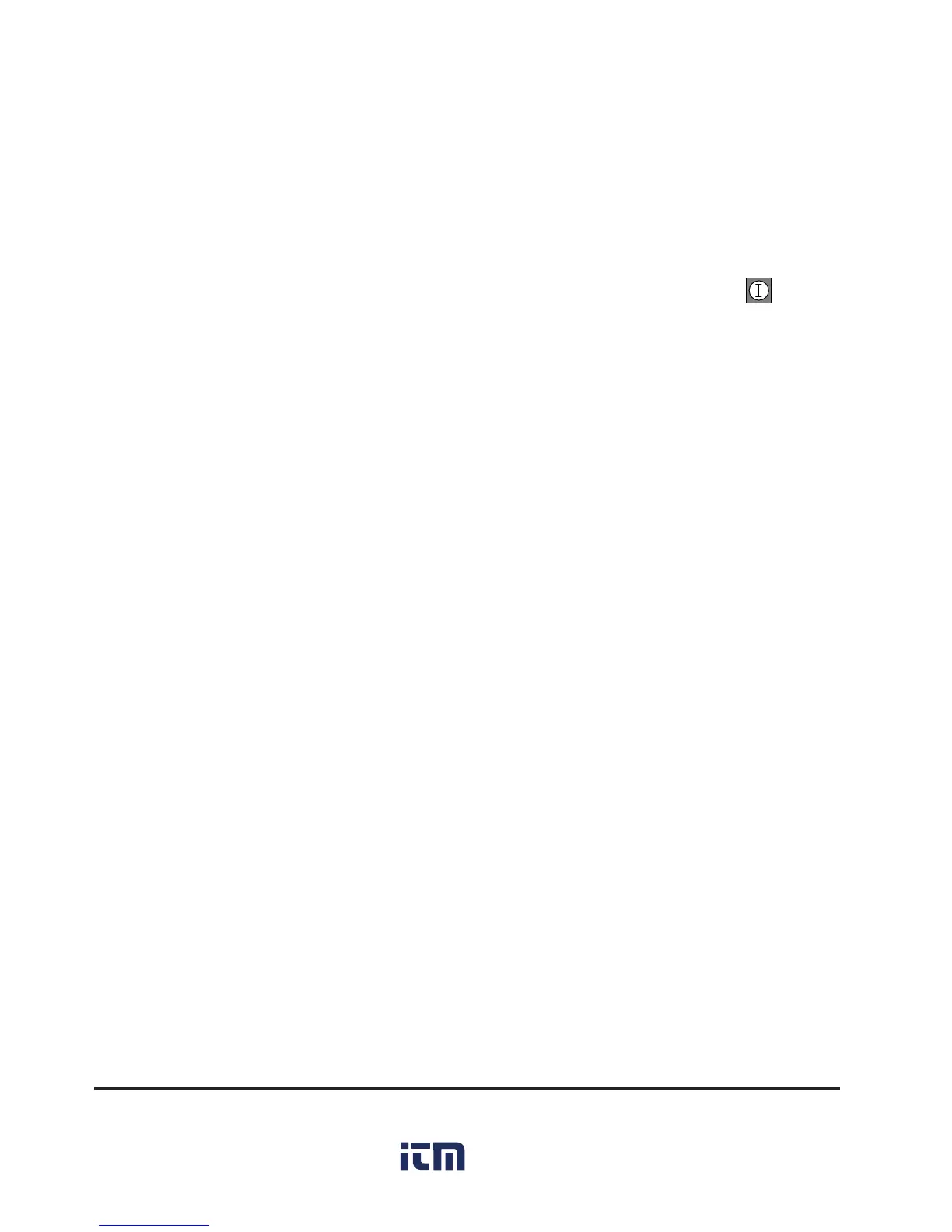62 Thermalert GP Series Operator’s Manual
B.7.6 Aiming the Sensing Head
All sensing heads that can be attached to the GP monitor are aimed using the
same technique, which is to peak the sensor to its maximum signal. (The GPS
has laser aiming.) To do this, all connections must be secure and power
applied to the monitor. If a temperature does not display, press the but-
ton until it does. (Refer to Section 2.4 for operating instruction.)
To aim the sensor, complete the following:
1. Slightly loosen the mounting bracket’s nuts.
2. Point the sensor toward the target.
3. Move it around until the target’s temperature displays on the monitor.
4. Secure the mounting bracket.
