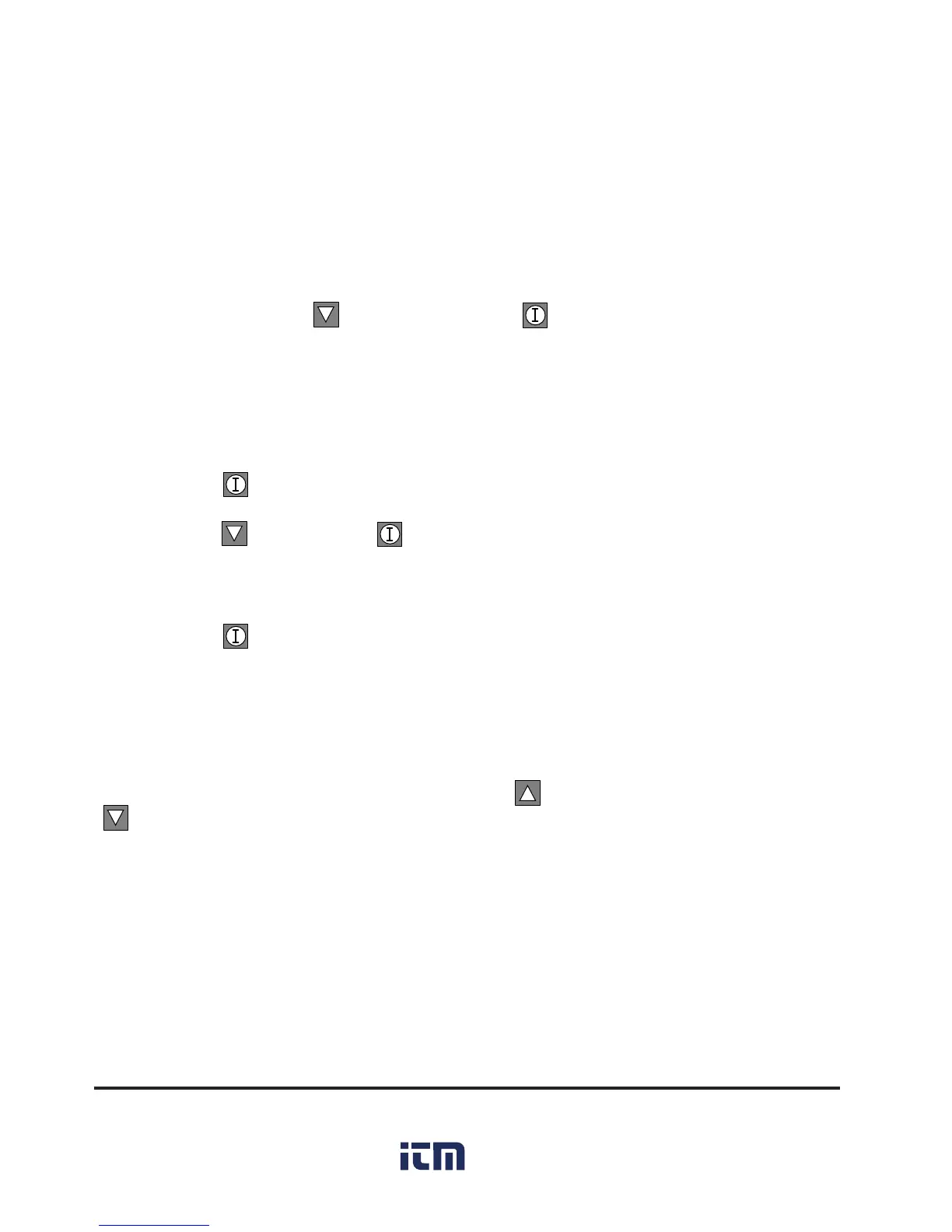26 Thermalert GP Series Operator’s Manual
2.4.11 Lockout Mode
The Lockout Mode protects you from accidental value changes or from tam-
pering. When you activate lockout, no mode values can be changed.
To activate Lockout, complete the following step:
Press and hold the button, press the button 3 times, then release.
The letter “L” appears on the display for approximately 3 seconds show-
ing that Lockout has been activated.
To deactivate Lockout, complete the following steps:
1. Press the button once to get the emissivity adjustment display.
2. Press the button, the button 3 times, then release. The letter “E”
displays for approximately 3 seconds showing that Lockout has been
deactivated.
3. Press the button until the temperature mode displays.
2.4.12 Factory Defaults
If you need to reset the Thermalert GP monitor to its factory default settings,
you can do so by pressing and holding the button and then pressing the
button 3 times.
