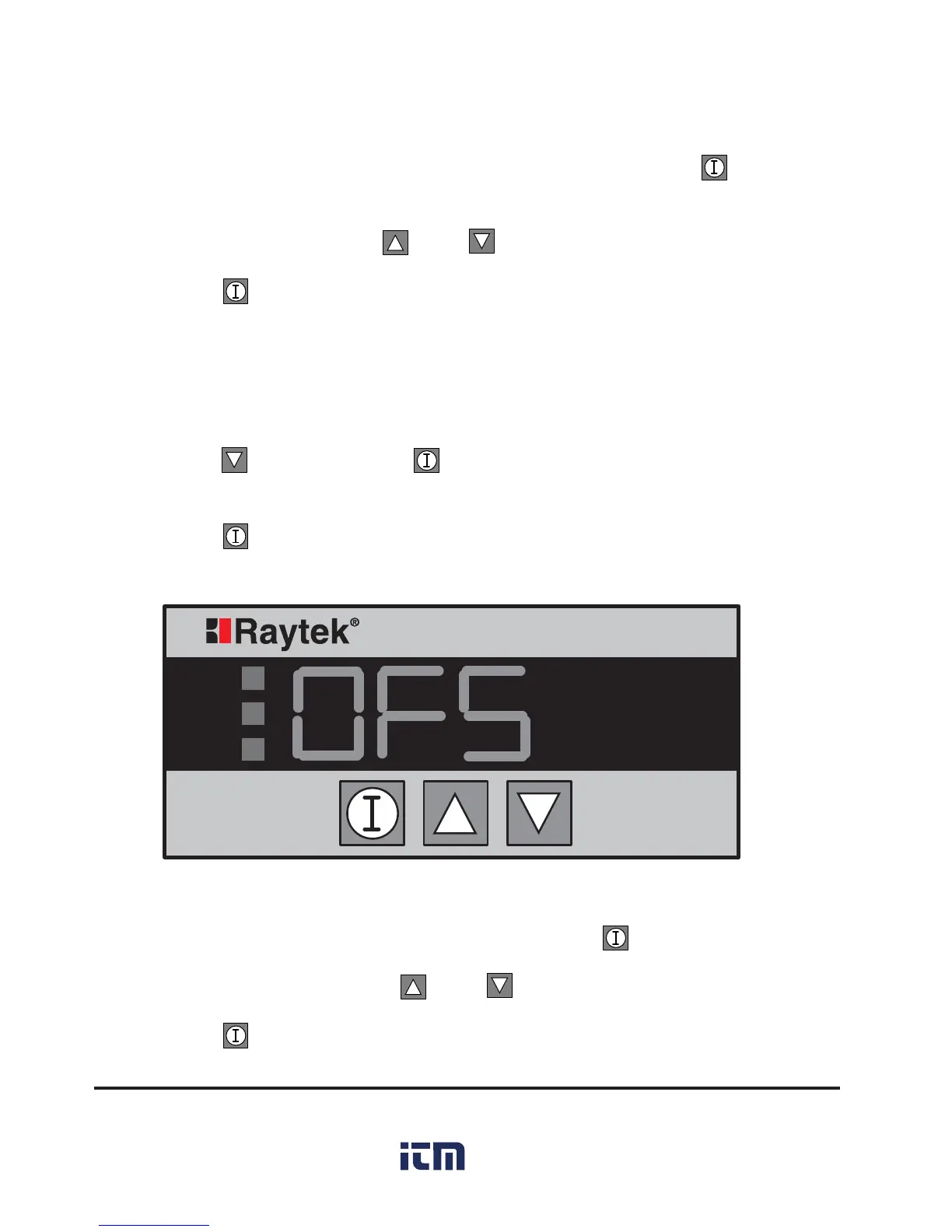3. To adjust the display and output offset, press the button once more.
4. Set the display by using the and buttons.
5. Press the button until the temperature mode displays.
24 Thermalert GP Series Operator’s Manual
4. To adjust the ambient temperature compensation, press the button
once more.
5. Set the value by using the and buttons.
6. Press the button until the temperature/value mode displays.
2.4.9 Display and Analog Output Offset
To adjust and set the Display and Analog Output Offset (applies to displayed
temperature and all analog outputs), complete the following steps:
1. Press the button and the button simultaneously then release. The
Peak Hold display appears (as shown in Figure 15).
2. Press the button several times until the Offset indicator displays
(Figure 19).
O
N
L
C
F
Thermalert GP
Figure 19: Offset Indicator Display
