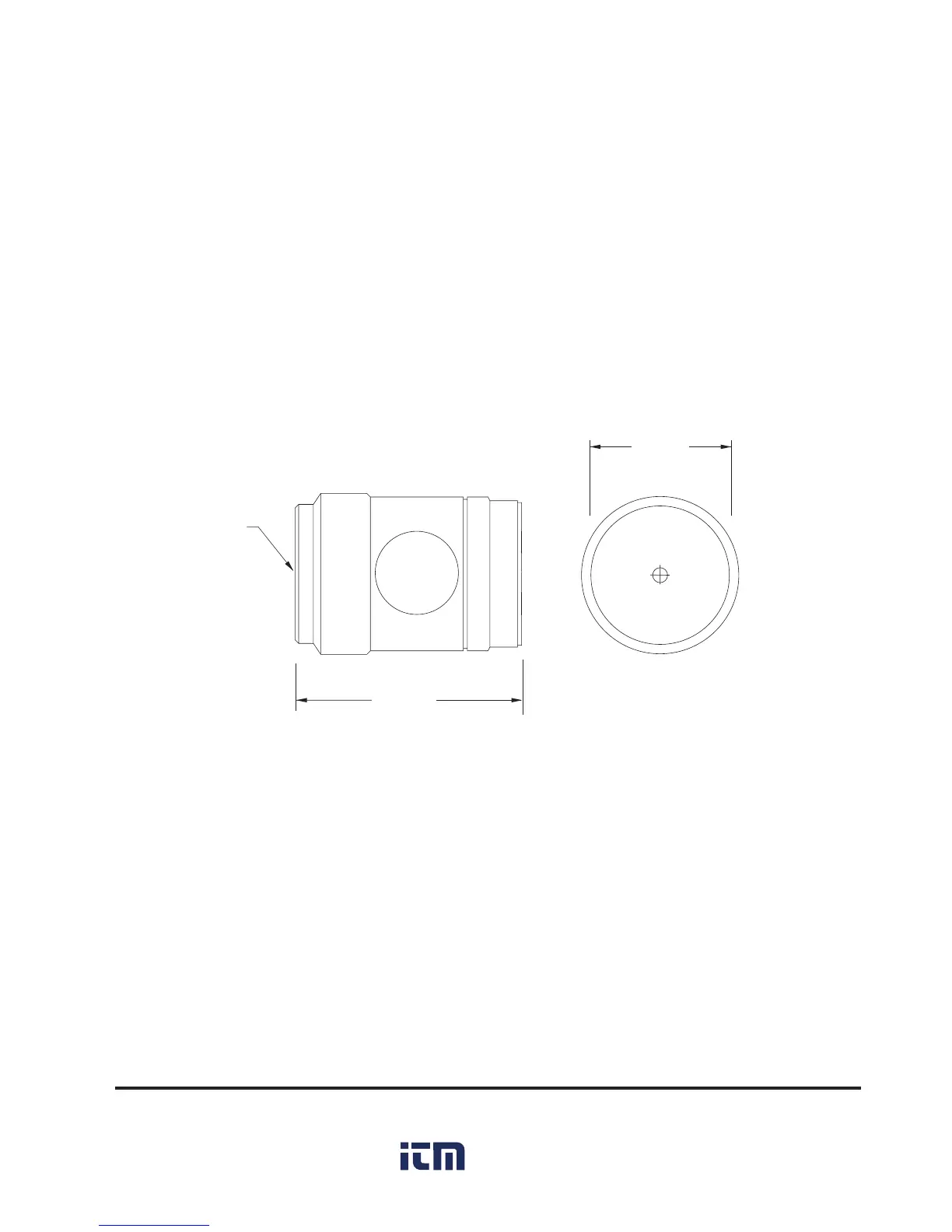Thermalert GP Series Operator’s Manual 43
B.5.7 GPR Sighting Viewer Tool
The Sighting Viewer Tool accessory is used to aid in the alignment of the sen-
sor. It can be used when an object is small and far from the sensor. It can also
be used when direct in-line sighting is difficult. It can be used both with and
without the Air Purge Collar, but not with the Right Angle Mirror. For best
results, first secure the sensor to the bracket using the mounting nut or Air
Purge Collar and then screw on the Sighting Viewer Tool. Next, position and
secure the bracket. Be sure to remove the Sighting Viewer Tool when align-
ment is complete.
φ 45
(1.8)
66
(2.65)
1.5 inch
20 UN-2B
mm (inches)
Figure B-11: GPR Sighting Viewer Tool
