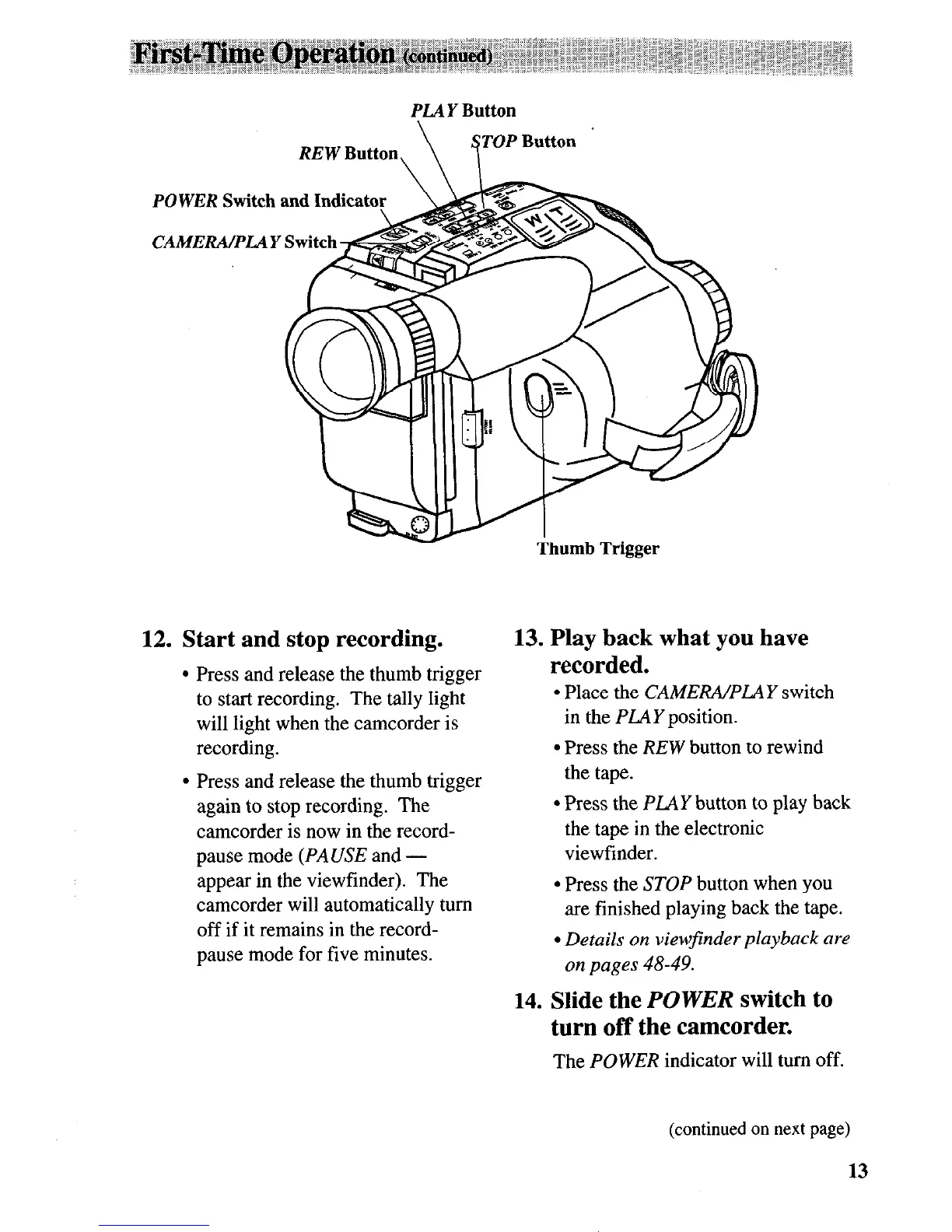PLAY Button
REW Button,
TOP Button *
POWER Switch and Indica
CAMERA/PLAY Swi
Thumb Trigger
12. Start and stop recording.
l
Press and release the thumb trigger
to start recording. The tally light
will light when the camcorder is
recording.
l
Press and release the thumb trigger
again to stop recording. The
camcorder is now in the record-
pause mode (PA USE and -
appear in the viewfinder). The
camcorder will automatically turn
off if it remains in the record-
pause mode for five minutes.
13. Play back what you have
recorded.
l
Place the CAMERA/PLAY switch
in the PLAY position.
l
Press the REW button to rewind
the tape.
l
Press the PLAY button to play back
the tape in the electronic
viewfinder.
l
Press the STOP button when you
are finished playing back the tape.
l
Details on viewfinder playback are
on pages 48-49.
14. Slide the POWER switch to
turn off the camcorder.
The POWER indicator will turn off.
(continued on next page)
13