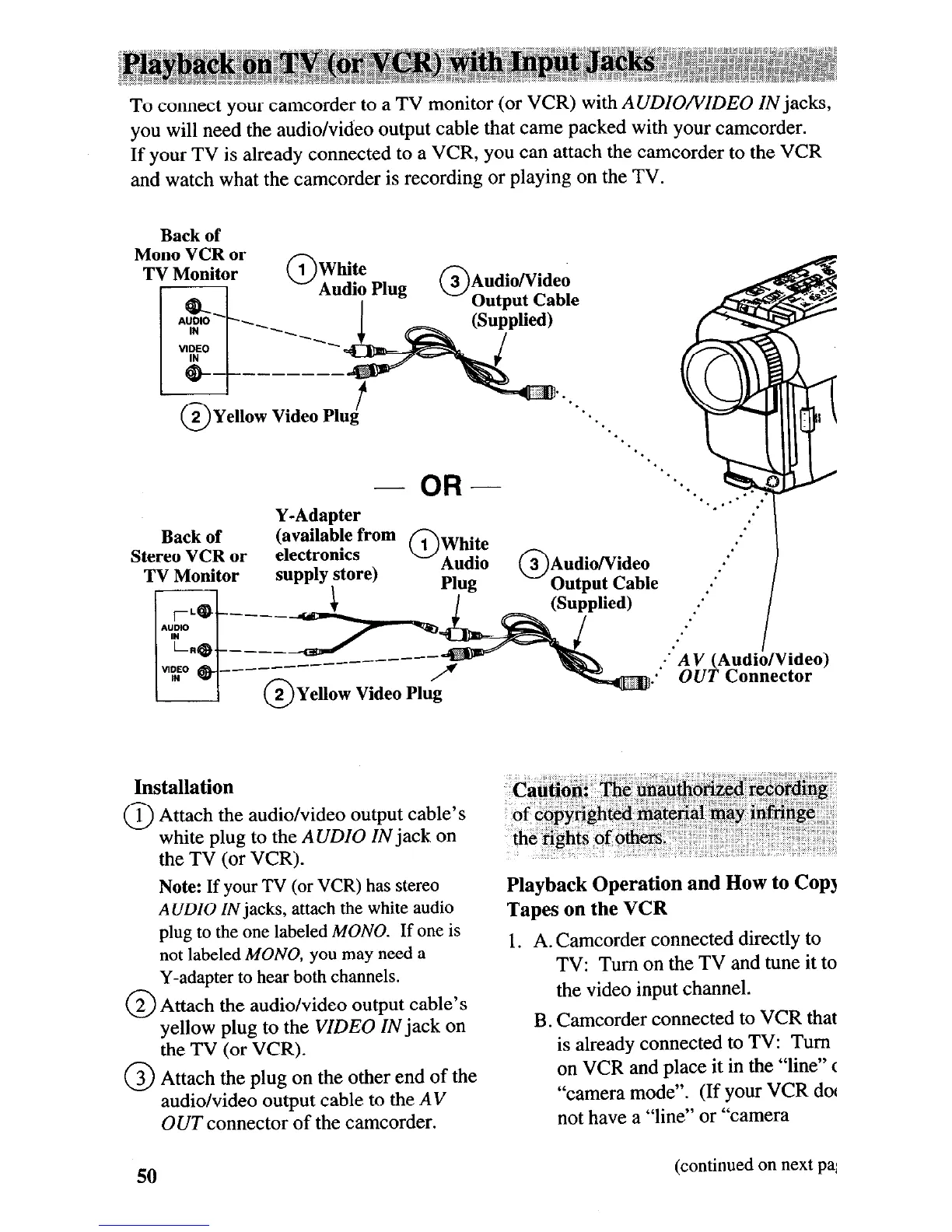To connect your camcorder to a TV monitor (or VCR) with AUDIO/VIDEO IN jacks,
you will need the audio/video output cable that came packed with your camcorder.
If your TV is already connected to a VCR, you can attach the camcorder to the VCR
and watch what the camcorder is recording or playing on the TV.
Back of
Mono VCR or
TV Monitor
I & I
0
2 Yellow Video Plu
*.
-.
- OR-
*.
*.
Y-Adauter
Stereo VCR or
TV Monitor
(2)Yellow Video Plug
OUT Connector
Installation
0
1
Attach the audio/video output cable’s
white plug to the AUDIO IN jack on
the TV (or VCR).
Note:
If your TV (or VCR) has stereo
AUDIO IN jacks, attach the white audio
plug to the one labeled MONO. If one is
not labeled MONO, you may need a
Y-adapter to hear both channels.
0
2 Attach the audio/video output cable’s
yellow plug to the VIDEO IN jack on
the TV (or VCR).
@ Attach the plug on the other end of the
audio/video output cable to the AV
OUT connector of the camcorder.
50
Ca&& The gk@&izi;4^ recording
of copyrighted matecai may infringe,
therightsofothers. ,’ ,“I:”
Playback Operation and How to