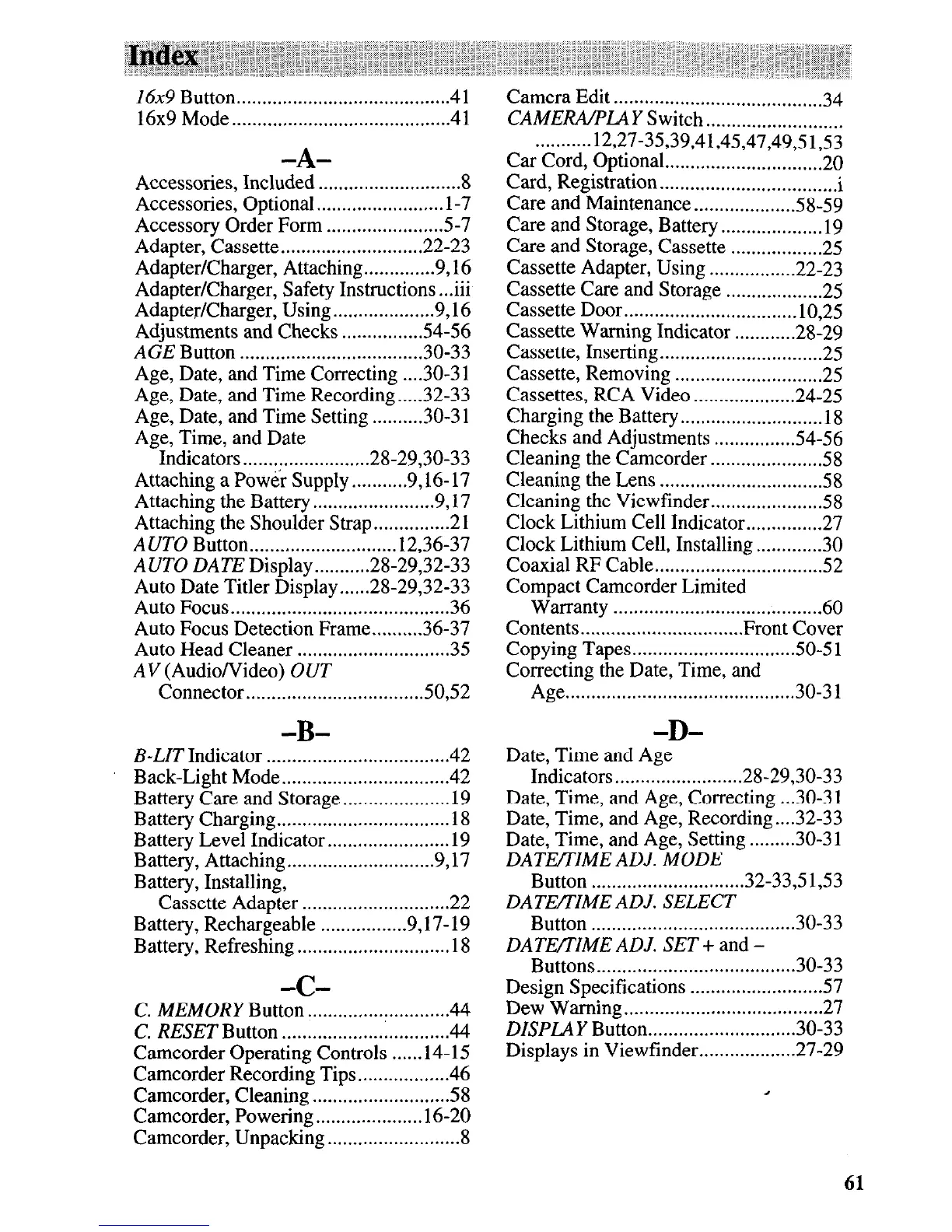16x9 Button.. ....................................... .41
16x9 Mode.. ........................................ .41
-A-
Accessories, Included ........................... .8
Accessories, Optional.. ....................... l-7
Accessory Order Form ...................... .5-7
Adapter, Cassette.. ......................... .22-23
Adapter/Charger, Attaching.. ........... .9,16
Adapter/Charger, Safety Instructions. ..ii i
Adapter/Charger, Using.. ................ ..9,16
Adjustments and Checks ............... .54-56
AGE Button ................................... .30-33
Age, Date, and Time Correcting .. ..30-3 1
Age, Date, and Time Recording.....32-3 3
Age, Date, and Time Setting ......... .30-3 1
Age, Time, and Date
Indicators ........................ .28-29,30-33
Attaching a Power Supply.. ........ .9,16- 17
Attaching the Battery.. ..................... .9,17
Attaching the Shoulder Strap.. ............ .2 1
AUTO Button.. .......................... .12,36-37
AUTO DATE Display.. ........ .28-29,32-33
Auto Date Titler Display......28-29,32-3 3
Auto Focus.. ........................................ .36
Auto Focus Detection Frame.. ....... .36-37
Auto Head Cleaner ............................. .35
AV(AudioNideo) OUT
Connector.. ................................ .50,52
-B-
B-LIT Indicator ................................... .42
Back-Light Mode.. ............................... 42
Battery Care and Storage.. .................. .19
Battery Charging.. ............................... .18
Battery Level Indicator ....................... .19
Battery, Attaching.. .......................... .9,17
Battery, Installing,
Cassette Adapter ............................ .22
Battery, Rechargeable ................ .9,17-19
Battery, Refreshing ............................. .18
-C-
C. MEMORY Button.. ......................... .44
C. RESET Button ................... .: ............ 44
Camcorder Operating Controls.. .. ..14-15
Camcorder Recording Tips.. ............... .46
Camcorder, Cleaning .......................... .58
Camcorder, Powering.. .................. .16-20
Camcorder, Unpacking ......................... .8
Camera Edit
........................................ .34
CAMERA/PLAY Switch
...........................
.......... .12,27-35,39,41,45,47,49,51,53
Car Cord, Optional
............................. ..2 o
Card, Registration
...................................
i
Care and Maintenance.. ................. .58-59
Care and Storage, Battery.. ................. .19
Care and Storage, Cassette ................. .25
Cassette Adapter, Using ................ .22-23
Cassette Care and Storage .................. .25
Cassette Door
..................................
lo,25
Cassette Warning Indicator ........... .28-29
Cassette, Inserting ............................... .25
Cassette, Removing
............................ .25
Cassettes, RCA Video ................... .24-25
Charging the Battery..
......................... .18
Checks and Adjustments ............... .54-56
Cleaning the Camcorder
..................... .58
Cleaning the Lens .............................. ..5 8
Cleaning the Viewfinder ...................... 58
Clock Lithium Cell Indicator..
............ .27
Clock Lithium Cell, Installing ............ .30
Coaxial RF Cable ................................ .52
Compact Camcorder Limited
Warranty ........................................ .60
Contents ................................ Front Cover
Copying Tapes..
............................. .50-5 1
Correcting the Date, Time, and
Age.. .......................................... .30-31
-D-
Date, Time and Age
Indicators ........................ .28-29,30-33
Date, Time, and Age, Correcting . ..30- 3 1
Date, Time, and Age, Recording....32-3 3
Date, Time, and Age, Setting ........ .30-3 1
DATEJTME ADJ. MODE
Button .............................. 32-33,51,53
DATE/TIME ADJ. SELECT
Button ....................................... .30-33
DATE/TIME ADJ. SET + and -
Buttons.. .................................... .30-33
Design Specifications ......................... .57
Dew Warning..
.................................... .27
DISPLAY Button.. .......................... .30-33
Displays in Viewfinder..
................ .27-29
,
61