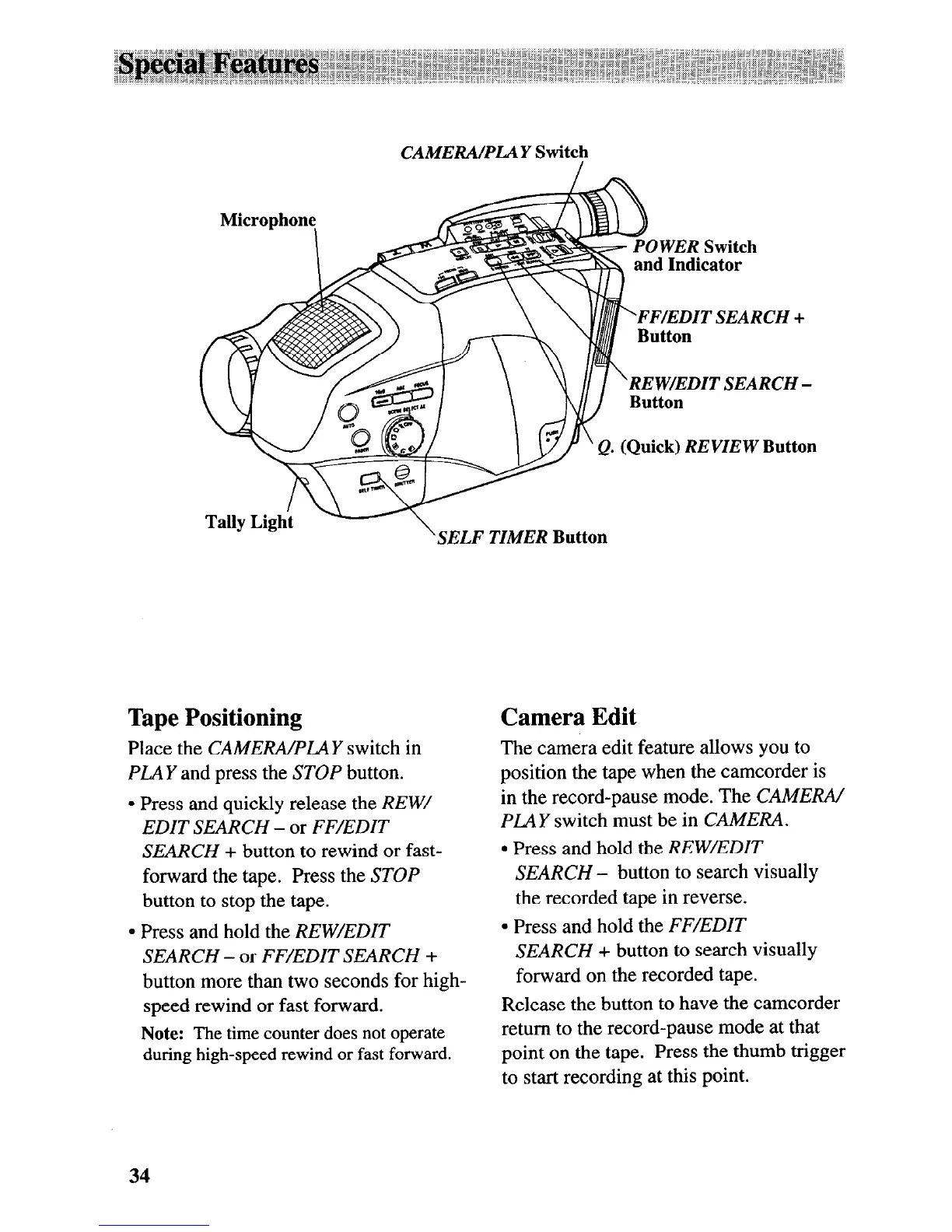CAMERA/PM Y Swiicj~
Switch
cator
FF/EDIT SEARCH +
REW/EDIT
SEARCH -
Q. (Quick) REVIEW Button
SELF TIMER Button
Tape Positioning
Place the CAMERA/PLAY switch in
PLAY and press the STOP button.
l
Press and quickly release the REW/
EDIT SEARCH - or FF/EDIT
SEARCH + button to rewind or fast-
forward the tape. Press the STOP
button to stop the tape.
l
Press and hold the REW/EDIT
SEARCH - or FF/EDIT SEARCH +
button more than two seconds for high-
speed rewind or fast forward.
Note: The
time counter does not operate
during high-speed rewind or fast forward.
Camera Edit
The camera edit feature allows you to
position the tape when the camcorder is
in the record-pause mode. The CAMERA/
PLAY switch must be in CAMERA.
l
Press and hold the REW/EDIT
SEARCH - button to search visually
the recorded tape in reverse.
l
Press and hold the FF/EDIT
SEARCH + button to search visually
forward on the recorded tape.
Release the button to have the camcorder
return to the record-pause mode at that
point on the tape. Press the thumb trigger
to start recording at this point.
34