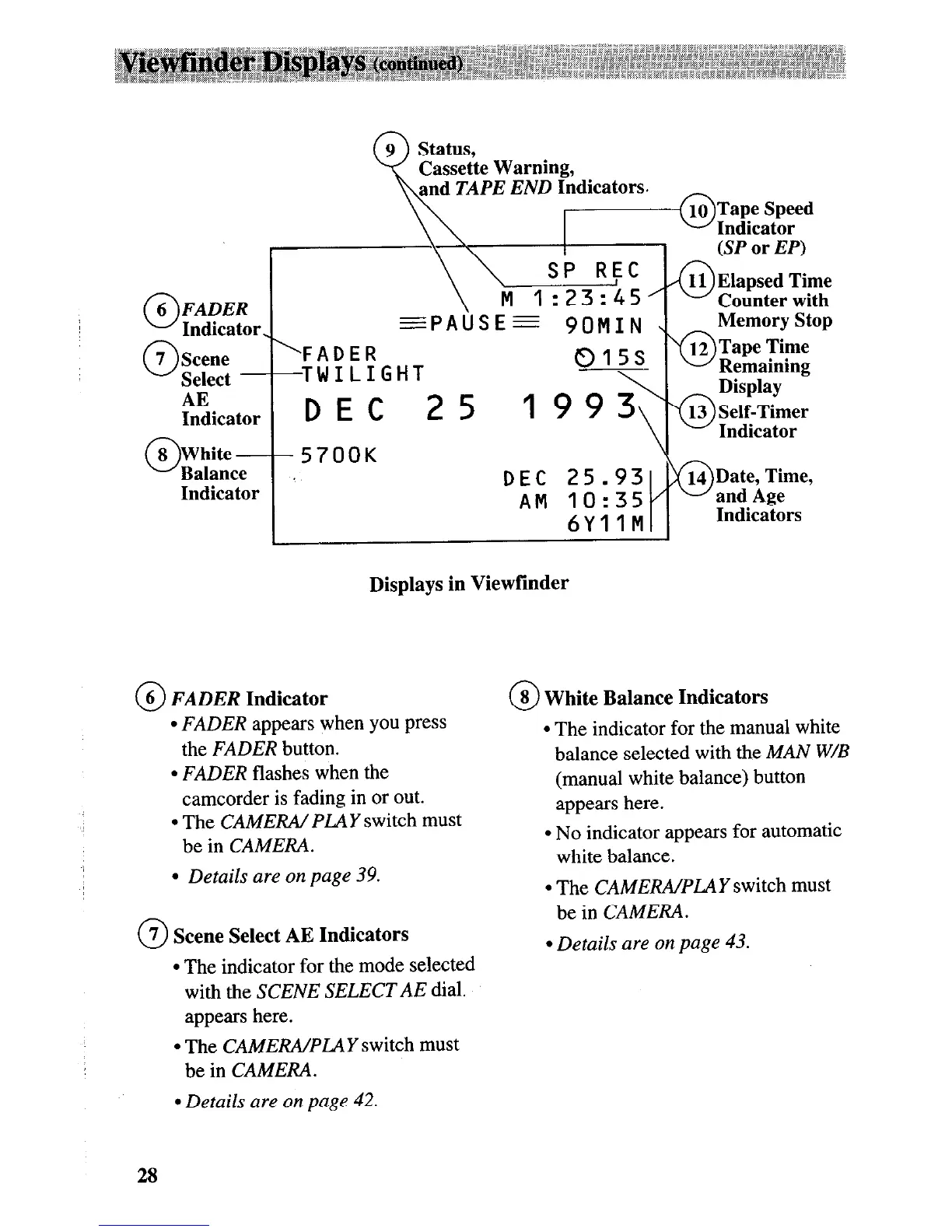0
6 FADER
Indicator.
=PAUSE=
9OMIN \
Memory Stop
0
7 Scene 'FADER
Tape Time
Select
TWILIGHT
015s ‘0 12
AE
Indicator
DEC
25
199&3
Remaining
Display
13 Self-Timer
0
8 White
Indicator
5700K
Balance
Indicator
DEC 25.93
AM 10:35'
6YllM
Indicators
Displays in Viewfinder
0
6 FADER Indicator
l
FADER appears when you press
the FADER button.
l
FADER flashes when the
camcorder is fading in or out.
l
The CAMERA/ PLAY switch must
be in CAMERA.
l
Details are on page 39.
0
7 Scene Select AE Indicators
l
The indicator for the mode selected
with the SCENE SELECT AE dial.
appears here.
l
The CAMERA/PLAY switch must
be in CAMERA.
l
Details are on page 42.
0
8 White Balance Indicators
l
The indicator for the manual white
balance selected with the MAN W/B
(manual white balance) button
appears here.
l
No indicator appears for automatic
white balance.
l
The CAMERA/PLAY switch must
be in CAMERA.
8 Details are on page 43.
28