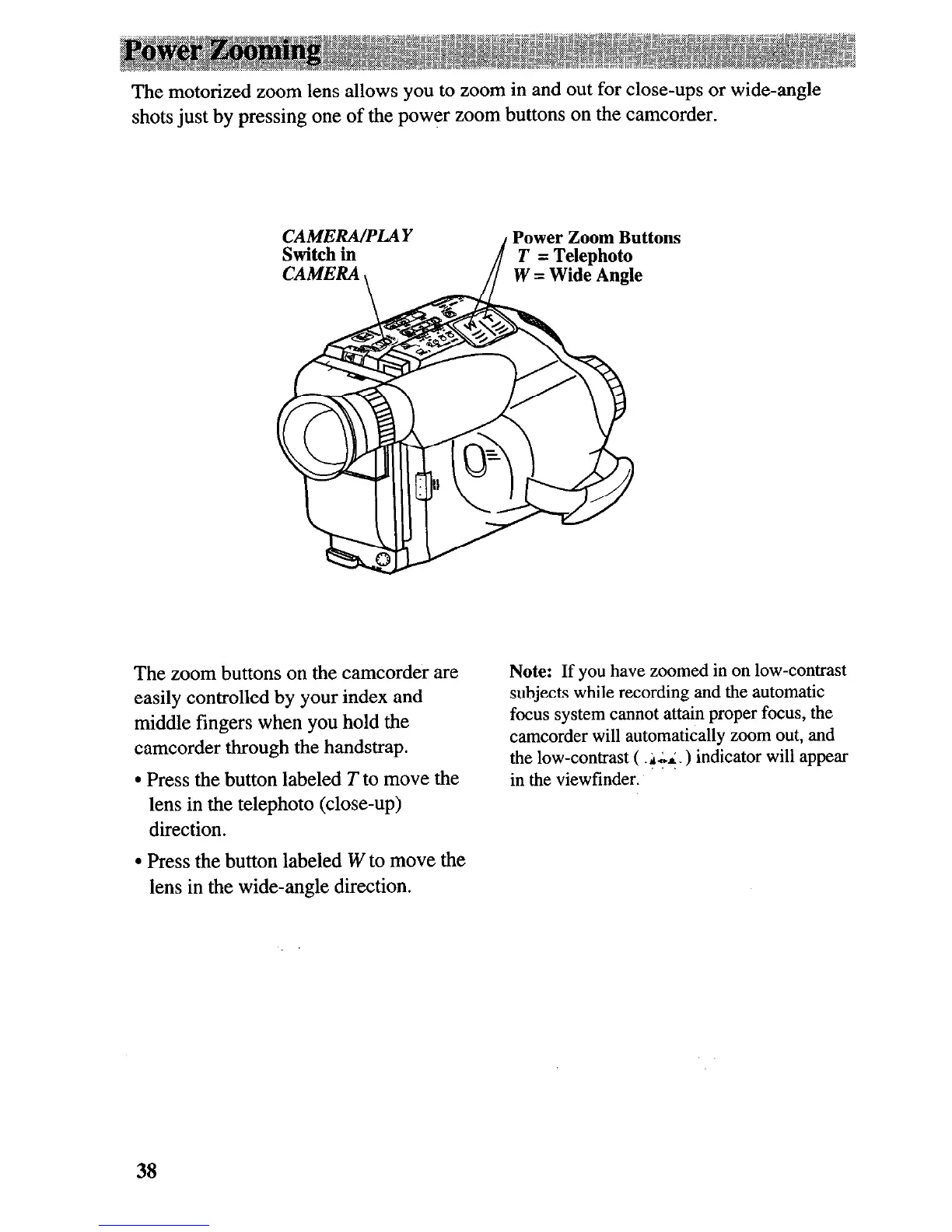The motorized zoom lens allows you to zoom in and out for close-ups or wide-angle
shots just by pressing one of the power zoom buttons on the camcorder.
A
Power Zoom Buttons
T = Telephoto
W
= Wide Angle
The zoom buttons on the camcorder are
easily controlled by your index and
middle fingers when you hold the
camcorder through the handstrap.
l
Press the button labeled T to move the
lens in the telephoto (close-up)
direction.
Note:
If you have zoomed in on low-contrast
subjects while recording
and the automatic
focus system cannot attain proper focus, the
camcorder will automatically zoom out, and
the low-contrast ( ,+ ) indicator will appear
in the viewfinder.
l
Press the button labeled W to move the
lens in the wide-angle direction.
38