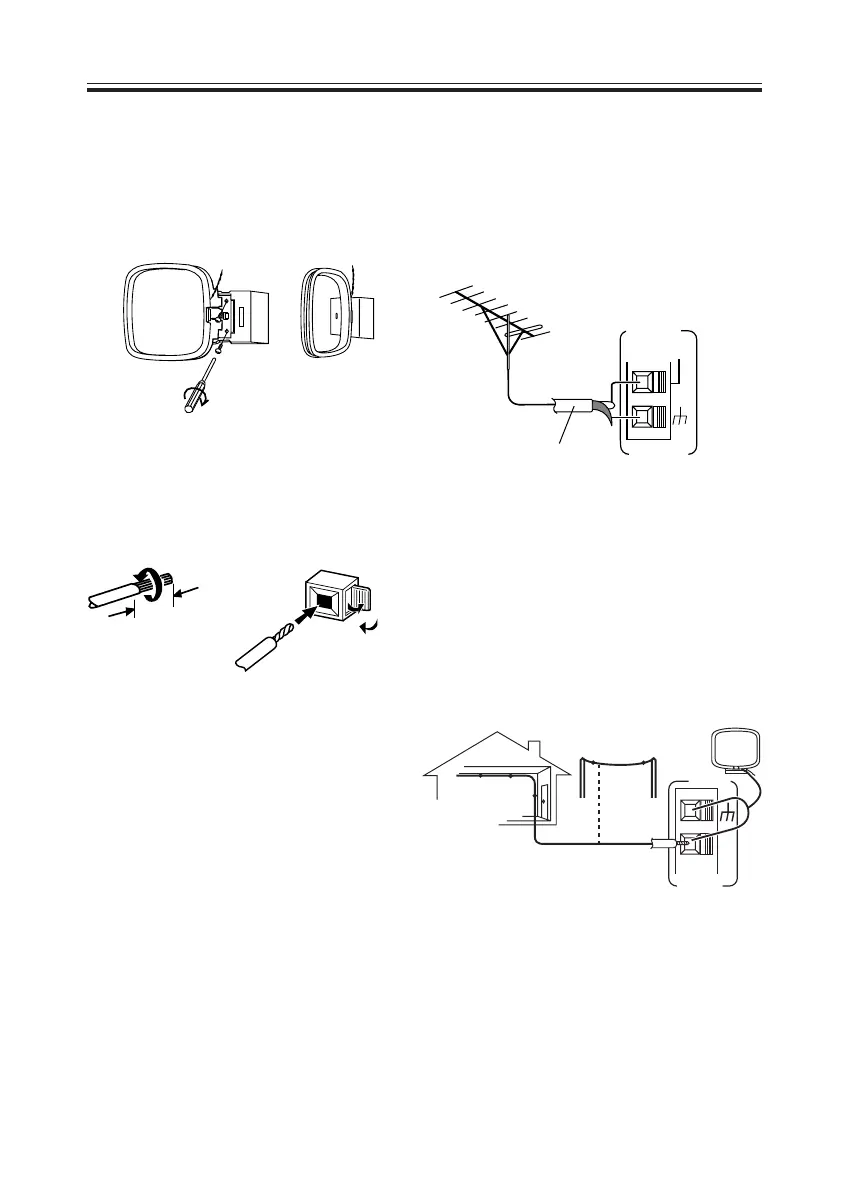18
Connecting Your Equipment
AM Loop Antenna
Assemble the antenna and connect to the
receiver. Attach to a wall (if desired) and
face in the direction that gives the best
reception.
Antenna Snap Connectors
Twist the exposed wire strands together and
insert into the hole, then snap the connector
shut.
3/8 in. (10mm)
Using External Antennas
To Improve FM Reception
Connect an external FM antenna.
FM
UNBAL
75Ω
FM
ANTENNA
To Improve AM Reception
Connect a 15-18 feet length of vinyl-coated
wire to the AM antenna terminal without
disconnecting the supplied AM loop
antenna.
For the best possible reception, suspend
horizontally outdoors.
75 Ω coaxial cable
AM LOOP
ANTENNA
Outdoor antenna
15-18 ft. (5–6m)
Indoor antenna
(Vinyl-coated wire)
31_5021.RCA.14.21 03.3.17, 8:25 PM18