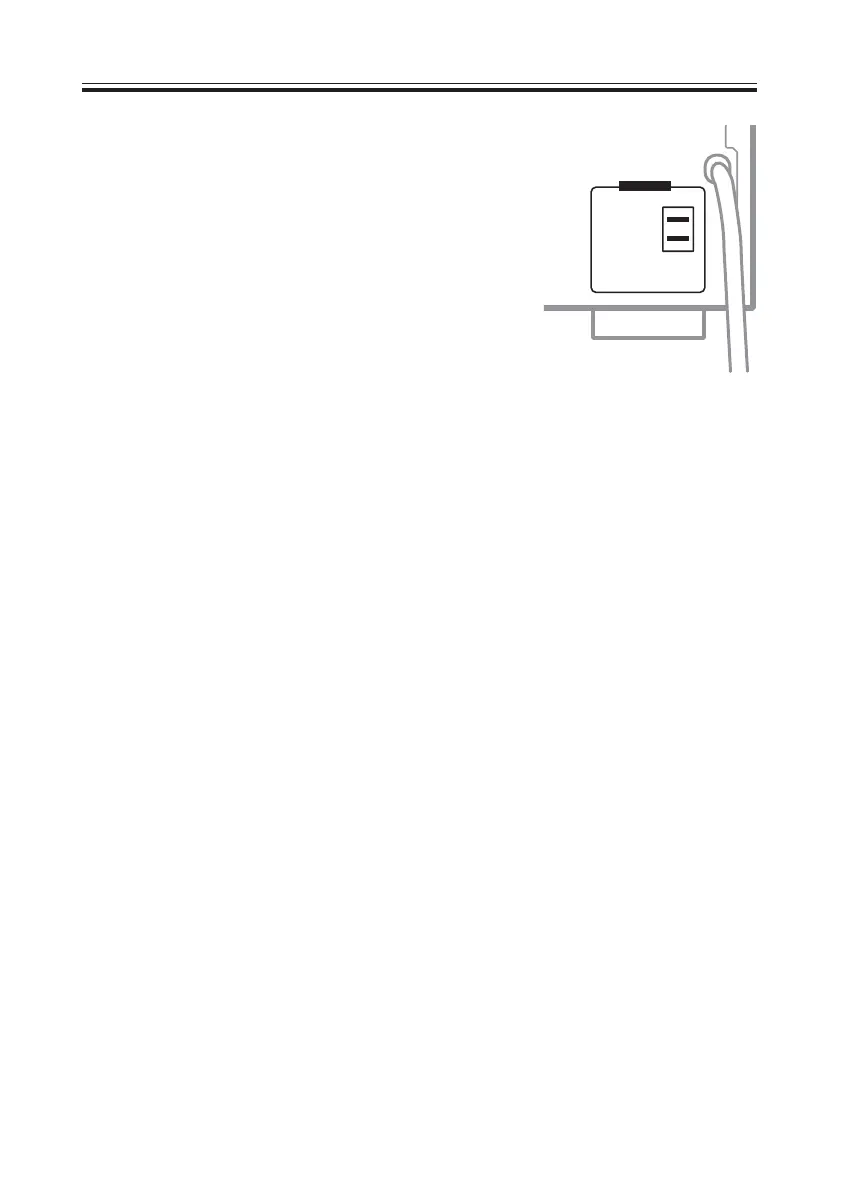21
Connecting Your Equipment
AC Outlet
[switched 100 W (0.8 A) max]
Power supplied through this outlet is turned on and off by the
receiver's POWER switch. Total electrical power consumption
of connected equipment should not exceed 100 W (0.8 A).
Cautions:
• Do not connect a monitor, TV set, heater, or similar
appliance to this unit’s AC outlet.
• Make sure no exposed speaker wire is touching the rear
SWITCHED
100 W MAX
0.8 A MAX
AC OUTLET
panel, this may cause the receiver to turn off automatically.
• Do not connect appliances with high power consumption to the AC outlet in order to
avoid overheating and fire risk. This can also cause the receiver to malfunction.
Power Cord Caution
Handle the power cord by the plug. Do not pull out the plug by tugging the cord and never
touch the power cord when your hands are wet, as this could cause a short circuit or an
electric shock. Do not place the unit, a piece of furniture, or anything else heavy on the
power cord, or pinch the cord. Never make a knot in the cord or tie it with other cables. The
power cord should be routed so it is not likely to be stepped on. A damaged power cord can
cause a fire or give you an electrical shock. Check the power cord once in a while. When you
find it damaged, contact your local RadioShack store for assistance.
31_5021.RCA.14.21 03.3.17, 8:25 PM21