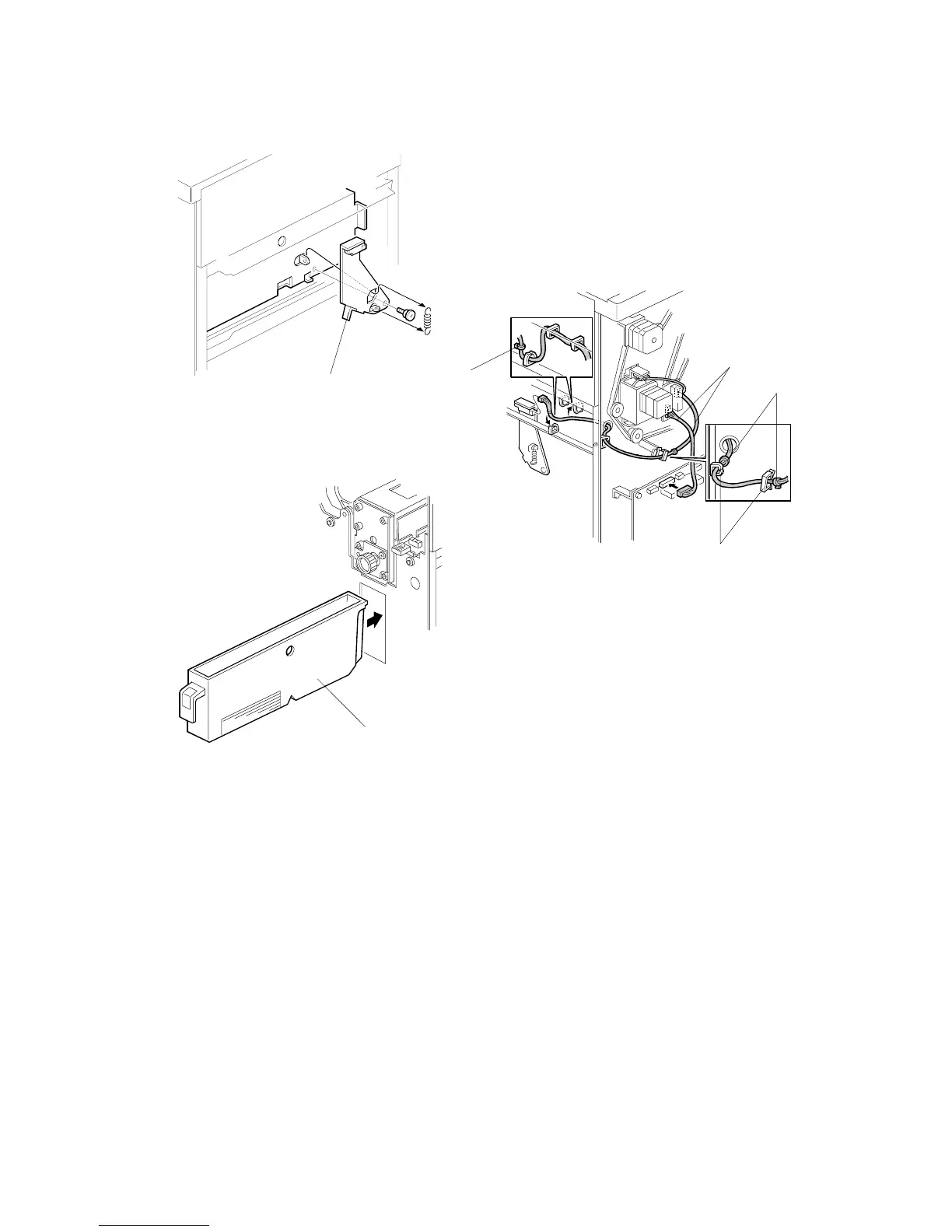PUNCH UNIT INSTALLATION (A812)
G065 1-22 SM
8. Install the sensor bracket [A] (! x 1, spring x1).
9. Connect the harnesses [B].
NOTE: 1) The harness binders [C] must not be between the harness clamps [D].
2) The harness binder [E] must be positioned to the left of the harness
clamp.
10. When a three-punch-hole unit is installed: Turn on switch 1 of DIP SW 100
on the finisher control board.
11. Slide the hopper [F] into the finisher.
12. Reassemble the finisher and attach the 3000-sheet finisher to the copier, then
check the punch unit function.
A812I767.WMF
A812I511.WMF
A812I512.WMF
[A]
[E]
[B]
[F]
[C]
[D]
