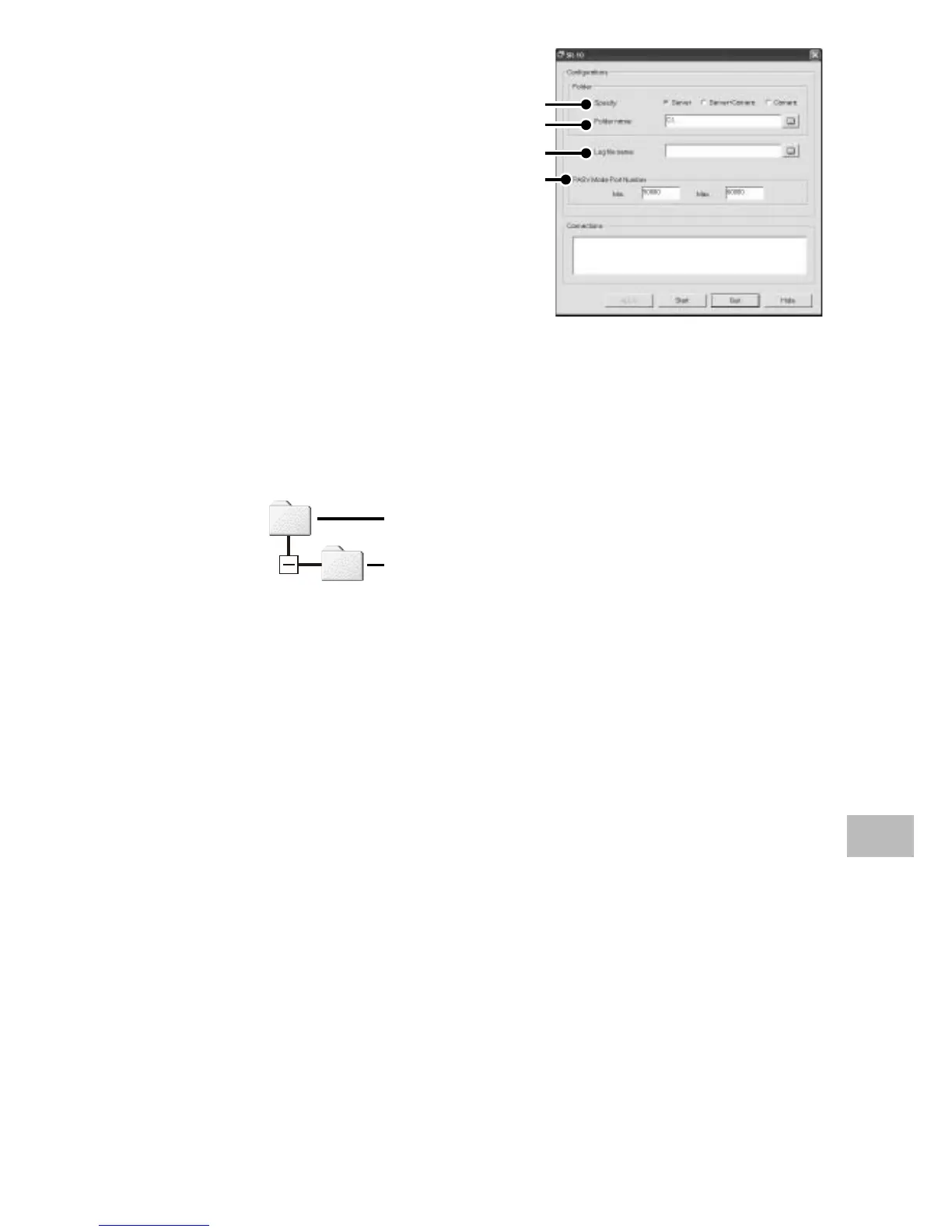121
Wireless Networks
12
2
Adjust settings.
3
4
2
1
1
Specify: Choose a destination folder. Choose [Server] to upload
images to the folder listed in the [Folder name] text box, [Camera]
to upload images to the folder selected in the [FTP Send] tab of
the host list, or [Server+Camera] to upload images to a sub-folder
created under the folder listed in the [Folder name] text box using
the name selected in the [FTP Send] tab of the host list (see below).
Folder named in [Folder Name] text box
Folder named in [Camera] text box
2
Folder name: Enter the name of the destination folder or click the
folder icon to navigate to the desired folder. Note that the folder
is not created automatically; if necessary, create a folder with the
desired name.
3
Log file name: To create a transmission log, enter a name and path
for the log file.
4
PASV Mode Port Number: Enter the port number used for
connection to the ftp server when [PASV] is selected in the ST-10
[FTP Send] tab.
3
Click [Apply].
• Click [Apply] to save changes.
4
Click [Quit].
• Click [Quit] to exit SR-10.
