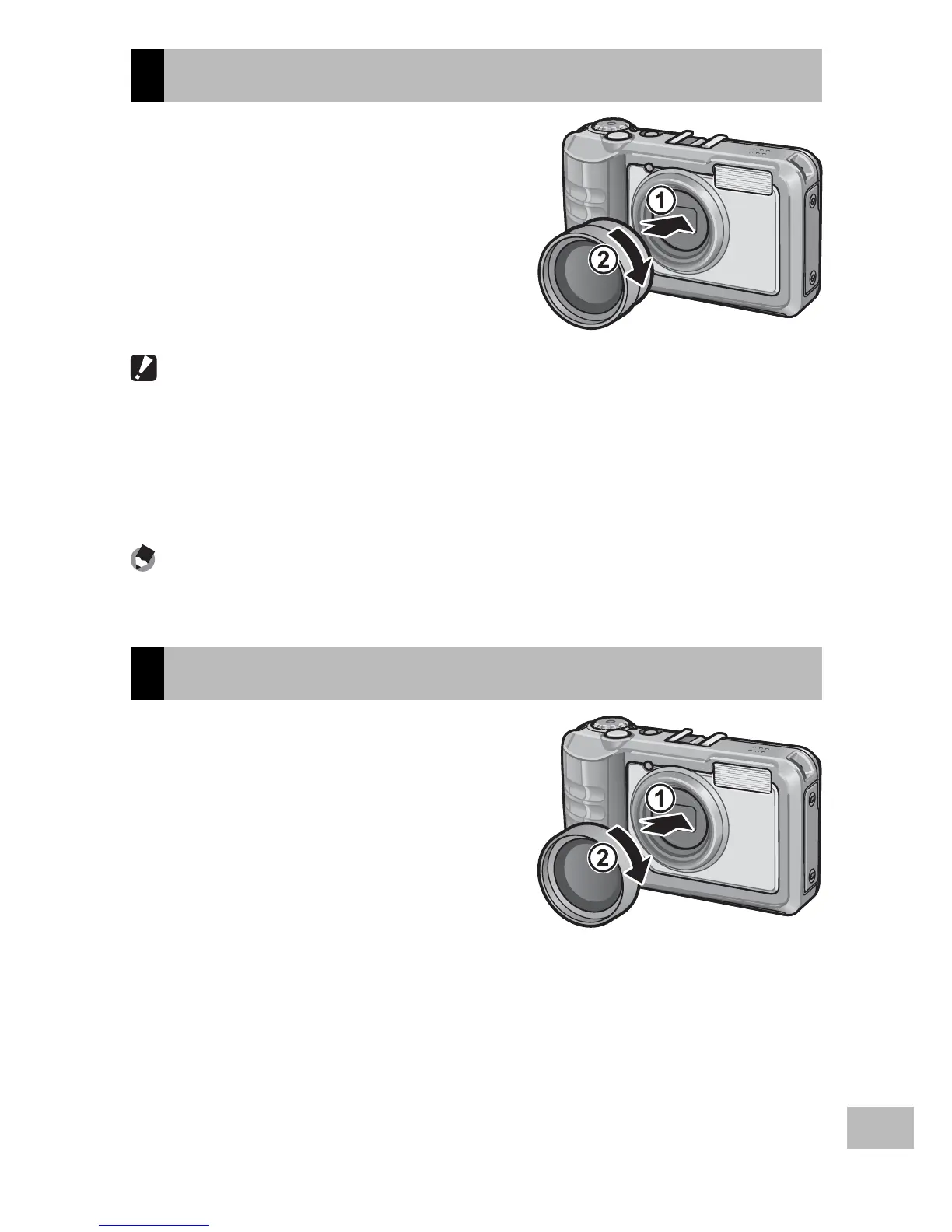179
Appendices
17
Using a Wide Conversion Lens
A wide conversion lens (DW-5) enables
shooting at a lens magnification of
0.8 times (equivalent to a 35 mm
camera’s 22 mm zoom in wide-angle).
Caution ---------------------------------------------------------------------------------
• When the wide conversion lens is attached, set the zoom position to the wide-
angle end.
• When the wide conversion lens is attached, even if you use the internal or
external flash, the area around the subject is not illuminated sufficiently so the
picture will be partly underexposed.
Note -------------------------------------------------------------------------------------
For cleaning and storage, see the documentation that came with your wide
conversion lens.
Optional Filters
Commercially-available filters with a
diameter of 37 mm can be mounted on
the lens to protect it from damage and
condensation.
