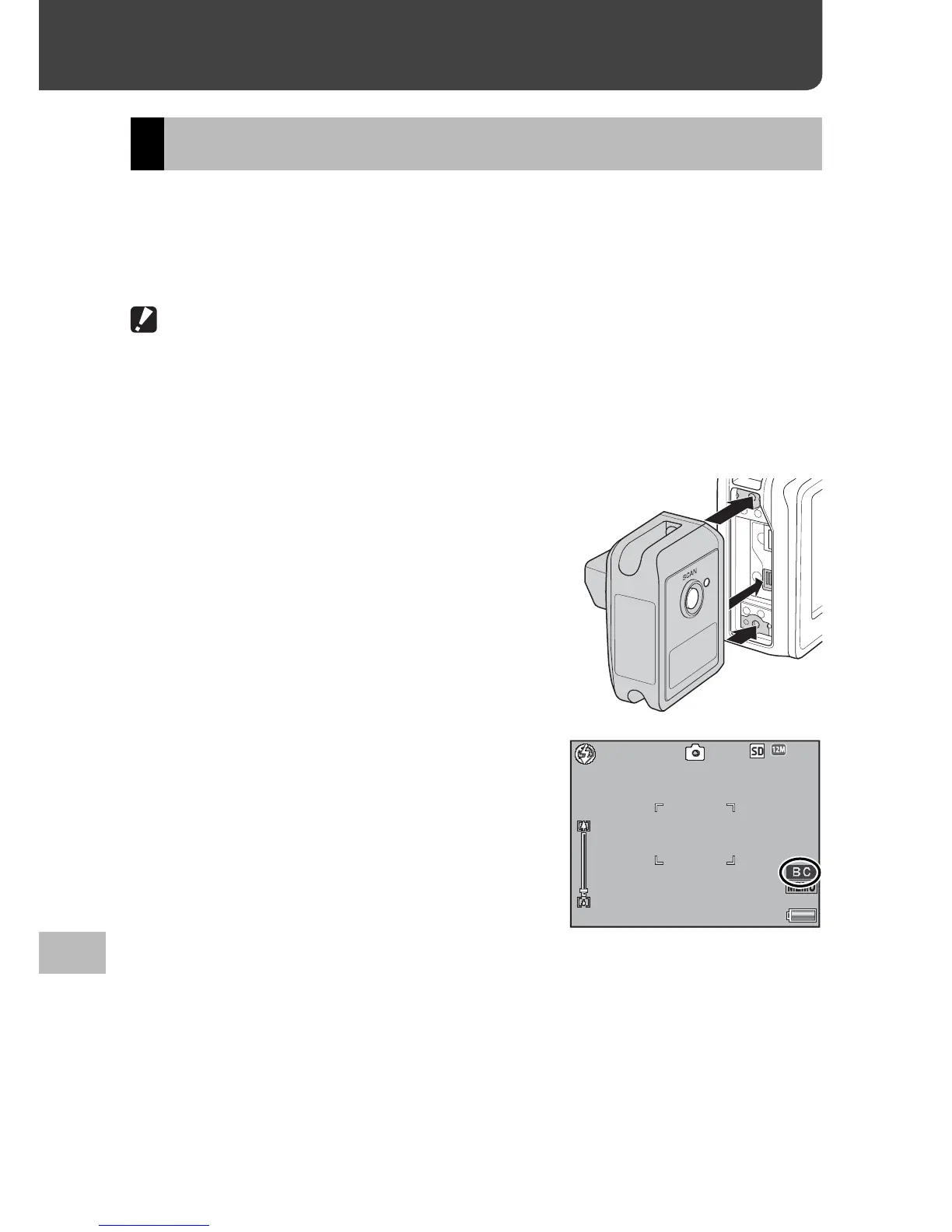142
Barcode Reader
14
14 Barcode Reader
The BR-1 Barcode Reader
When connected to the camera, the BR-1 barcode reader (available
separately) can be used to read linear barcodes for use in camera
memos (GP.57). See the documentation provided with the BR-1 for
more information.
Caution ---------------------------------------------------------------------------------
• Do not transfer or sell the BR-1 to a third party.
• The BR-1 is for commercial use only.
• Be sure that you have read and understood the documentation and all safety
warnings provided with the BR-1 and related equipment.
To connect the BR-1, turn the camera off
and use the supplied Allen key to remove
the side cover from the camera. Connect
the BR-1 with the read button at the rear of
the camera and tighten the locking nut.
When the camera is turned on, it will detect
the BR-1 and an icon will be displayed.
Barcodes can be read by pressing the
BR-1 read button when the camera memo
dialog is displayed (G“Software User
Guide” P.36).
