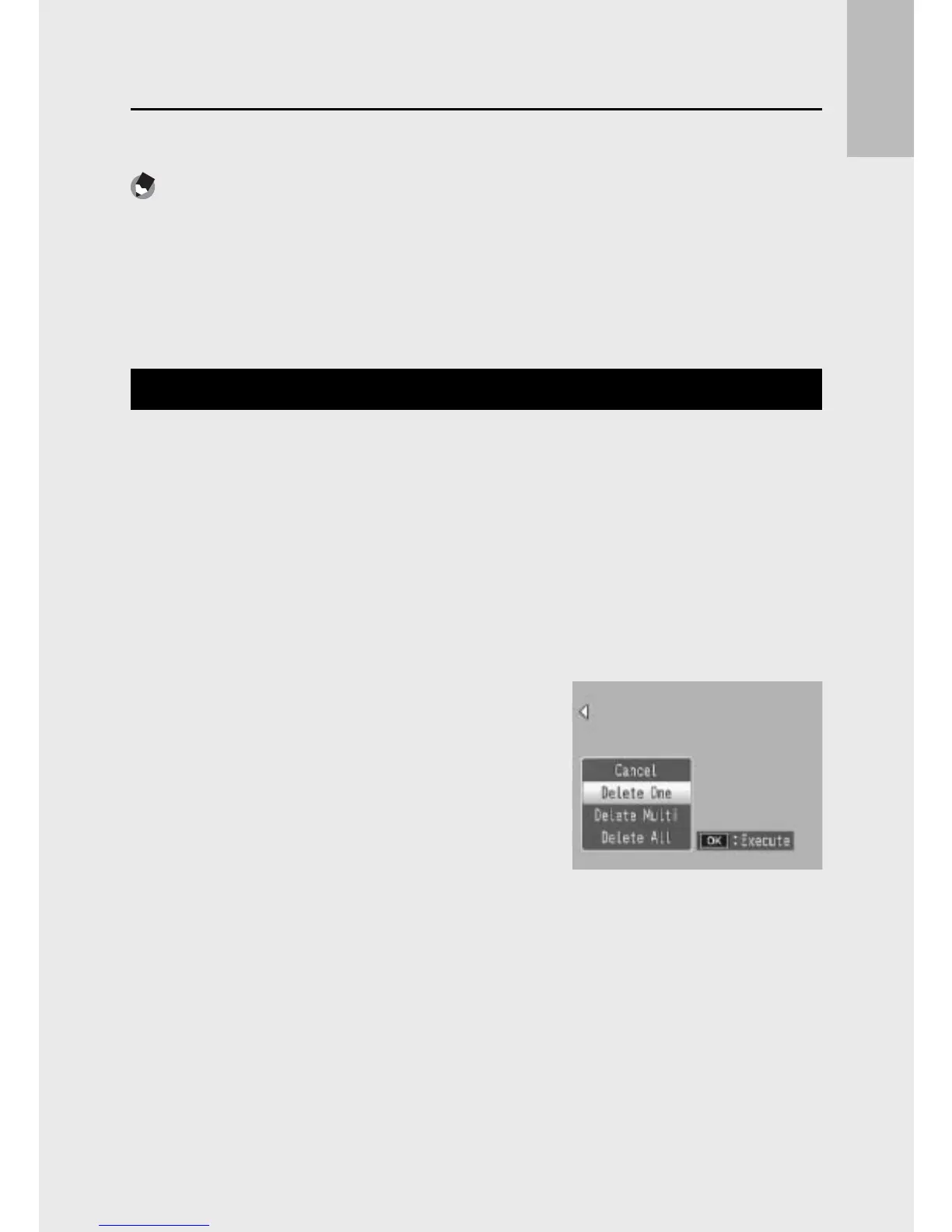41
If you are using the camera for the first time, read this section.
Deleting Files
You can delete files from the SD memory card or internal memory.
Note -------------------------------------------------------------------------------------
• You can use the [Recover File] function to restore needed files that you
accidentally deleted(GP.74). Note, however, that files can not be recovered
if, for example, the camera has been turned off or shooting mode has been
selected since the files were deleted.
• Files can not be deleted from SD WORM memory cards.
Deleting a File or All Files
1
Press the 6 (Playback) button.
• The last file recorded is displayed.
2
Press the !"#$ buttons to display the file you want to
delete.
• To select multiple pictures, use the 9 (Thumbnail view) button to
select a multi-frame view before proceeding to Step 3.
3
Press the D ( Delete) button.
4
Press the !" buttons to select
[Delete One] or [Delete All].
• You can change the image for deletion
with the #$buttons.
5
Press the MENU/OK button.
• If [Delete All] is selected, press the #$ buttons to select [Yes] and
then press the MENU/OK button.
