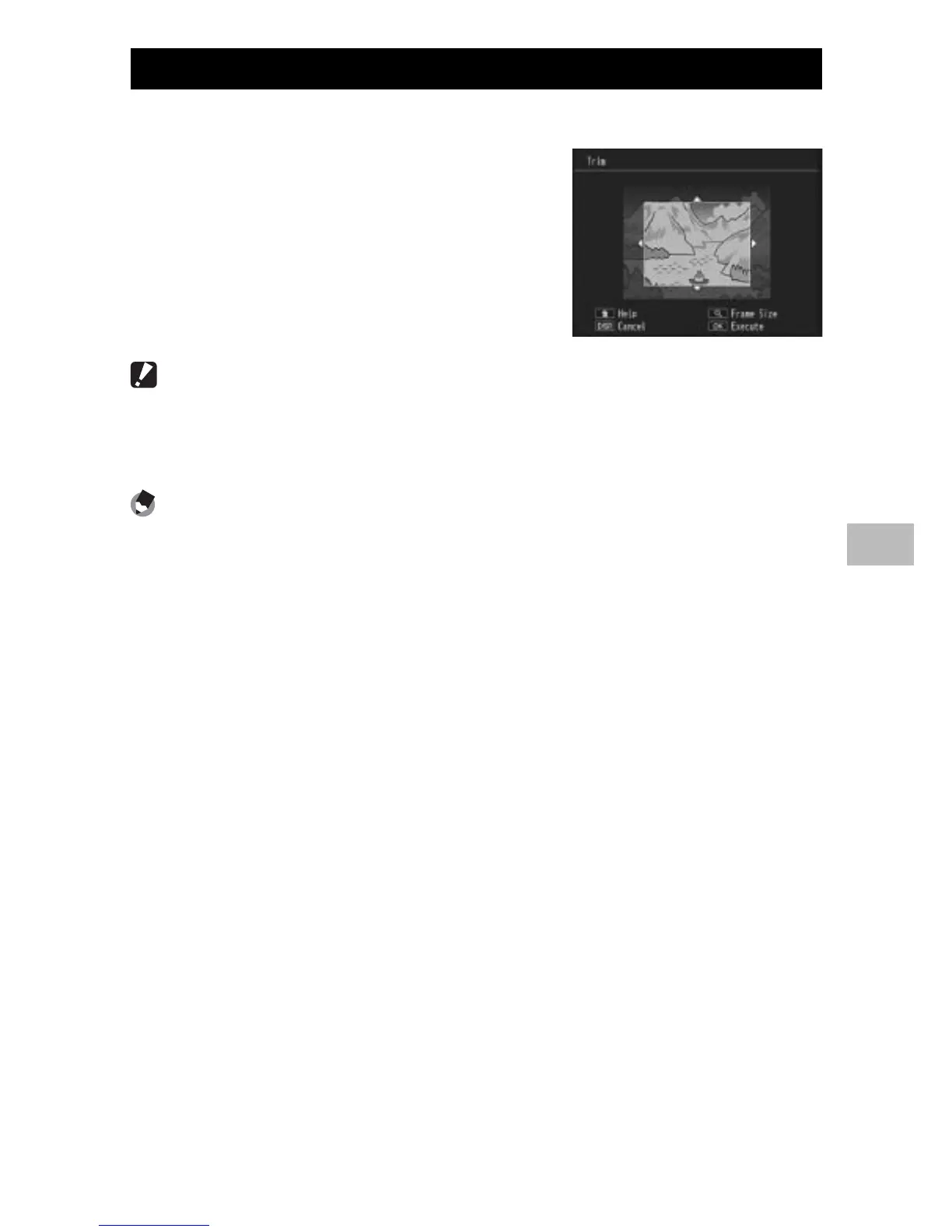75
Playback Menu
7
Trim
Create a cropped copy of the current photograph.
Press 8 or 9 to adjust the crop size and
press !, ", #, or $ to position the crop.
Press the MENU/OK button to save the
cropped image to a separate file.
Caution ---------------------------------------------------------------------------------
• You can only trim still images shot using this camera.
• While you can trim an image repeatedly, the image is recompressed each time
and there will be some decline in image quality.
Note -------------------------------------------------------------------------------------
• To cancel, press the DISP. button.
• To view help, press the D button while the crop display is shown in the picture
display. Press the D button again to exit help.
• If an image is trimmed, the compression ratio changes to Fine.
• The available settings for the trimming frame size differ depending on the
original image size.
