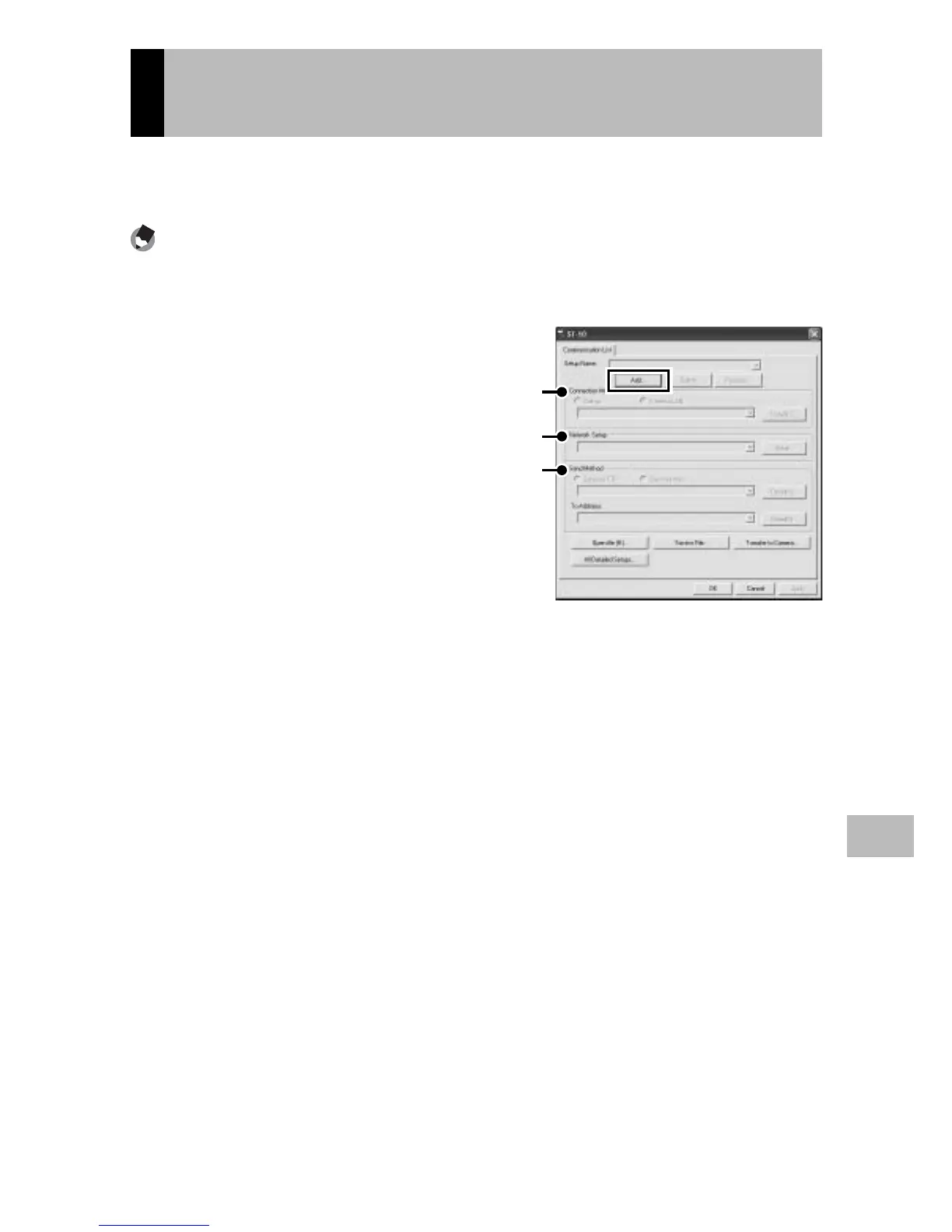123
Wireless Networks
12
Creating a Host List and Transferring It to
the Camera
Once hosts have been configured using ST-10, you can create a host
list for transfer to the camera via USB.
Note -------------------------------------------------------------------------------------
The host list can also be saved on a computer, copied to a memory card, and then
transferred to the camera (GP.125).
1
Click [Add] or select an existing
host.
• To add a new host, click [Add]. To
edit settings for an existing host,
choose it from the pull-down
menu.
3
2
1
2
Adjust settings.
1
Connection Method: Select [Wireless LAN] and choose wireless
LAN settings from the pull-down menu. The settings selected in the
[Wireless LAN] tab (GP.117) will be displayed.
2
Network Setup: Choose a network from the pull-down menu. The
settings selected in the [Network] tab (GP.116) will be displayed.
3
Send Method: Select [Send via FTP]. The settings selected in the
[FTP Send] tab (GP.118) will be displayed.
3
Add host configurations.
• Repeat Steps 1 and 2 to add or edit other host configurations. The
current configuration can be renamed by clicking [Rename] or
deleted by clicking [Delete].
4
Click [Apply].
• Click [Apply] to save the host list.
5
Connect the camera to the computer.
• Turn the camera off and connect it to the computer using the
supplied USB cable. The camera will turn on automatically.
