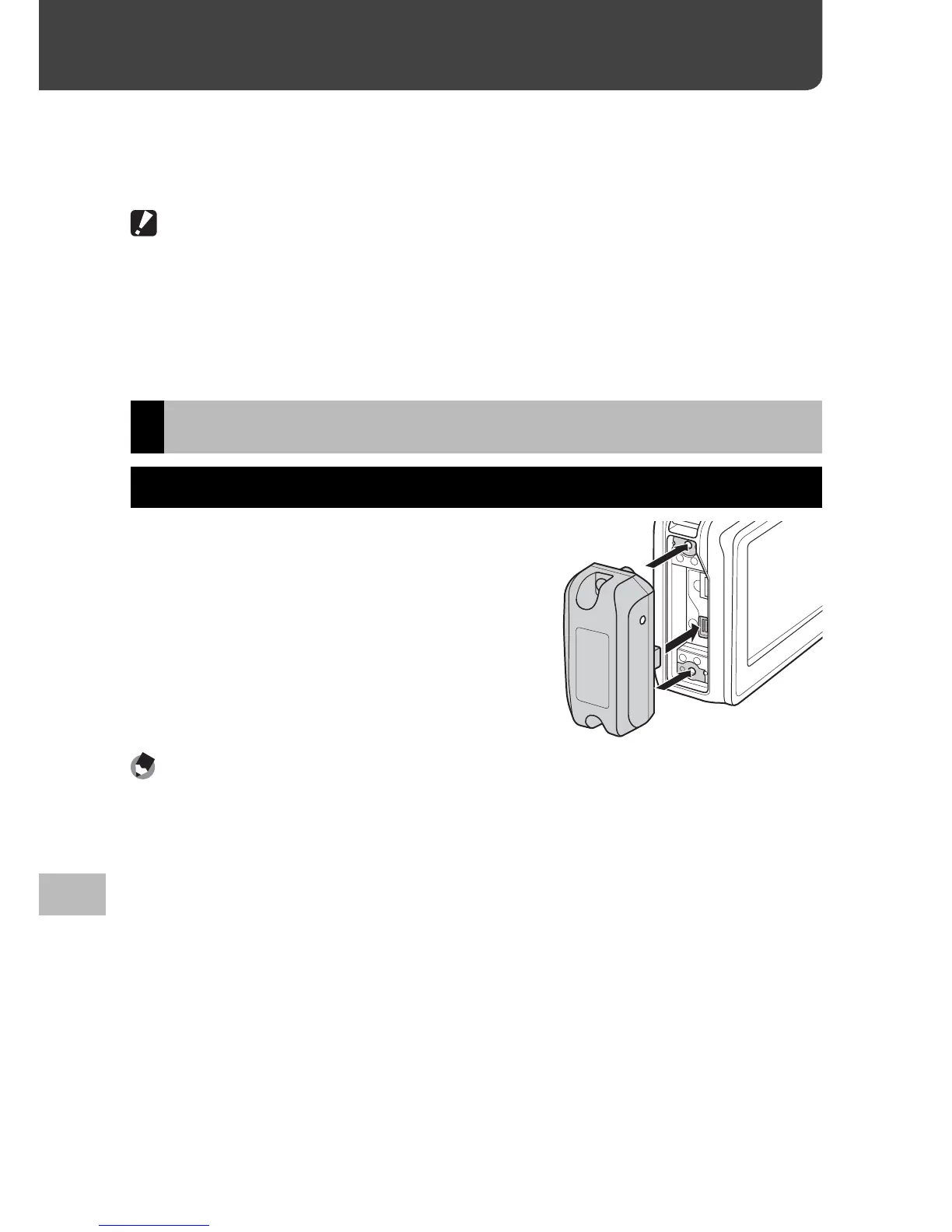136
GPS
13
13 GPS
When an optional GP-1 GPS unit or Bluetooth®-equipped GPS unit is
connected, the camera can record the GPS data (including latitude,
longitude, and compass heading) supplied by the device.
Caution ---------------------------------------------------------------------------------
• GPS data are not recorded with photos taken in text mode.
• Local geographic conditions may prevent or delay the acquisition of GPS data.
• When both a GP-1 and a Bluetooth®-equipped GPS unit are connected, the
preferred source can be selected using the [GPS Data Select] option (GP.100)
in the expanded settings menu (GP.98).
Connecting to a GPS Unit
The GP-1 GPS Unit (Available Separately)
There is no need for complicated
adjustments to camera settings when
using the GP-1. To connect the GP-1, turn
the camera off and use the supplied Allen
key to remove the side cover from the
camera. Connect the GP-1 with the status
indicator at the rear of the camera and
tighten the locking nut.
Note -------------------------------------------------------------------------------------
• The GP-1 is not equipped with a battery or on/off switch. It turns on to supply
GPS data when the camera is turned on and turns off when the camera is
turned off.
• Turn the camera off before connecting or disconnecting the GP-1.
