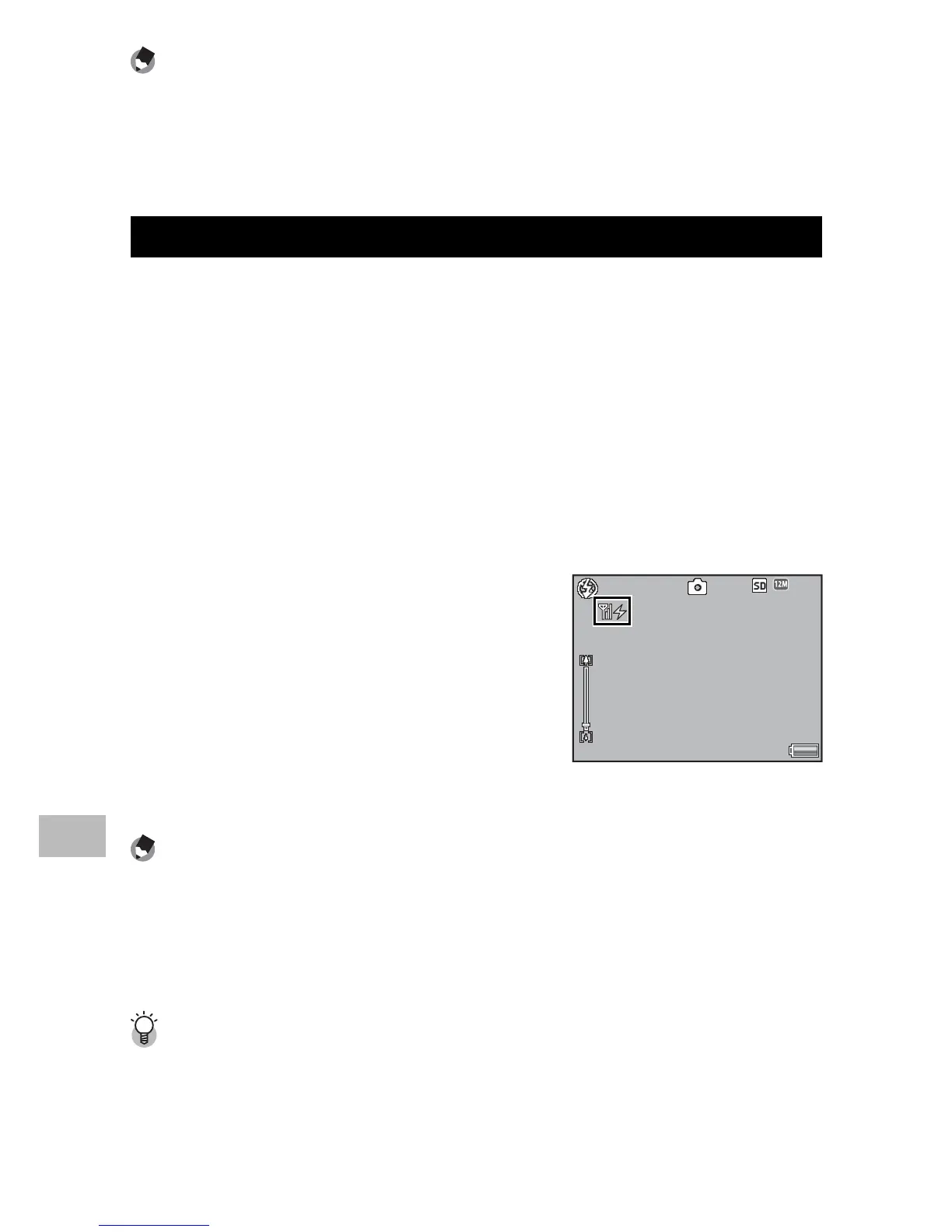134
Wireless Networks
12
Note -------------------------------------------------------------------------------------
• Photos can not be uploaded if: [Off] is selected for [LCD Confirmation Time], or
[On] or [WB-BKT] is selected for [Auto Bracket].
• Images are not resized during transfer, regardless of the option selected for
[Image File Size] (GP.103) in the expanded settings menu (GP.98).
Two-Touch Transfer
To upload your most recent photo:
1
Press $ .
• A confirmation dialog will be displayed. (If this is the first time you
have used two-touch transfer and [On] is selected for [Send Status]
as described on P.102, you will be asked if you wish to choose a host;
highlight [Yes] and press MENU/OK to display the host list. Press !
or " to highlight a host and press MENU/OK. If the desired host
does not appear, press ADJ./MEMO to refresh the list. If [Off] is
selected for [Send Status], the image will be uploaded to the host
selected for [Send To].)
2
Press MENU/OK to begin transfer.
• A progress indicator is displayed
during transfer. A wireless LAN
antenna icon
is displayed while the
camera is connected; when transfer
is complete, the camera will return to
shooting mode without terminating
the connection. The connection can be
terminated by selecting playback mode or turning the camera off.
Note -------------------------------------------------------------------------------------
• Two-touch transfer can not be used when [On] is selected for [GPS Lock]
(GP.99) in the expanded settings menu (GP. 9 8 ) .
• Unless [BIP] is selected for [Bluetooth Profile] (GP.104) in the expanded
settings menu (GP.98), images are transferred at the size currently selected
for [Image File Size] (GP.103) in the expanded settings menu (GP.98).
Choosing a Host ----------------------------------------------------------------------
Photos are automatically uploaded to the device last selected for [File Send] in
playback mode (GP.74). Use [File Send] or the [Send To] option (GP.102) in
the expanded settings menu (GP.98) to choose a different device.
