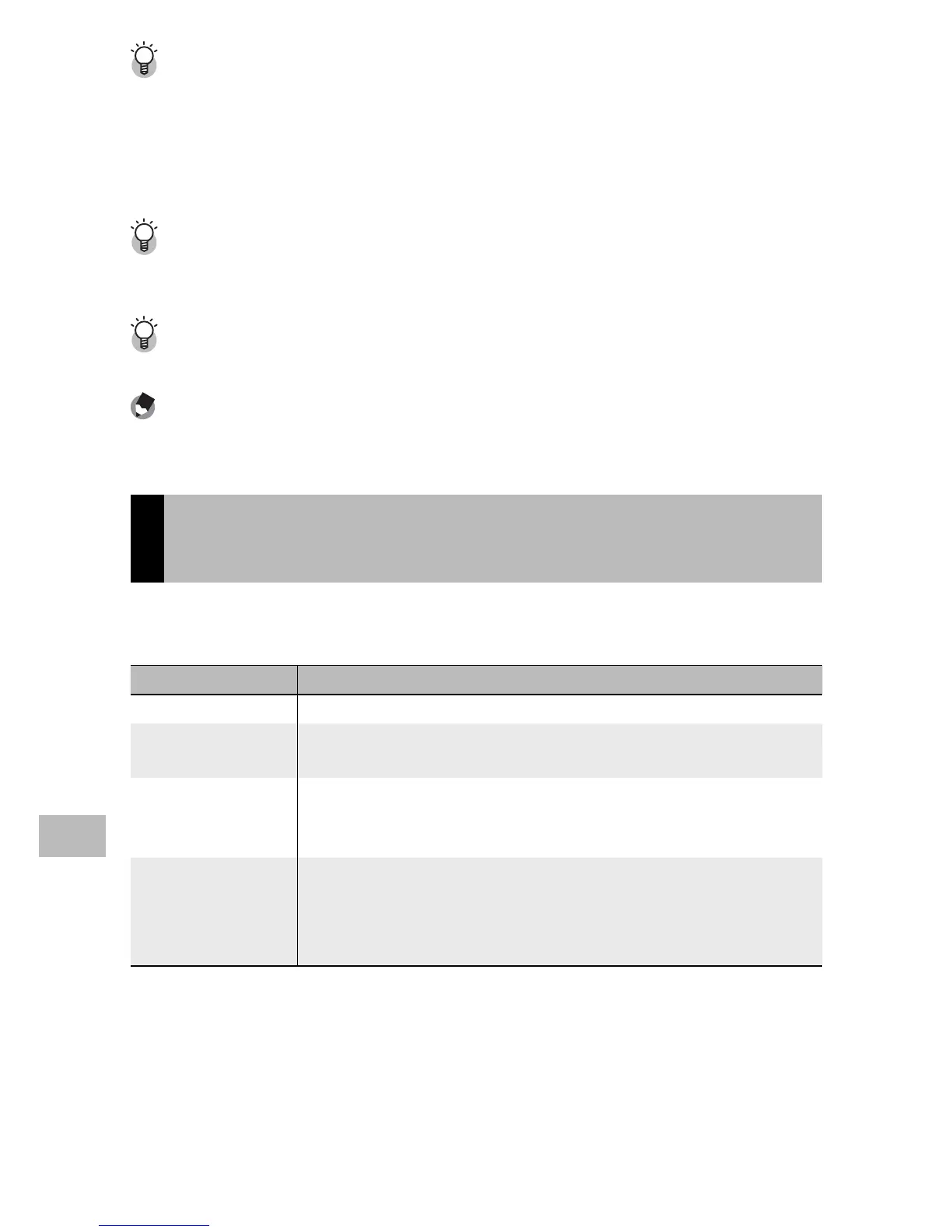132
Wireless Networks
12
Transferring Multiple Selected Images -----------------------------------------
To transfer multiple selected images, select thumbnail view (GP.38) before
selecting [File Send]. After choosing a device as described in Step 2, highlight still
images and press MENU/OK to select or deselect. Press DISP. when your selection
is complete. A confirmation dialog will be displayed; highlight [Yes] and press
MENU/OK to transfer the selected images.
Skipping Steps 1 and 2--------------------------------------------------------------
Once you have selected a host and password, the options in Step 3 can be
displayed by pressing and holding DISP. during playback.
Interrupting Transfer ---------------------------------------------------------------
Pressing DISP., 6, or the shutter release button interrupts transfer.
Note -------------------------------------------------------------------------------------
Images are transferred at the size currently selected for [Image File Size]
(GP.103) in the expanded settings menu (GP.98).
Transferring Images During Shooting
(Wireless LANs)
The [Quick Send Mode] option in the expanded settings menu
(GP.98) can be used to transfer photographs as they are taken.
Available Setting Description
Off Photos are not uploaded during shooting.
1Touch Press MENU/OK when a photo is displayed after shooting to
begin upload. Movies can not be transferred.
2Touch
Press $ to display the most recent photograph or movie and
press MENU/OK to begin upload. Not available when [On] is
selected for [GPS Lock] (GP.99).
Auto Photos are automatically uploaded at their original size as they
are taken. Photos are not converted to the size selected for
[Image File Size] (GP.103) in the expanded settings menu
(GP.98).
