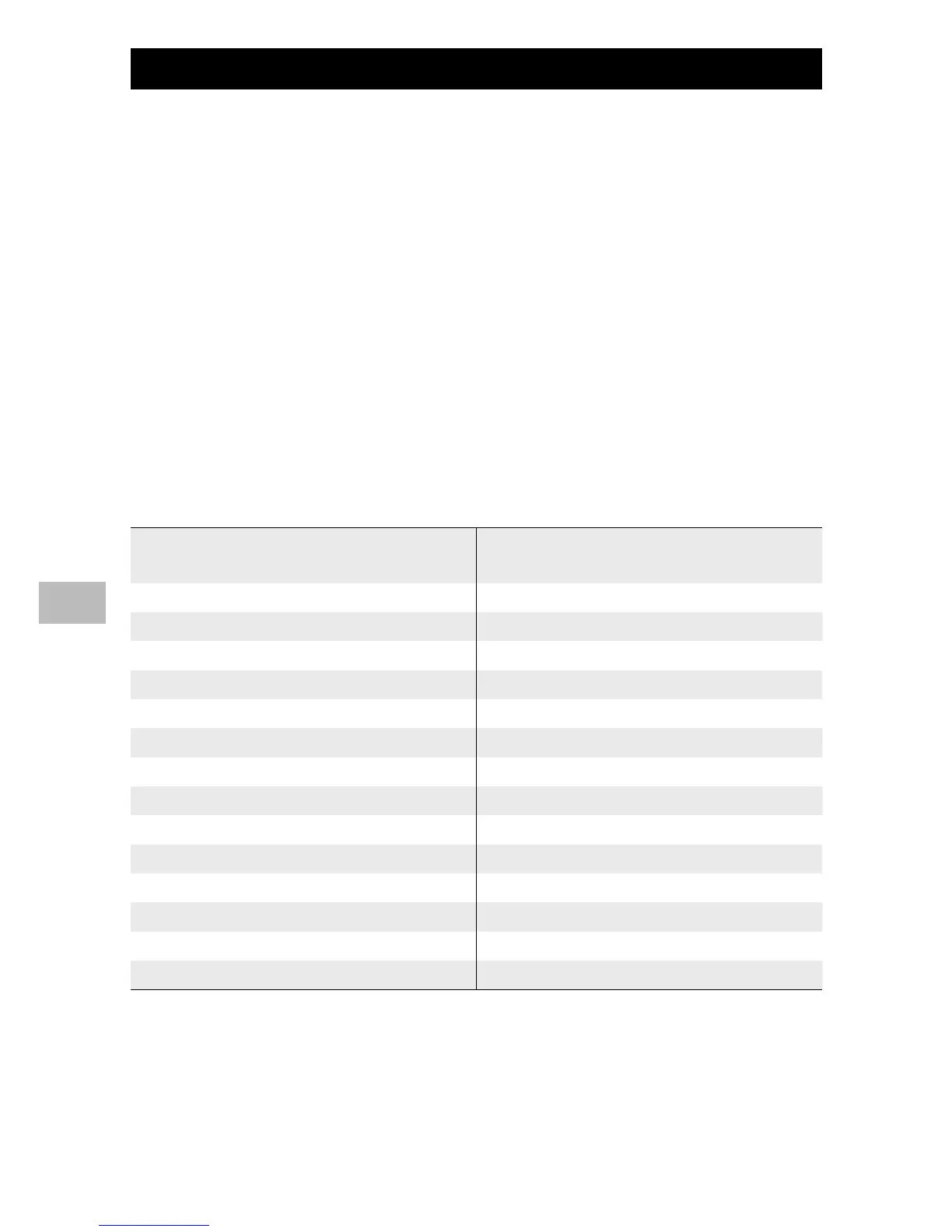88
Setup Menu
8
Reg. My Settings
Save current camera settings in [MY1] or [MY2]. Settings saved in [MY1]
are recalled when the mode dial is rotated to T , those saved in
[MY2] when the mode dial is rotated to U.
1
Set the camera to the desired settings.
2
Select [Reg. My Settings] in the setup menu (GP.82) and
press the $ button.
• A confirmation message appears.
3
Select [MY1] or [MY2] and press the MENU/OK button.
• The current camera settings are registered and the display returns to
the setup menu.
• If you do not want to register them, press the DISP. button.
Settings Saved in [Reg. My Settings]
Shooting mode
(V/5/T/U/W)
WB-BKT
Focal distance used in Manual Time Exposure
Zoom position Camera Shake Correction
Macro Date Imprint
Flash Mode Exposure Compensation
Scene mode White Balance
Self-Timer ISO Setting
DISP. mode Edit Detection
Density Stepped Zoom
Picture Quality/Size Digital Zoom Image
Focus Level Setting
Exposure Metering Grid Guide Display Options
Continuous Mode Shooting Info. Display Frame
Image Settings CALS Pic Quality
Auto Bracket
