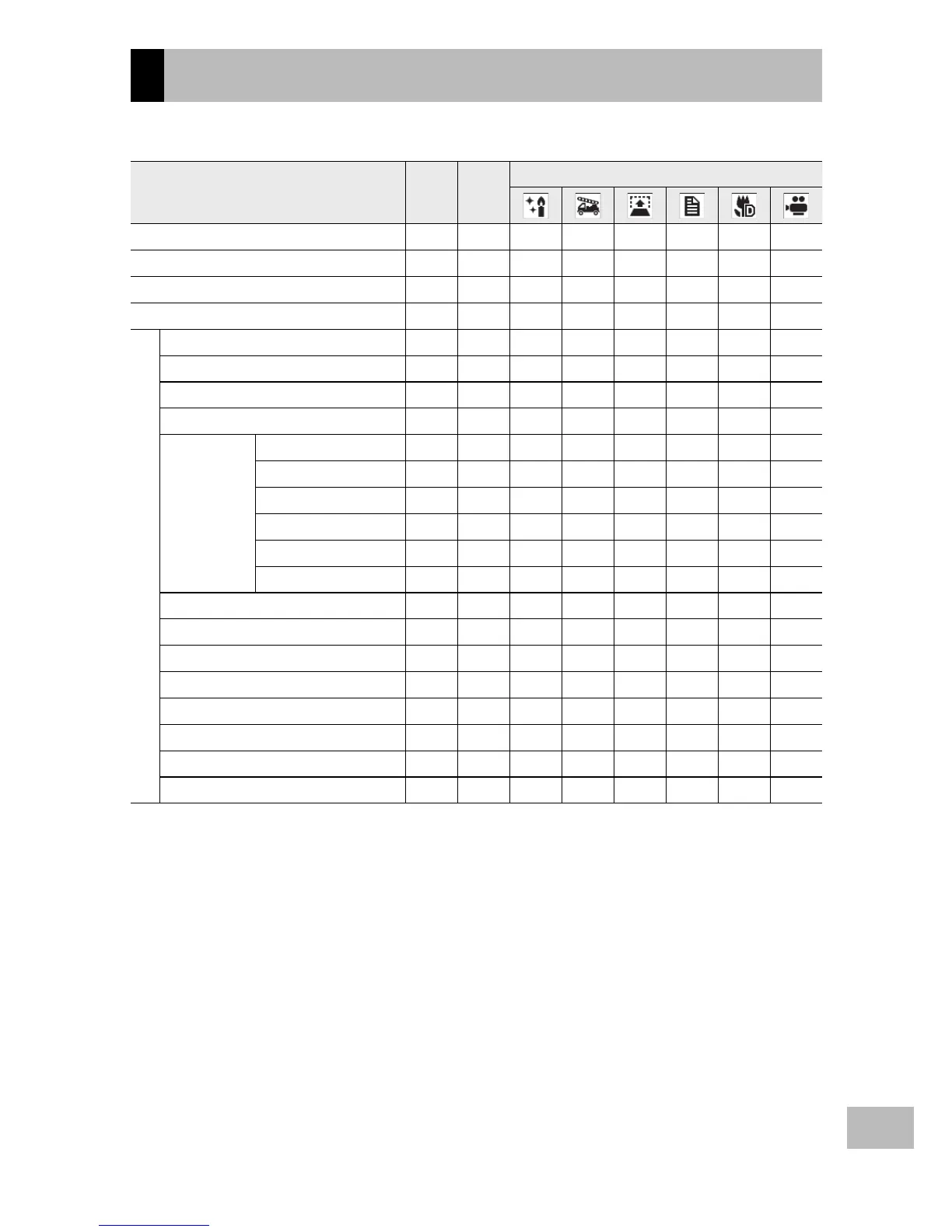169
Appendices
17
Available Settings
The following table lists the settings available in each shooting mode.
5
V
W
N (Macro) *
1
✓✓✓✓✓✓
—
✓
F (Flash)
✓✓✓✓✓✓✓
—
t (Self-timer) *
2
✓✓✓✓✓✓✓
—
Digital Zoom *
3
✓✓✓✓✓✓✓✓
Shooting Menu
Density
—————
✓
——
Size
—————
✓
——
Movie Size
———————
✓
Picture Quality/Size
✓
—
*
4
✓✓✓
*
5
—
✓
—
Focus Multi AF *
6
✓✓✓✓✓
——
✓
Spot AF
✓✓✓✓✓
——
✓
AF
——————
✓
—
MF
✓✓
——
✓
—
✓✓
Snap
✓✓✓✓✓
——
✓
∞
✓✓✓✓✓
——
✓
Exposure Metering
✓✓
——
✓
—
✓
—
Continuous Mode *
7
*
8
✓✓
————
✓
—
Image Settings
✓✓
——
✓
—
✓
—
Auto Bracket *
8
*
9
✓✓
————
✓
—
Time Exposure *
10
✓✓
————
✓
—
Interval Shooting *
11
✓✓
——————
Camera Shake Correction *
12
✓✓✓✓✓✓✓
—
Date Imprint
✓✓✓✓✓✓✓
—
*1 [Focus] is set to [Spot AF]. Disabled when [MF] is selected for [Focus].
*2 Disabled during interval timer and continuous shooting.
*3 Not available if image is zoomed in during manual focus.
*4 Picture quality and size for CALS mode is selected using the [CALS Pic Quality] option in the
setup menu.
*5 [a 4 : 3 F], [a 4 : 3 N], and [z 4 : 3 F] only.
*6 Functions as [Spot AF] when digital zoom is in effect.
*7 Disabled during interval timer shooting.
*8 Flash turns off.
*9 Disabled during continuous shooting.
*10 Disabled during auto bracketing and continuous shooting.
*11 Disabled when self-timer is used.
*12 Not available if [Flash On], [FLASH ON (10M)], or [Flash Synchro.] is selected as flash mode for
long time-exposures or continuous shooting or if ten-second self-timer is used.
