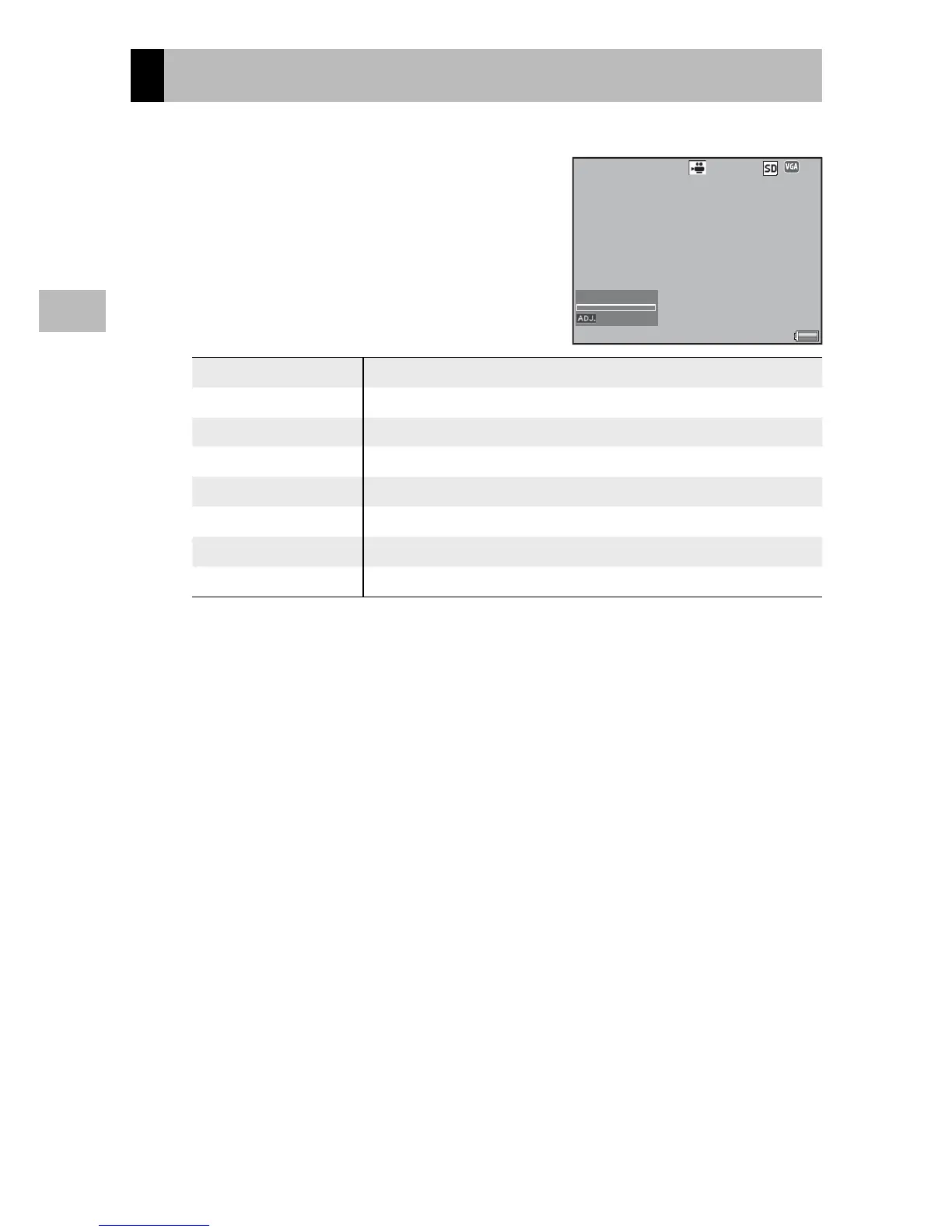56
Shooting and Viewing Movies
3
Playing Back Movies
To play back movies, follow the steps below.
1
Select the movie you want to play
back in playback mode.
2
Press the ADJ./MEMO button.
• Playback begins. The elapsed playback
indicator or the elapsed time is
displayed on the screen.
640
2010
/
01
/
01 00:00
Fast Forward
Press the z button during playback.
Rewind
Press the Z button during playback.
Pause/Playback Press the ADJ./MEMO button.
Slow Playback
Press and hold the z button during pause.
Slow Rewind
Press and hold the Z button during pause.
Next Frame
Press the z button during pause.
Previous Frame
Press the Z button during pause.
Volume Adjustment
Press the !" buttons during playback.
