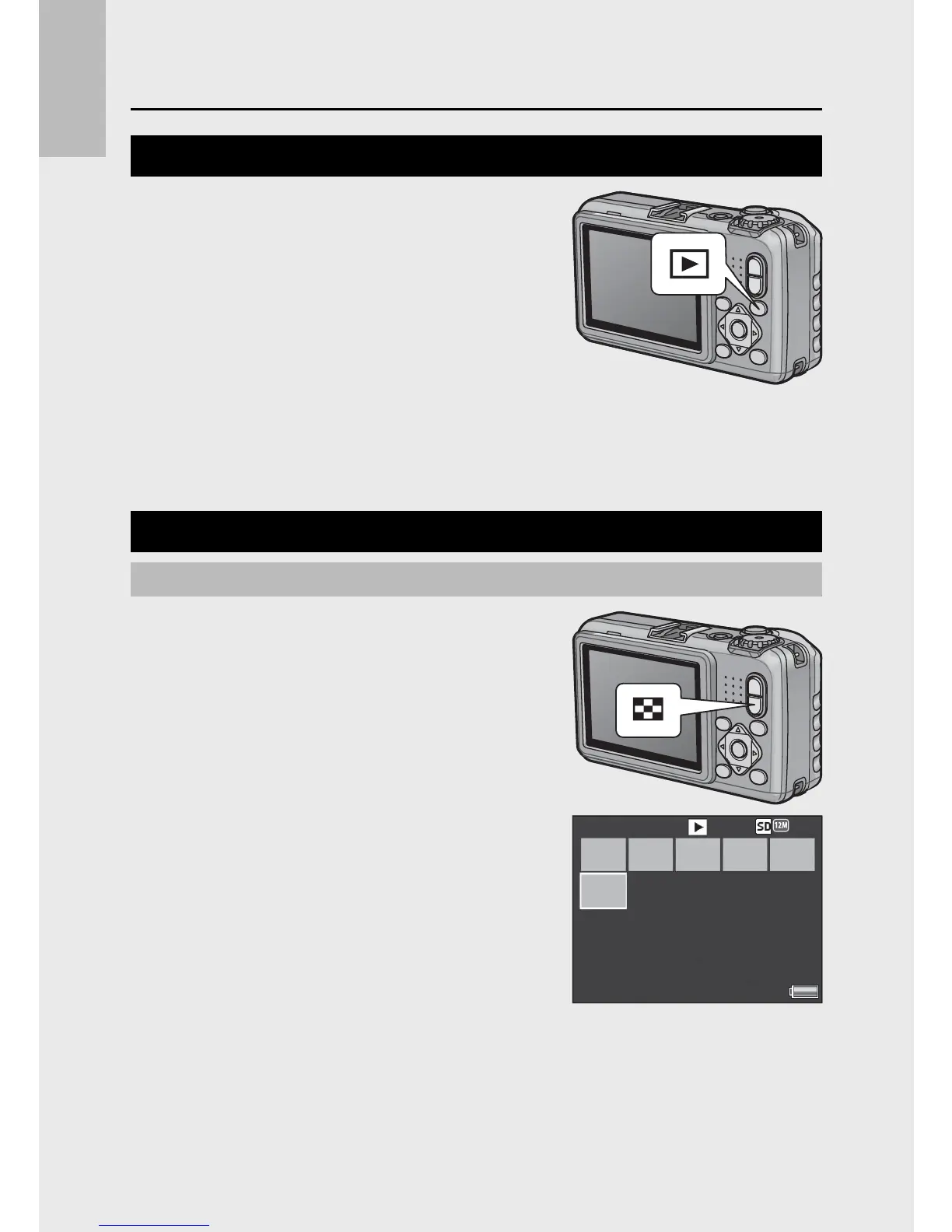38
If you are using the camera for the first time, read this section.
Playing Back Images
Viewing Your Images
To select playback mode, press the 6
(Playback) button. When the camera is off,
pressing and holding the 6 (Playback)
button longer than 1 second turns the
camera on in playback mode.
Press the #$ buttons to display the
previous file or the next file. Press the !"
buttons to display the file 10 frames forward or backward.
To switch the camera from playback mode to shooting mode, press
the 6 button again.
Thumbnail View
20 Frames
Press the 9 (Thumbnail view) button to
view pictures 20 at a time.
Press the DISP. button to change between
the thumbnail list and page list. In the page
list, press the !"#$ buttons to select
the page.
To display the highlighted photo full frame,
press the ADJ./MEMO or 8 (Enlarged view)
button.
F3.5
