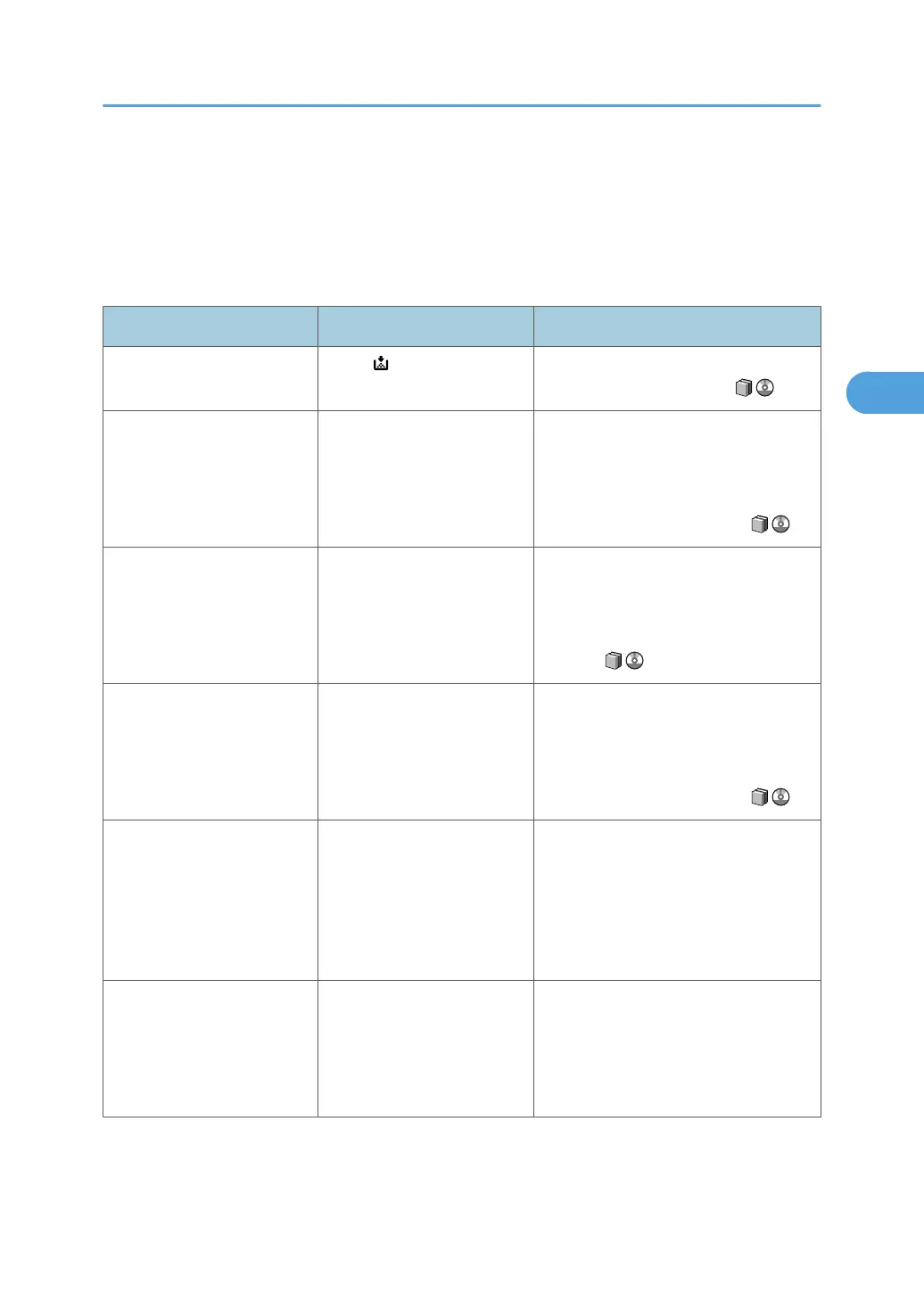Other Printing Problems
This section describes likely causes of and possible solutions for problems that can occur when printing
from a computer.
When you cannot print clearly
Problem Causes Solutions
The printed image is faded
over the entire page.
When is blinking, toner is
beginning to run out.
Add toner. For details, see "Adding
Toner", About This Machine .
The printed image is faded
over the entire page.
The paper is damp. Use paper that has been stored in the
recommended temperature and
humidity condition.
For details about the
proper way to store it, see "Paper
Storage", About This Machine
.
The printed image is faded
over the entire page.
The paper is unsuitable. Use recommended paper. Printing on
coarse or treated paper might result in
faint print image. See "Recommended
Paper Sizes and Types", About This
Machine .
Parts of images are not
printed.
The paper is damp. Use paper that has been stored in the
recommended temperature and
humidity condition.
For details about the
proper way to store it, see "Paper
Storage", About This Machine
.
Images smudge when
rubbed. (Toner is not fixed.)
The specified paper type and
the paper that is actually
loaded might
be different. For
example, film might be
loaded but not specified as
the paper type.
On the printer driver's [Detailed Settings]
tab, click [Paper] in the "Menu:", and
then select a proper paper type in the
"Media Type:" list.
When printing graphics, the
output and the screen are
different.
If the printer driver is
configured to use the
graphics command, the
graphics command from the
machine is used to print.
If you want to print accurately, set the
printer driver to print without using the
graphics command. See the printer
driver Help.
Other Printing Problems
55
