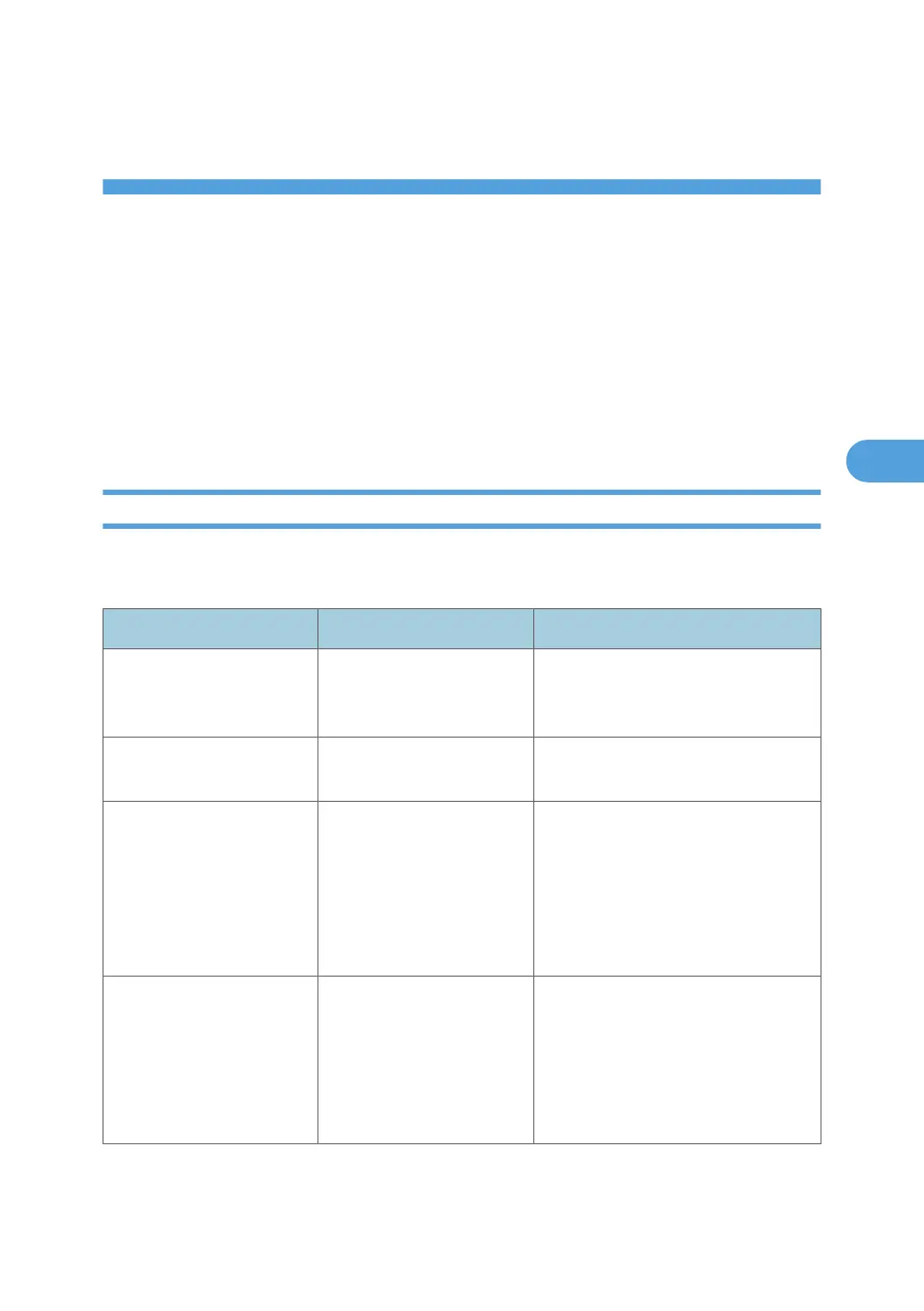4. Troubleshooting When Using the
Scanner Function
This chapter describes likely causes of and possible solutions for scanner function problems.
Messages Displayed When Using the Scanner
Function
This section
describes the principal messages that appear on the display panel and the client computer. If
other messages appear, follow their instructions.
Messages Displayed on the Control Panel When Using the Scanner Function
This section describes likely causes of and possible solutions for the error messages that appear on the
control panel. If a message not described here appears, act according to the message.
Message Causes Solutions
"Authentication has failed." The entered login user name
or login password is not
correct.
Contact the user administrator.
"Authentication has failed." The machine cannot perform
authentication.
Contact the administrator.
"Authentication with the
destination has failed. Check
settings. To check the current
status, press [Scanned Files
Status]."
The entered user name or
password was invalid.
• Check that the user name and
password are correct.
• Check that
the ID and password for
the destination folder are correct.
• A password of 128 or more
characters may not be recognized.
"Cannot display preview of
this page."
The size of the image you
want to
preview is larger than
914.4 × 1219.2 mm (36 ×
48 inches).
Images larger than 914.4 × 1219.2 mm
(36 × 48 inches) cannot be previewed.
Specify 914.4 × 1219.2 mm (36 × 48
inches) or a smaller image, or scan
again at
914.4 × 1219.2 mm (36 × 48
inches) or smaller.
61
