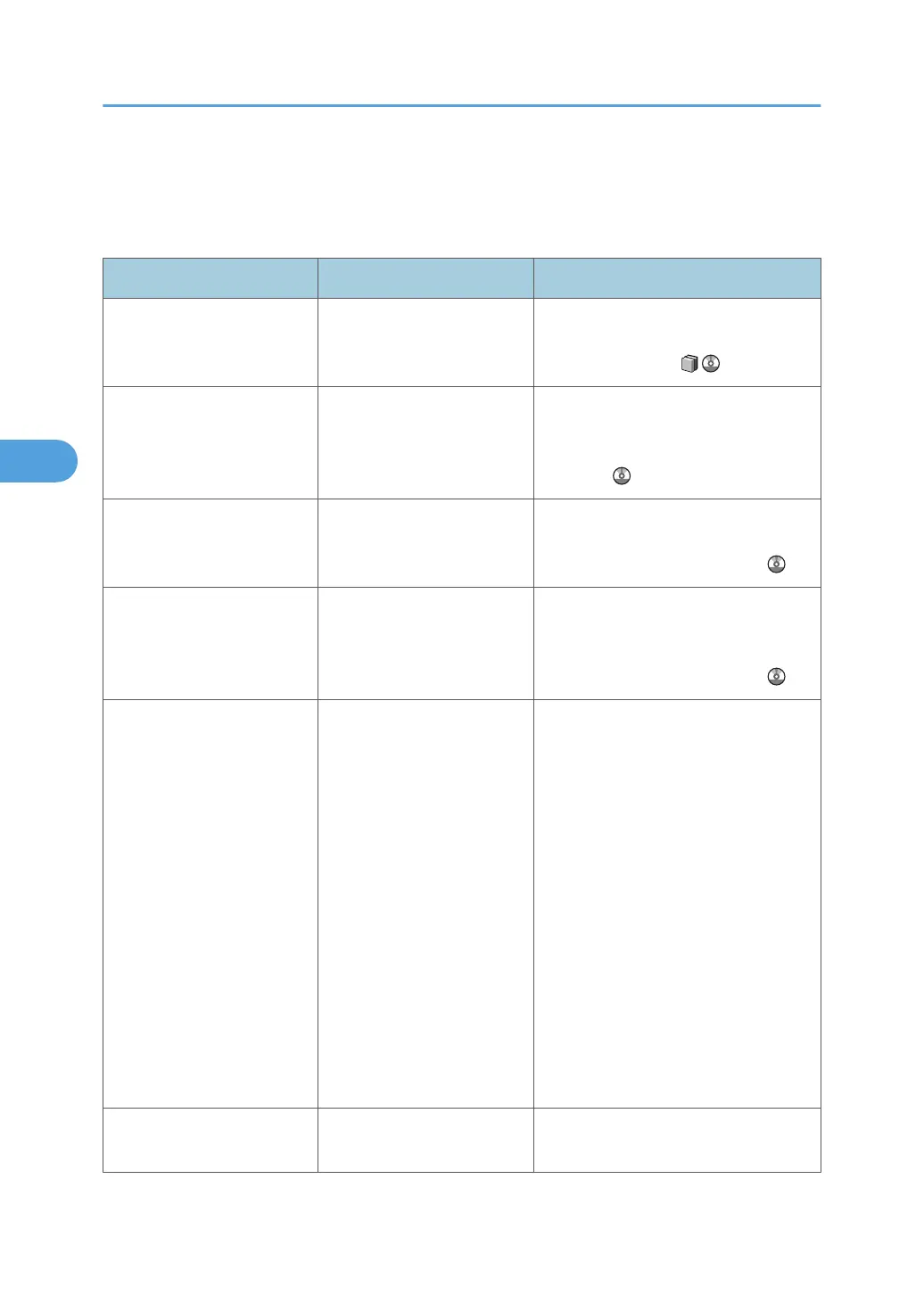When Scanning Is Not Done As Expected
This section describes causes and remedies when scan results are not as expected.
Problem Causes Solutions
The scanned image is dirty. The exposure glass or platen
plate is dirty.
Clean the exposure glass or platen
plate. See "Maintaining Your Machine",
About This Machine .
The image is distorted or out
of position.
The original has not been
loaded square.
Insert the original along the original
guides, so it is straight. See "Setting
Original Orientation", Scanner
Reference .
The orientation of the
scanned image
is not correct.
The original was placed in the
wrong top/bottom or left/
right orientation.
Place the original in the correct
orientation. See "Setting Original
Orientation", Scanner Reference .
No image results from
scanning.
The original was placed with
the front and back reversed.
When the original is placed directly on
the original
table, the side to be scanned
must face down. See "Setting Original
Orientation", Scanner Reference
.
The scanned image contains
white spaces.
• If you scan originals
using functions other
than the network
TWAIN scanner
function, certain paper
size and resolution
settings may produce
scanned images
that are
larger than the specified
size because of margins
being added to the
sides.
• If the File Format
Converter (optional) is
installed, the margins
may become wider.
Scanning at a higher resolution may
reduce the margins.
The scanner journal cannot
be printed.
The paper tray is open. Close the paper tray.
4. Troubleshooting When Using the Scanner Function
78
