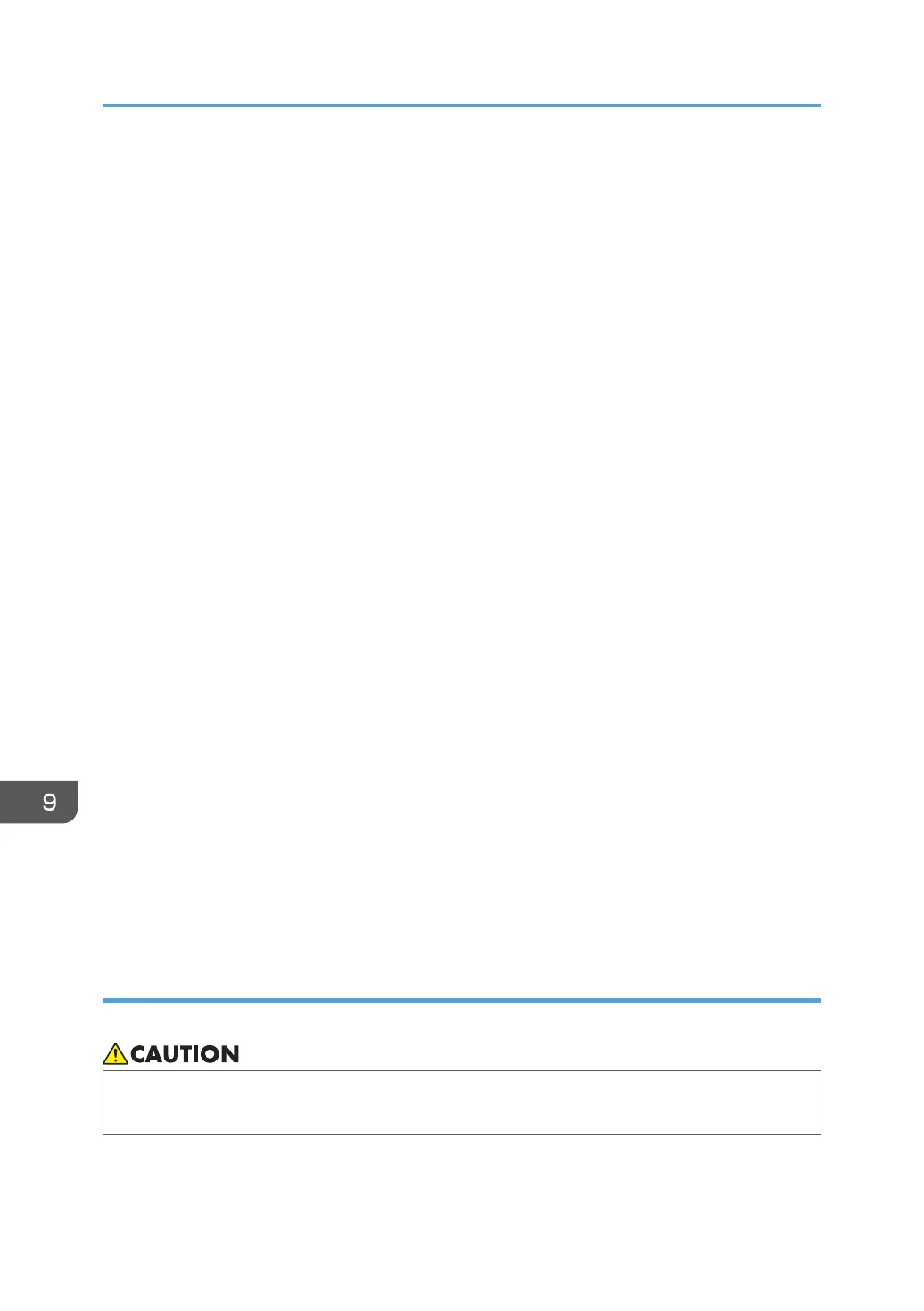• When copying or printing onto letterhead paper, the paper placing orientation is different
depending on which function you are using. For details, see page 128 "Loading Orientation-fixed
Paper or Two-sided Paper".
• If you load paper of the same size and same type in two or more trays, the machine automatically
shifts to the other tray when the first tray in use runs out of paper. This function is called Auto Tray
Switching. This saves interrupting a copy run to replenish paper when making a large number of
copies. You can specify the paper type of the paper trays under [Paper Type: Tray 1]–[Paper Type:
Tray 3]. For details, see "System Settings", Connecting the Machine/ System Settings. For the
setting procedure of the Auto Tray Switching function, see "General Features", Copy/ Document
Server.
• When loading label paper:
• We recommend that you use specified label paper.
• Press [Bypass], and then select the appropriate paper thickness for [Paper Type].
• When loading OHP transparencies:
• If multiple sheet feeding occurs, place one sheet at a time.
• When copying onto OHP transparencies, see "Copying onto OHP Transparencies", Copy/
Document Server.
• When printing on OHP transparencies from the computer, see page 127 "Specifying thick
paper, thin paper, or OHP transparencies for paper type using the control panel".
• Fan OHP transparencies thoroughly whenever you use them. This prevents OHP
transparencies from sticking together, and from feeding incorrectly.
• Remove copied or printed sheets one by one.
• When loading translucent paper:
• If multiple sheet feeding occurs, fan sheets thoroughly or place them one by one.
• When loading translucent paper, always use long grain paper, and set the paper direction
according to the grain.
• Translucent paper easily absorbs humidity and becomes curled. Remove curl in the translucent
paper before loading.
Thick paper
This section gives you various details about and recommendations concerning thick paper.
• When loading thick paper of 106–162 g/m
2
(28 lb. Bond-90 lb. Index) in the bypass tray,
follow the recommendations below to prevent misfeeds and loss of image quality.
• Store all your paper in the same environment - a room where the temperature is 20–25°C (68–
77°F) and the humidity is 30–65%.
9. Adding Paper and Toner
148
