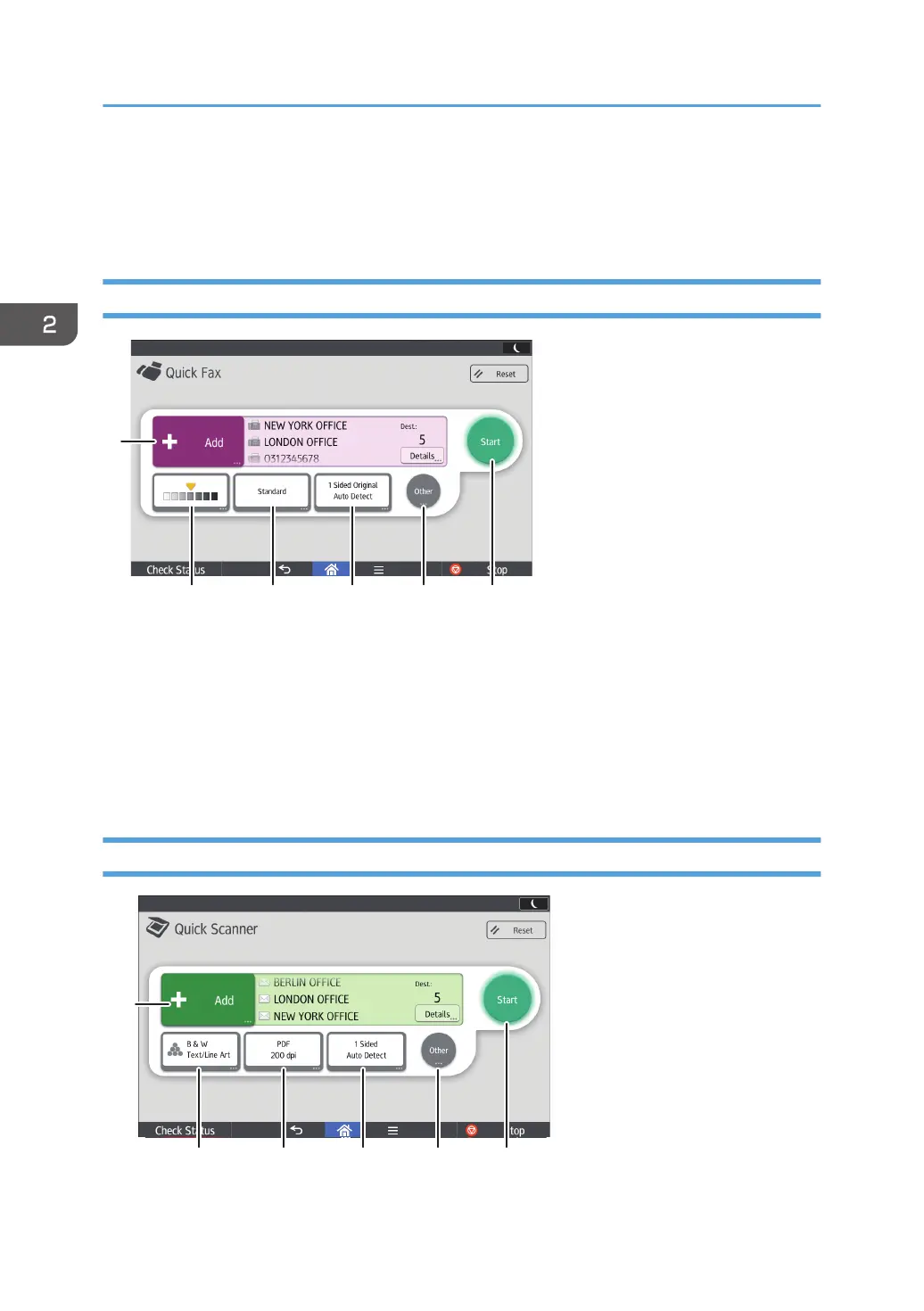4. Specify the copy settings such as duplex or combining. You can also specify scan settings.
5. Check the finished image.
6. Press to start copying.
[Quick Fax] screen
1. Select a destination. You can also enter a destination manually.
2. Select the image density you want to use.
3. Select the resolution you want to use.
4. Select size and type of the original.
5. Press to preview the scanned original.
6. Press to start faxing.
[Quick Scanner] screen
2. Getting Started
52
