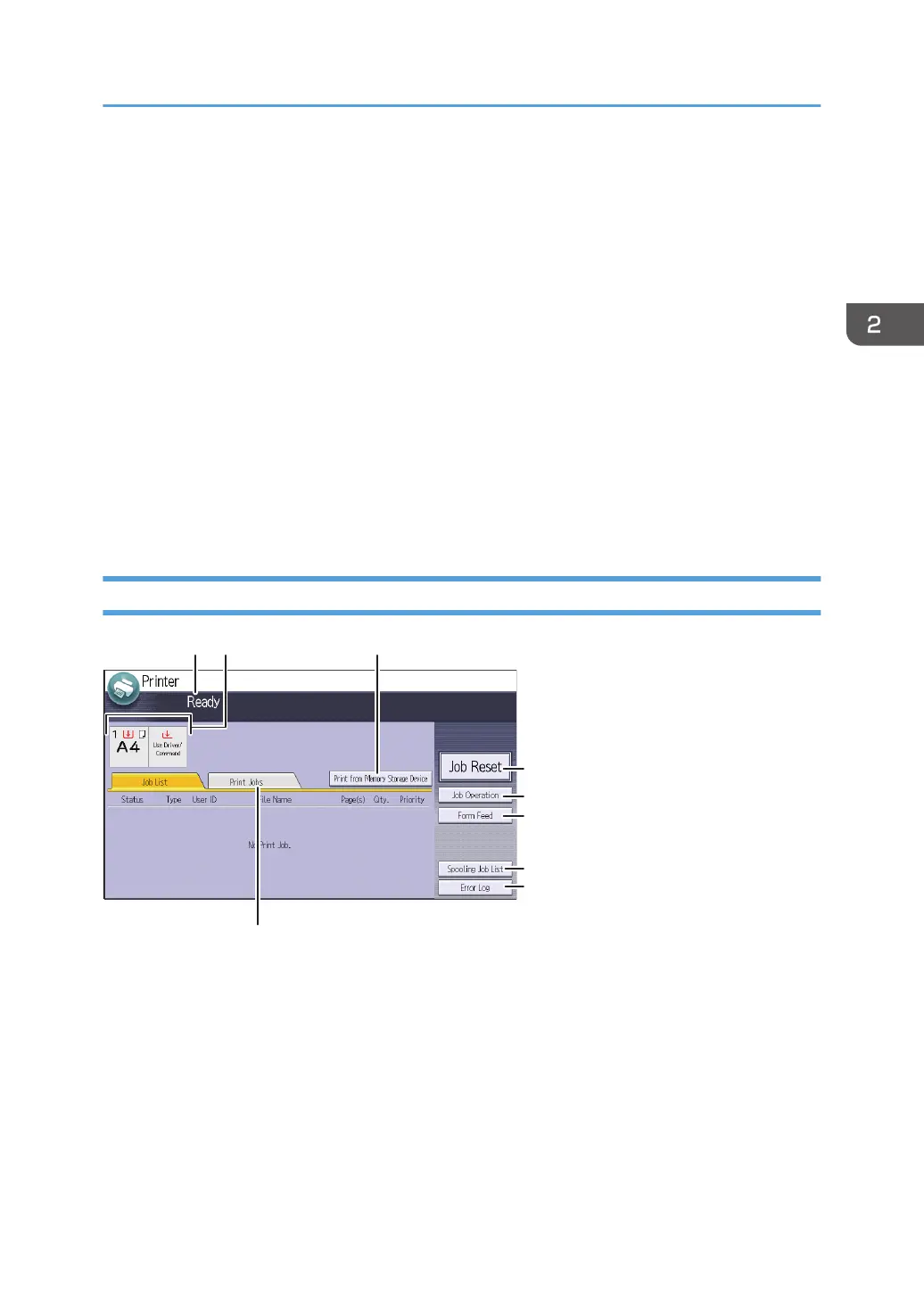6. [Start]
Press to start copying, printing, scanning, or sending.
7. Number keys
Use to enter the numbers for copies, fax numbers and data for the selected function.
8. [Sample Copy]
Press to make a single set of copies or prints to check print quality before making multiple sets. See "Sample
Copy", Copy/ Document Server.
9. [Simplfied Scrn.]
Press to switch to the simple screen. See "Switching Screen Patterns", Getting Started.
10. [Interrupt mode]
Press to make interrupt copies. See "Interrupt Copy", Copy/ Document Server.
11. [Recall/Program/Change Program]
Press to register frequently used settings, or to recall registered settings. See "Registering Frequently Used
Functions", Convenient Functions.
[Printer (Classic)] Screen
1. Operational status or messages
Displays current machine status, such as "Ready", "Offline", and "Printing...". Information about the print job
(user ID and document name) appears in this section.
2. Paper tray status indicators
Displays paper tray settings.
3. [Print from Memory Storage Device]
Press to display the screen for printing files stored on memory storage devices directly.
How to Use Each Application
55
