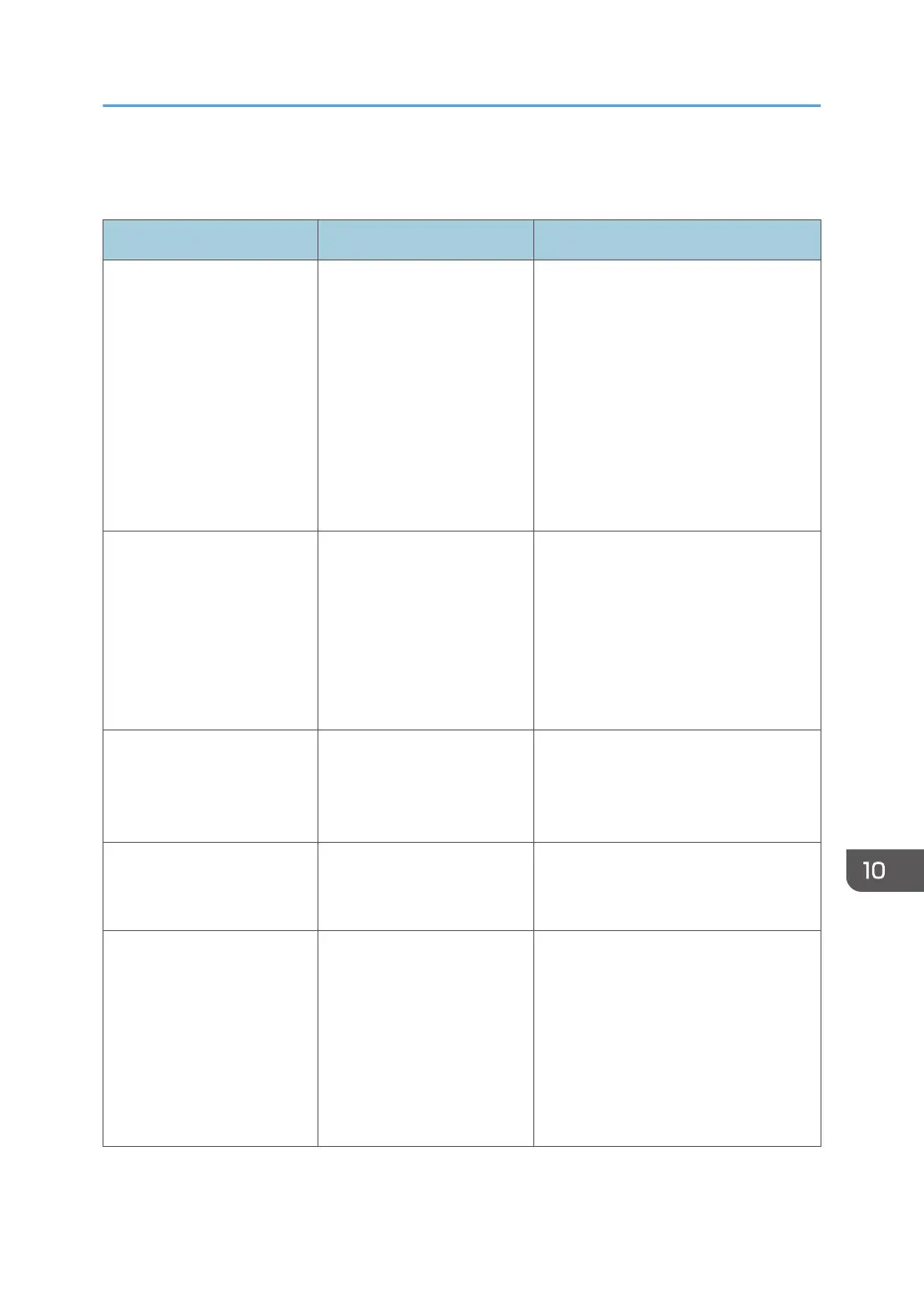When Other Messages Appear
Message Cause Solution
"Cannot connect with the
wireless card. Turn the main
power switch off, then check
the card."
(A "wireless LAN board" is
referred to as a "wireless
card".)
• The wireless LAN
board was not inserted
when the machine was
turned on.
• The wireless LAN
board was pulled out
after the machine was
turned on.
The settings are not updated
although the unit is detected.
Turn off the power, and then check the
wireless LAN board is inserted
correctly. After this, turn on the power
again. If the message appears again,
contact your service representative.
"Failed to read the PDF file." There is a possibility that the
PDF version is not supported
by the browser’s PDF viewer
or an unsupported
encryption level is specified
With this machine’s browser PDF files
other than those whose versions and
encryption levels are specified below
cannot be viewed.
• PDF version: 1.3-1.7
• PDF encryption level: 128Bit AES
or 256Bit AES
"Clean the scanning glass.
(Located next to the
exposure glass.)"
The scanning glass or guide
plate of the ADF is dirty.
Clean the scanning glass or guide
plate. See "Maintaining Your
Machine", Maintenance and
Specifications.
"Currently printing at low
speed due to low voltage
power supply."
Printing has slowed down
because the power supply
voltage is low.
This is not a malfunction. You can
continue printing although the printing
speed is low.
"Internal cooling fan is
active."
Large print runs will cause
the machine's interior to heat
up, triggering the cooling
fan.
The fan will emit noise, but this is
normal and the machine will be
operable while the fan is running.
The amount of paper that can be
printed and the total operation time
until the fan starts running depends on
the temperature of the location at
which the machine is installed.
When Other Messages Appear
197
