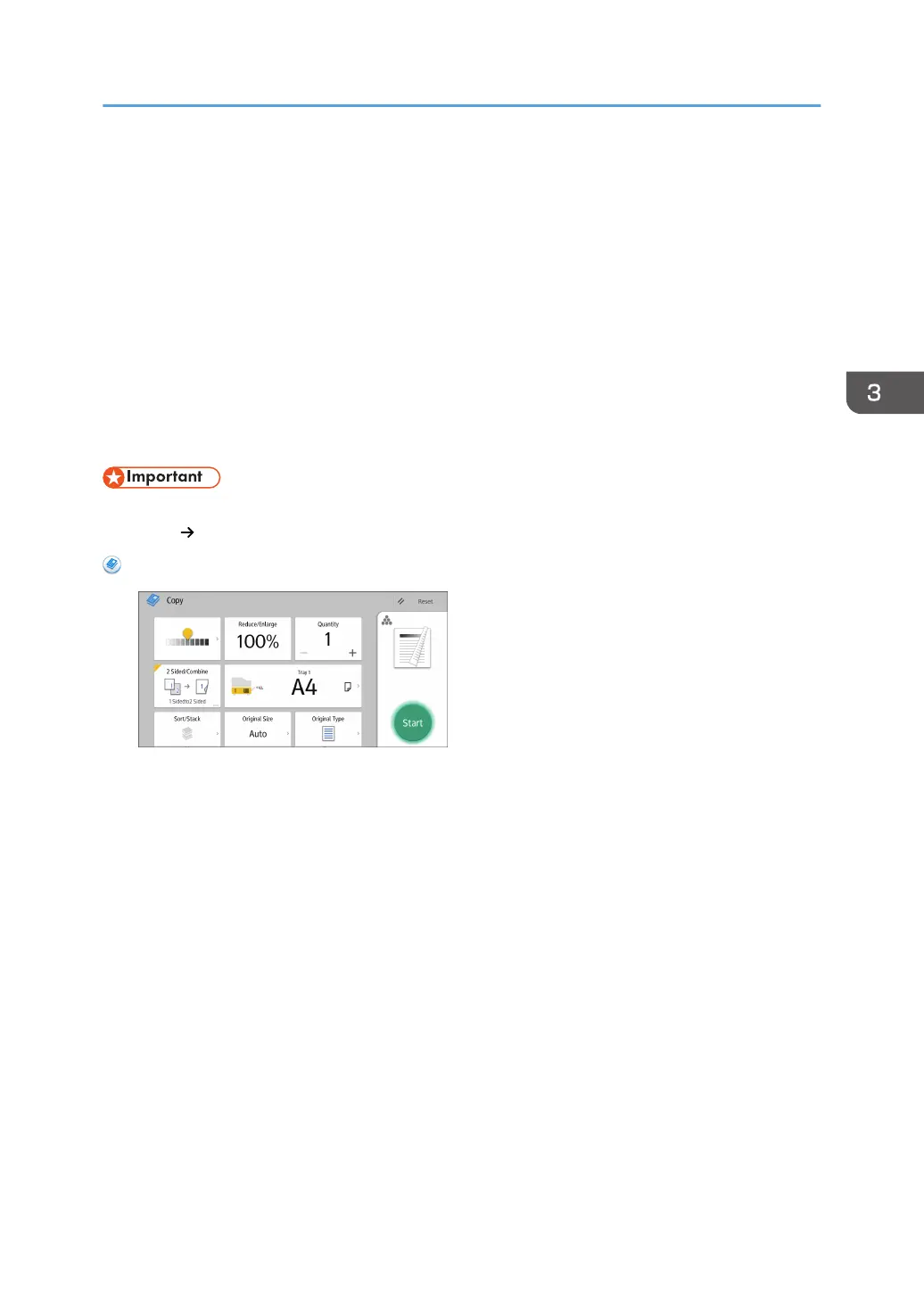Copying onto Envelopes
This section describes how to copy onto regular size and custom size envelopes. Place the original on
the exposure glass and place the envelope in the bypass tray.
Specify the thickness of the paper according to the weight of the envelopes you are printing on. For
details about the relationship between paper weight and paper thickness and the sizes of envelopes that
can be used, see page 143 "Recommended Paper Sizes and Types".
About handling envelopes, supported envelope types, and how to load envelopes, see Paper
Specifications and Adding Paper for details.
Before using this function, select [Envelope] for the paper type under [Tray Paper Settings] in User Tools.
For details, see "Tray Paper Settings", Connecting the Machine/ System Settings.
• The Duplex function cannot be used with envelopes. If the Duplex function is specified, press [1
sided 2 sided:TtoT] to cancel the setting.
When Using the Copy Application
About how to use the application's screen, see page 38 "[Copy] Screen".
Copying onto Envelopes
77
