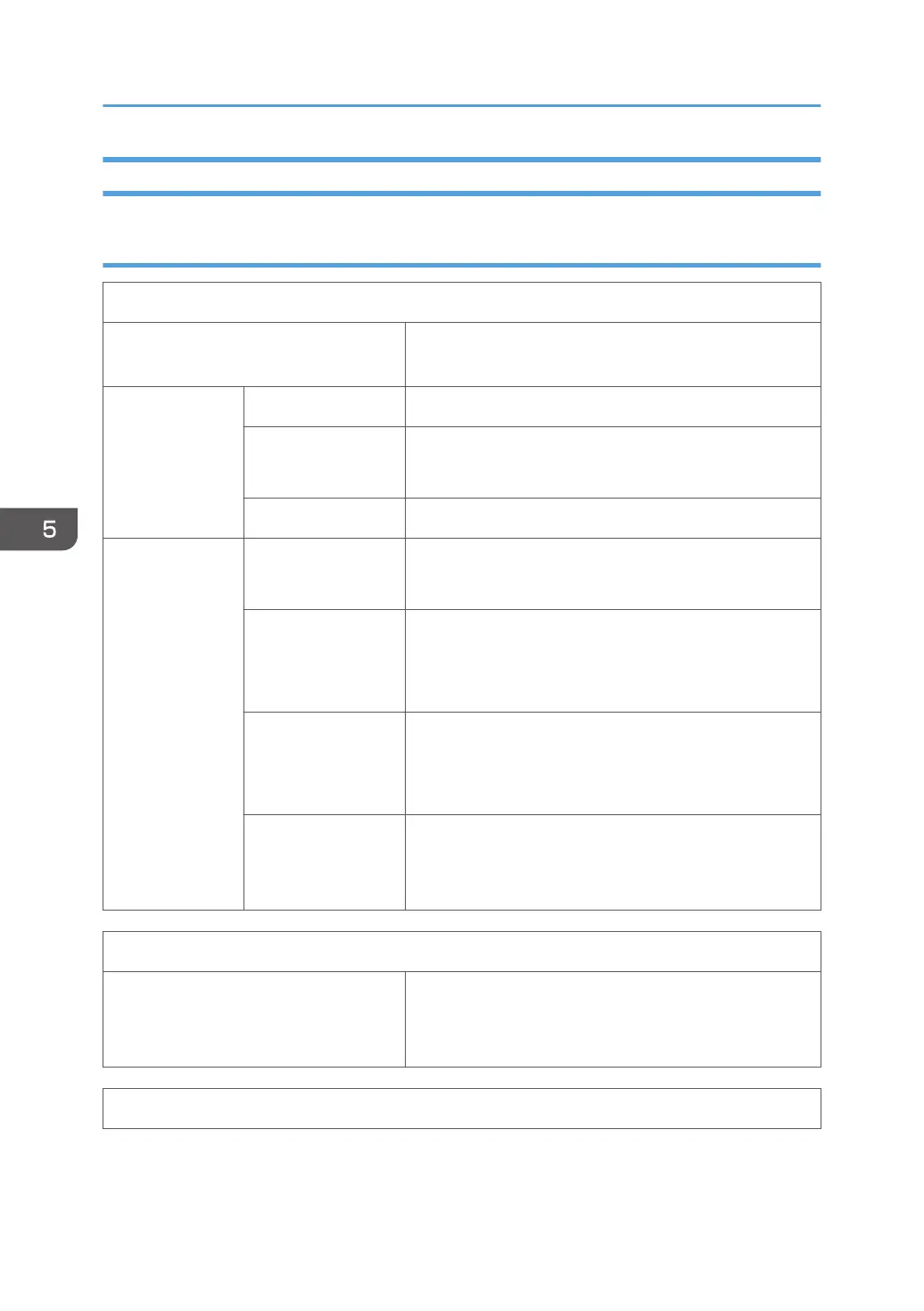Maintenance Mode Menu (MF Models)
Menu List
Display Info
Model Name
Displays the Model Name, Depends on Engine Firmware
Settings
FW Version
CTL FW Version Displays the Firmware Version
FAX FW Version
Displays the Facsimile Firmware Version.
(M203 doesn't support this)
Engine FW Version Displays the Engine Firmware Version
Counter
Printer Counter
Displays the following counters of the printer engine.
Total Page/ Color Image/ Black Image
Scanner Counter
Displays the sum total of scanner counters for each mode.
Total Page/ Black Page/ Color Page
/ ADF Used
Jam Counter
Displays the number of paper jams at each location.
Total/ ADF/ Printer Output Bin/ Internal/ Tray1
/ Tray2
Coverage
Displays the number of paper misfeeds with tray 1 or tray
2.
Coverage1 (Tray 1)/ Coverage2 (Tray2)
Print Reports
G3 Protocol dump list
G3 protocol dump of the latest communication is printed.
(M203 doesn't support this)
Off (Default)/ Error/ On
Engine Maintenance
5. System Maintenance Reference
130
